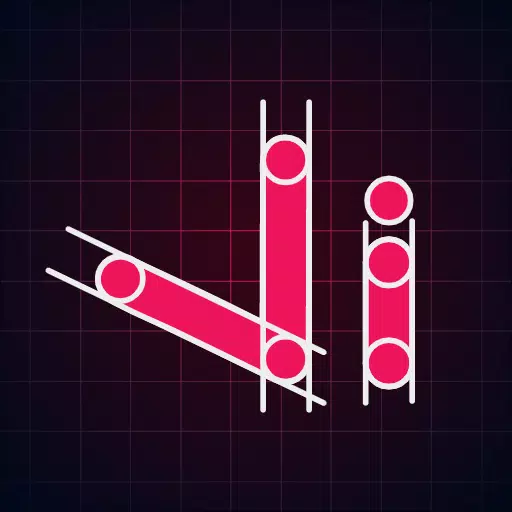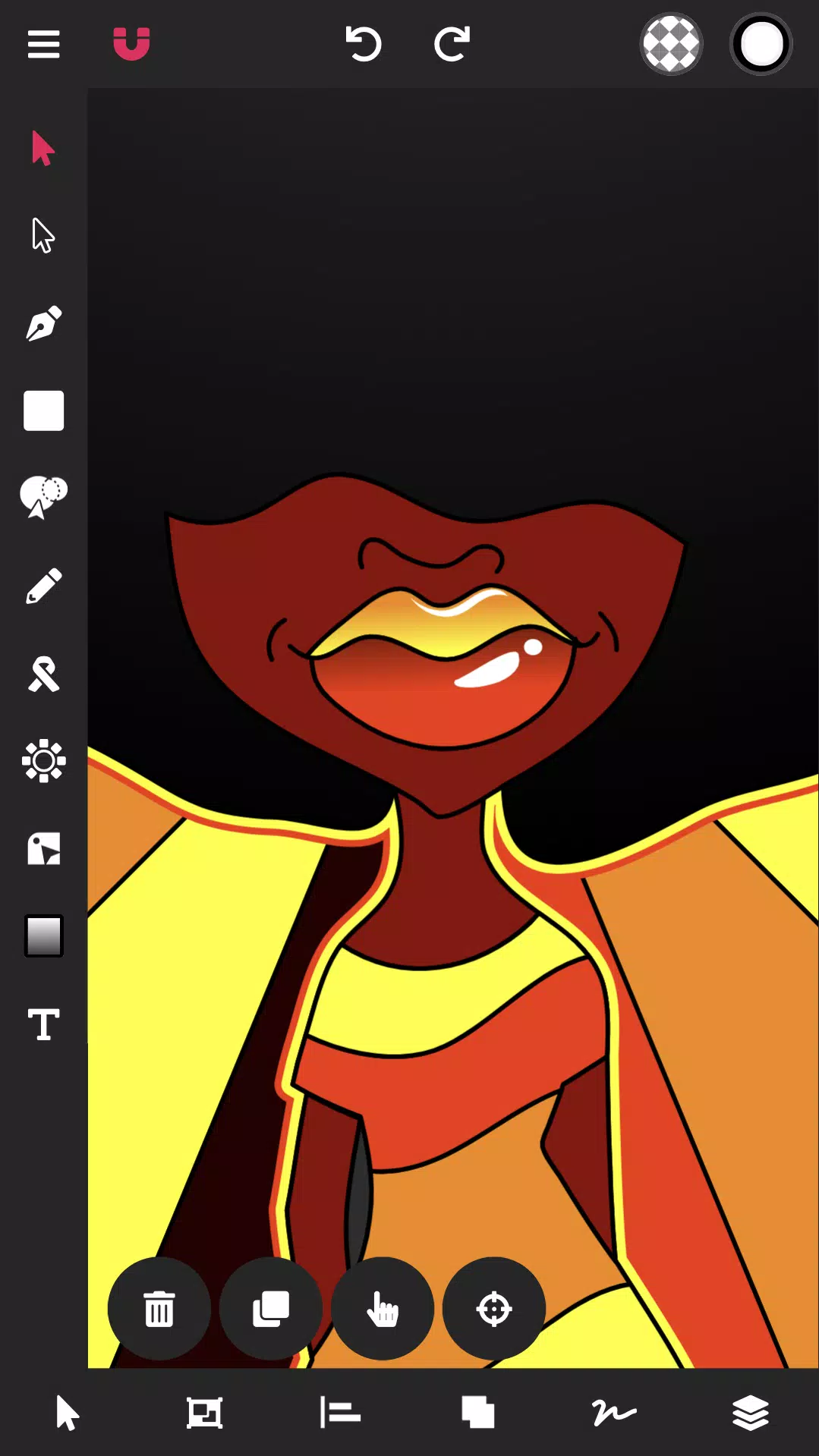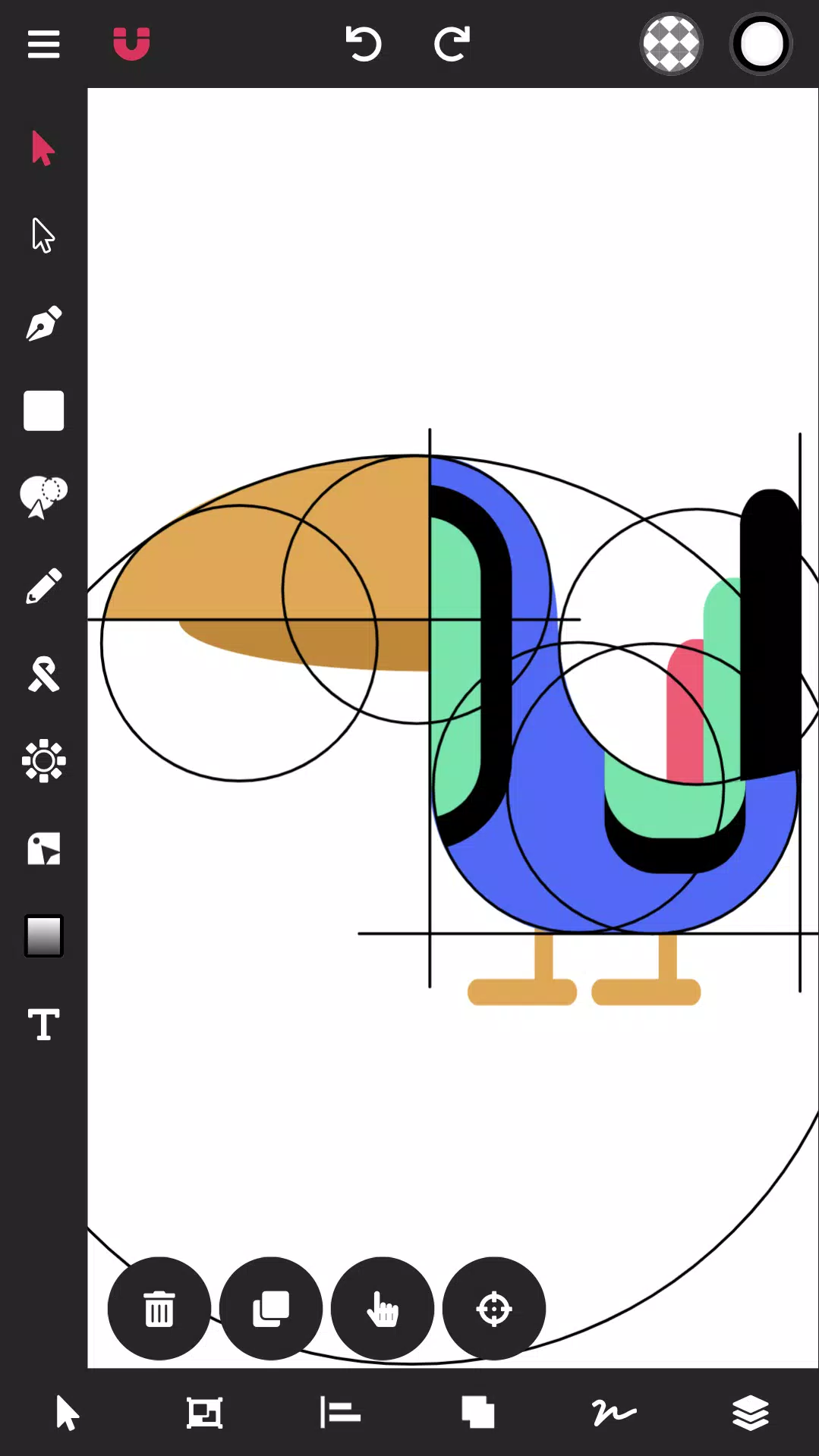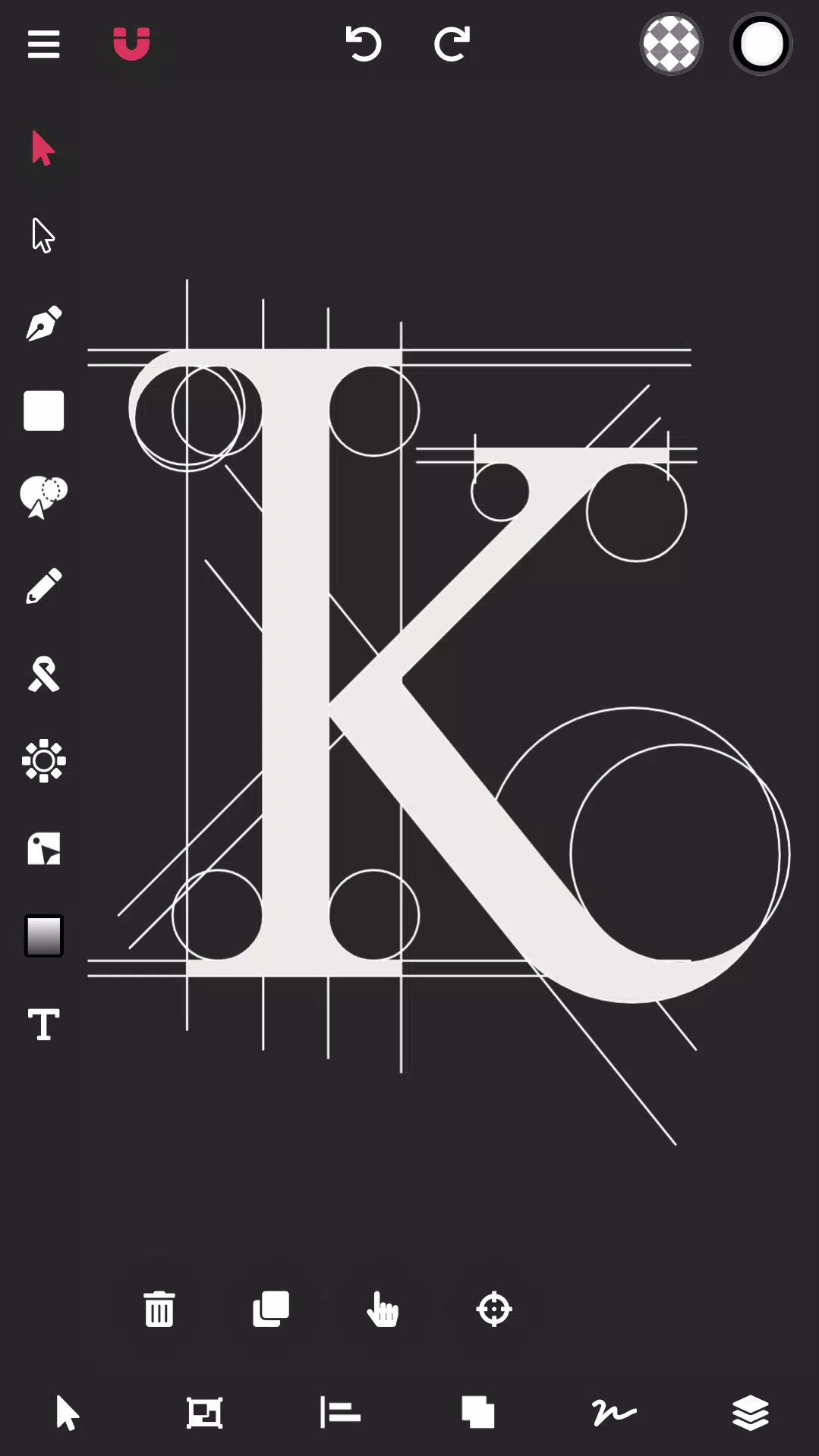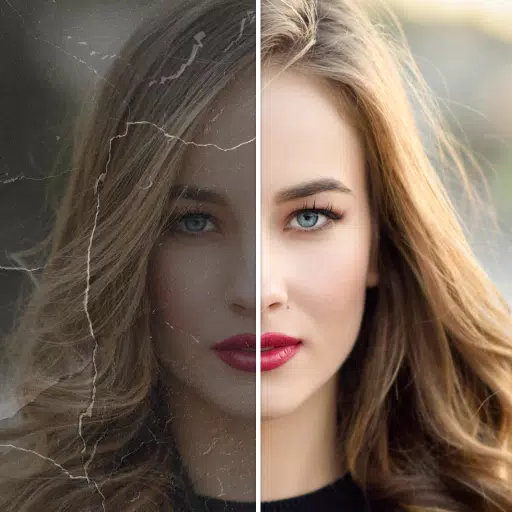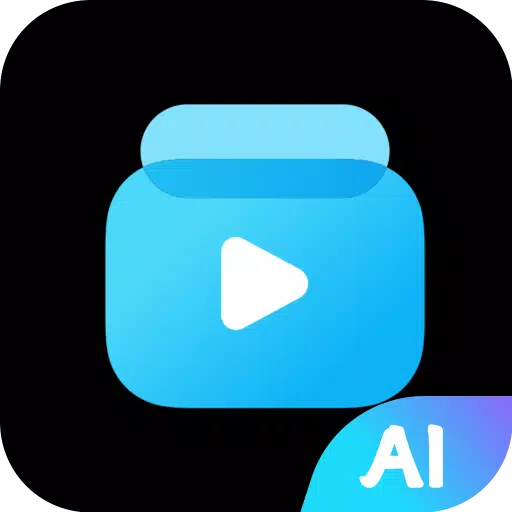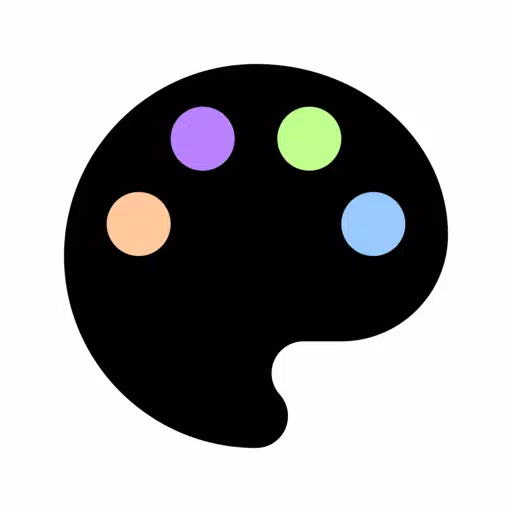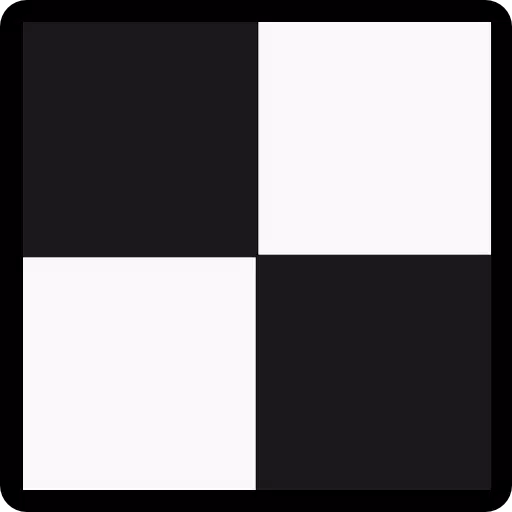Unlock your creativity with Vector Ink, the premier vector graphic design app for Android that revolutionizes the way you design in the cloud. Whether you're into graphic design, logo creation, character illustration, vector tracing, or crafting business cards, flyers, and posters, Vector Ink provides an unparalleled suite of smart design tools to bring your vision to life.
Vector Ink breaks the boundaries of creativity by offering advanced features that simplify the design process. With its intuitive Draw Tool, you can create smooth, guided freehand strokes. The tool automatically connects to the nearest open path, allowing you to pause and resume drawing without the hassle of manually merging lines. And if you don't have a stylus, no worries—Vector Ink's built-in virtual stylus technology lets you draw with your finger with precision and ease.
For logo designers, Vector Ink is a game-changer. Simply import your paper drawings or sketchbook art, use the smart Path Builder Tool to trace your sketches, and export a professional, geometrically precise vector logo. Gone are the days of struggling with complex pen tools; Vector Ink's Path Builder Tool effortlessly merges and builds shapes with perfect precision, minimizing your design effort.
Enhance your creations with Vector Ink's color tools, which include linear and radial gradient options, multiple color picker types, and an advanced color palette editor. Generate, manage, and save your own color palettes for seamless use in future projects.
Features:
- Built-in Digital Stylus
- Draw Tool
- Path Builder Tool
- Distribute Tool
- Pen Tool
- Gradient Tool
- Corner Tool
- Ribbon Tool
- Rectangle Tool
- Circle Tool
- Star Tool
- Polygon Tool
- Path controls
- Boolean controls
- Cut and join paths
- Stroke sizes and stroke caps
- Convert stroke to path
- Outline Text (text to path)
- Import Custom Fonts
- PNG & JPG Import & Export
- SVG Import & Export
- Export Selection as SVG
Features in-depth:
Path Builder Tool
- Merge multiple shapes into one.
- Merge a single shape into another.
- Trace over an imported illustration or logo grid with geometric precision.
- Create complex shapes (that would typically take several minutes) within seconds.
Draw Tool
- Freehand drawing with smart guides to stabilize strokes.
- Auto connects to other strokes so you can freely lift your pen then resume drawing on the same path.
- First-ever built-in Digital Stylus makes designing on touch screen devices easier by allowing you to see where you're drawing and helps accomplish tasks in tight spaces on the canvas.
Distribute Tool
- Distribute copies of shapes left-to-right or top-to-bottom.
- Distribute copies of a shape around a point or around another shape.
- Distribute copies of a shape left-to-right and top-to-bottom in a grid layout.
Gradient Tool & Color Picker
- Multiple color pickers to choose from (wheel, RGB, HSB, hex pad, and palette picker).
- Linear and radial gradient styles.
- Add and delete gradient stops.
Color Palettes
- A gorgeous library of color palettes so no matter what you design, the color combination will always look legit.
- Color palette generator so you never run out of color palette options.
- Add an infinite number of colors to a palette and we'll automatically generate colors that complement your palette.
- Save your color palette to use in other projects.
Layers
- Add and delete Layers.
- Group objects.
- Re-order layers, shapes, and groups.
Overall Document
- Control the width and height of the Document.
- Change the Document background color.
Import/Export
- Import PNG, JPG, and SVG.
- Export PNG, JPG, and SVG.
- Export any size.
- Export a PNG with a transparent Artboard.
- Export any selected shapes as an individual SVG.