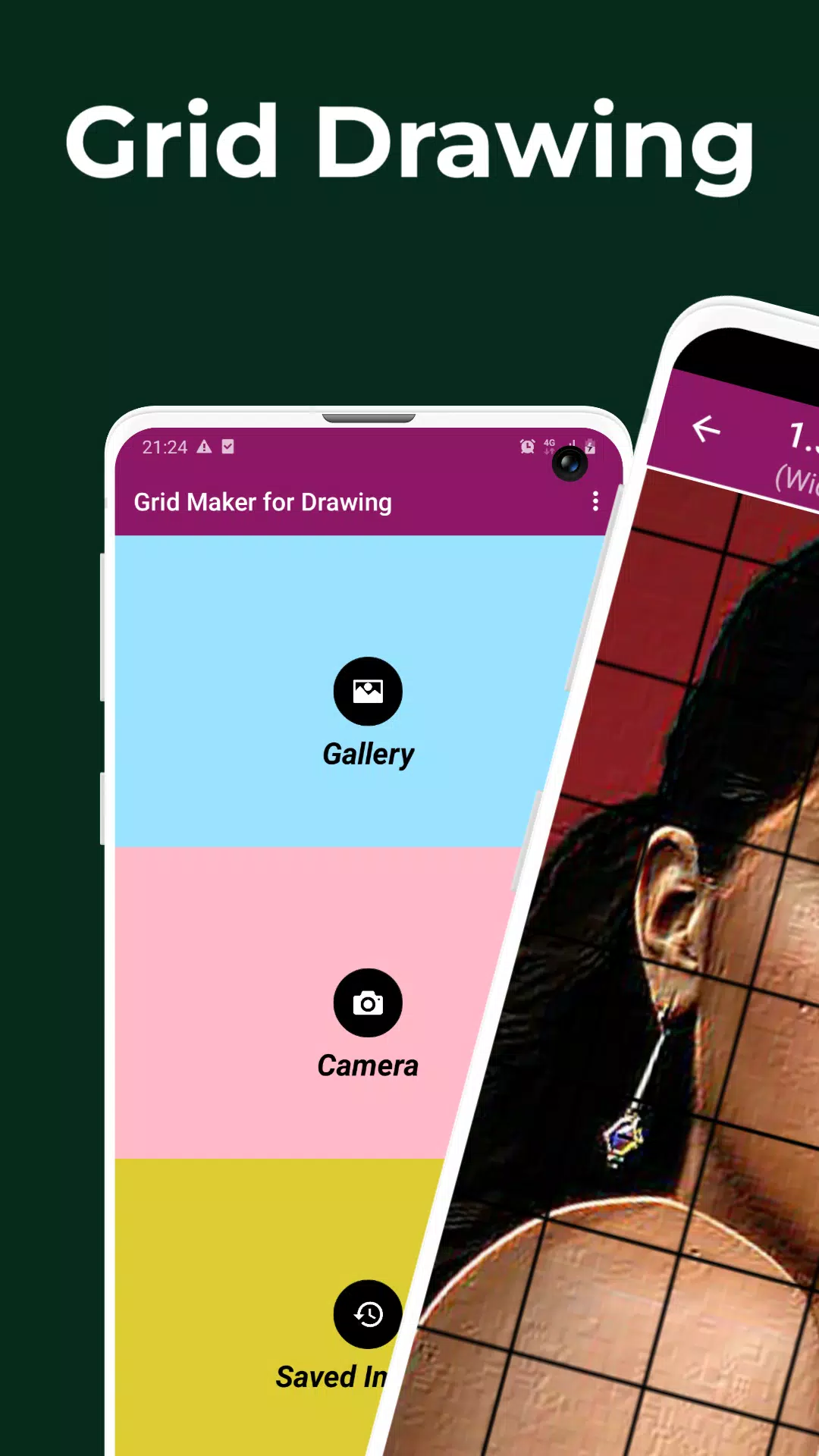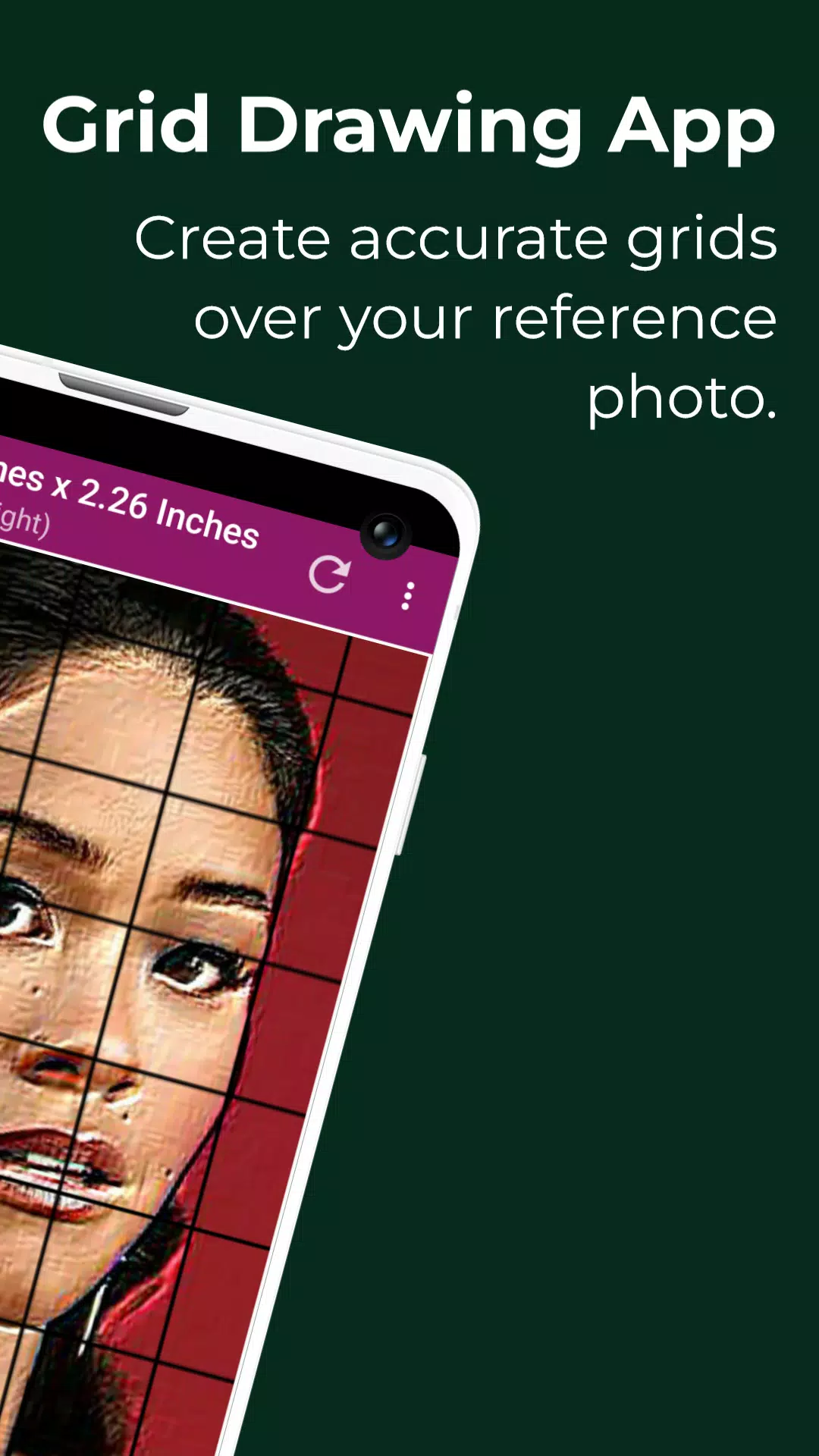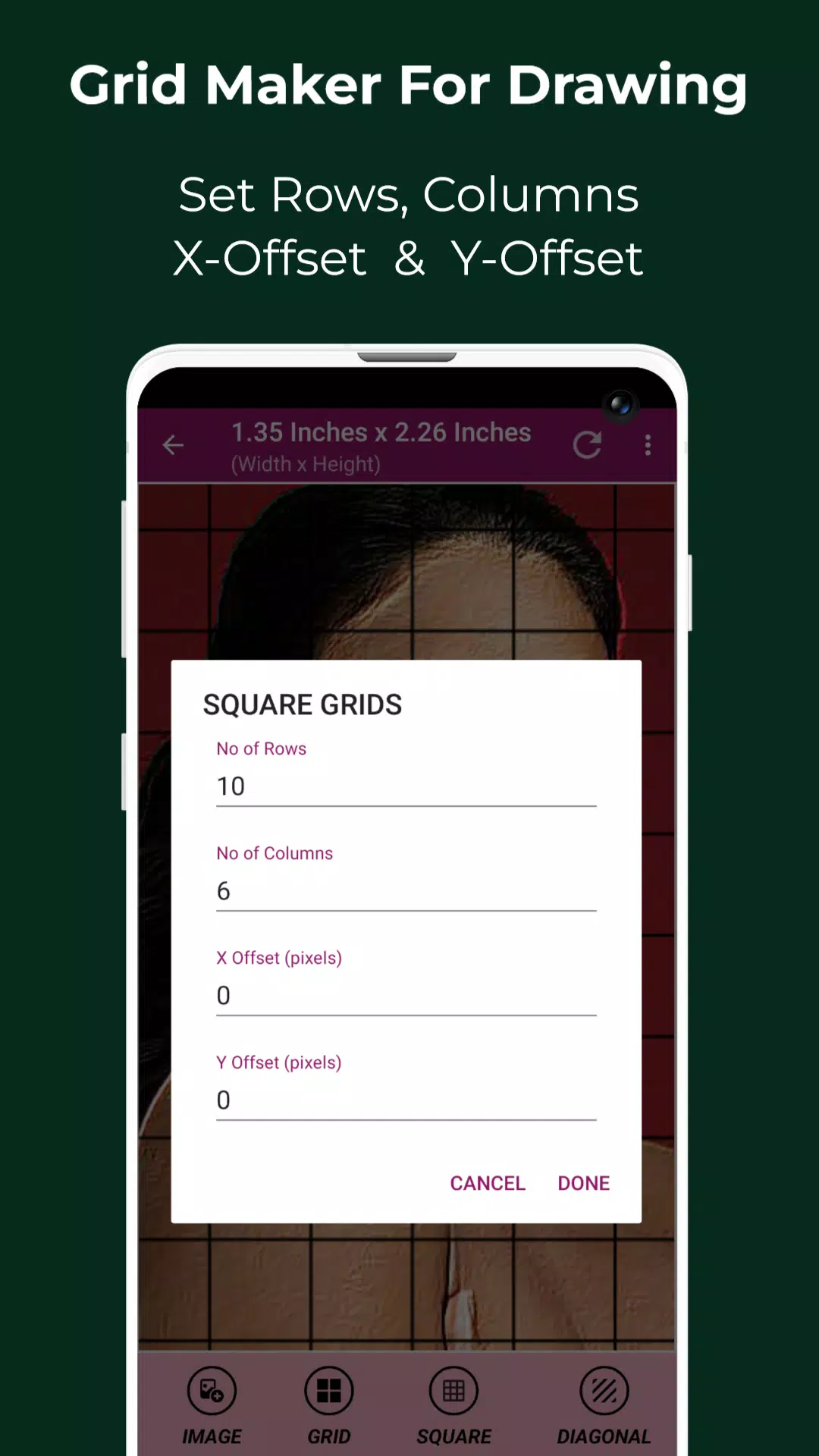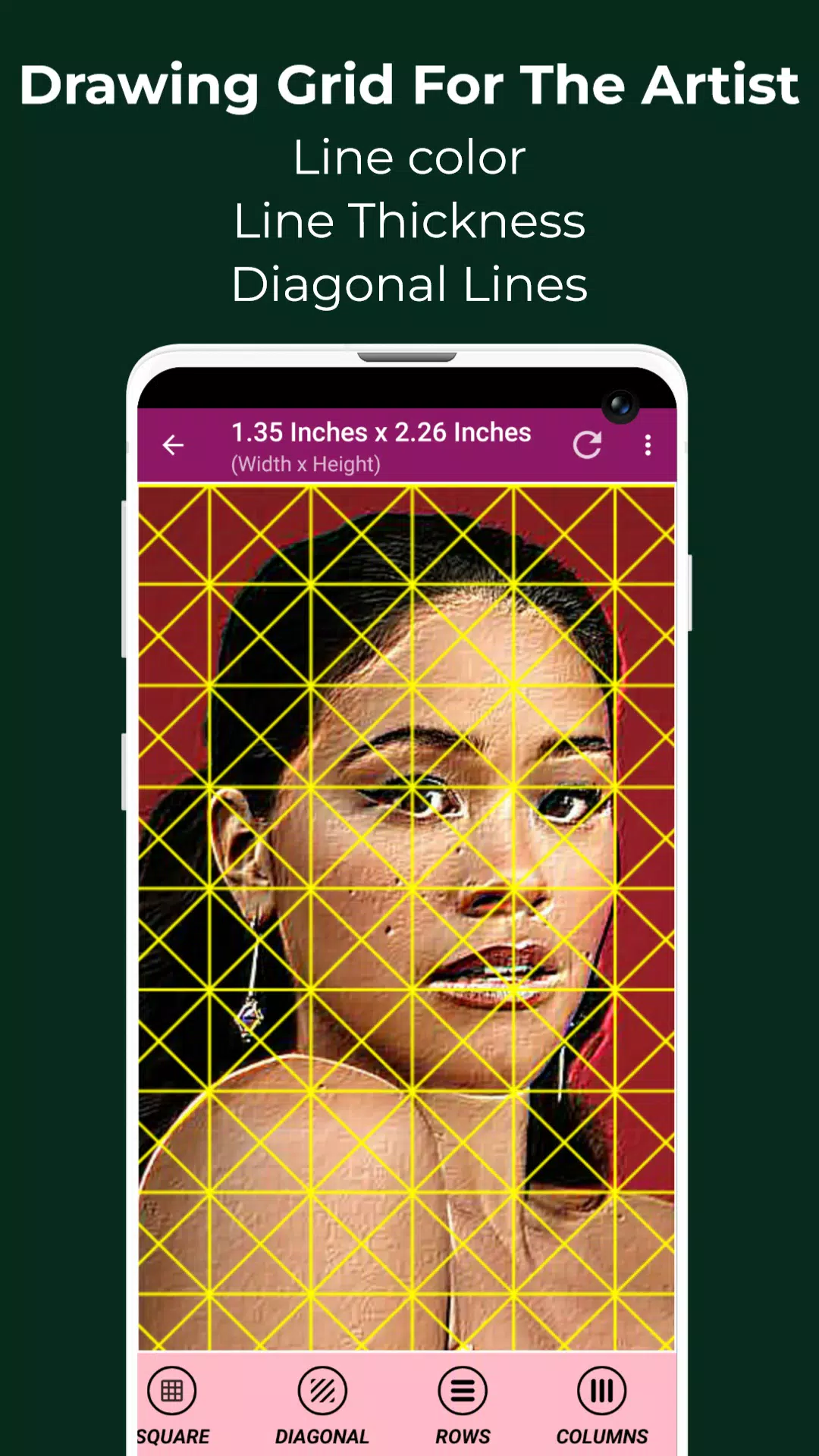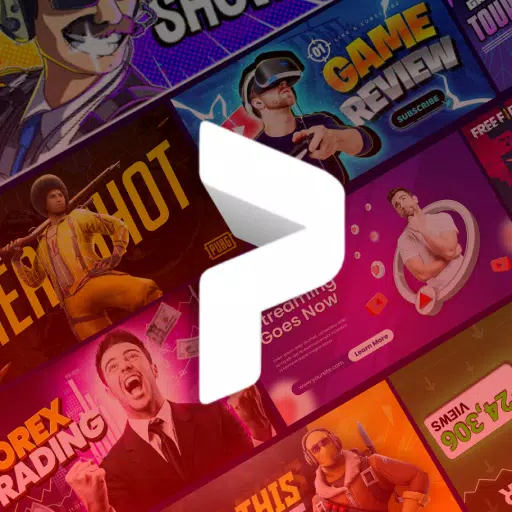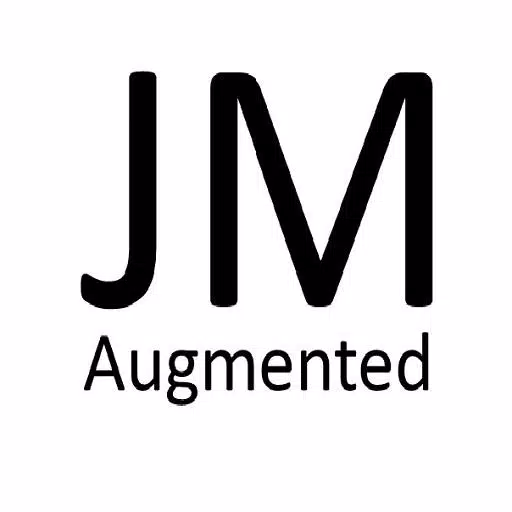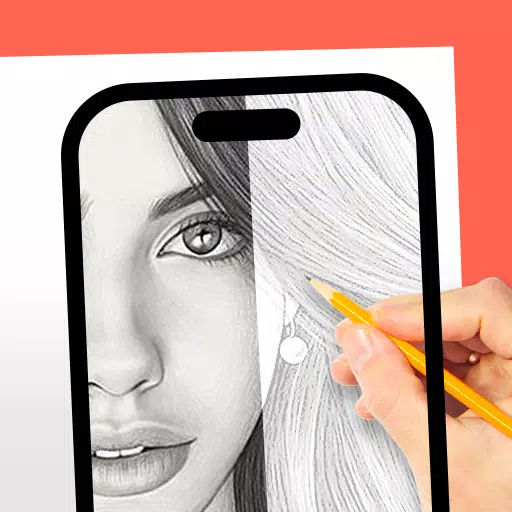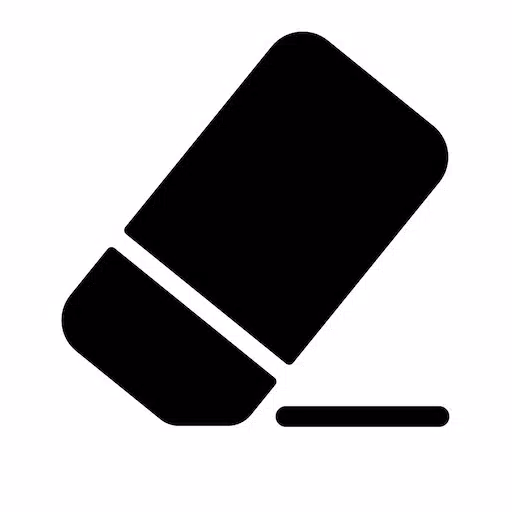Grid drawing, a time-honored art technique, involves overlaying a grid onto a reference image and then replicating that grid, with its corresponding sections, onto your chosen work surface (canvas, paper, wood, etc.). The artist then meticulously recreates each grid square, transferring the image section by section for a precise and proportional final piece.
This method offers a powerful approach to enhancing artistic skills. It ensures accuracy and proportion, serving as an invaluable learning tool for artists of all levels. Benefits include improved proportional accuracy, ease of scale and size modification, simplification of complex images, sharpened observational skills, better hand-eye coordination, and increased confidence.
Our Grid Maker for Drawing Android app streamlines this process. It divides your reference photo (JPEG, PNG, and WEBP supported) into a customizable grid of squares or rectangles. Artists then recreate these smaller sections on a larger scale, maintaining detail and proportion with remarkable accuracy.
The app also boasts a suite of tools to aid in precise and efficient image transfer. It's designed for both beginners and advanced artists seeking to refine their observational and drawing skills.
Key Features of Grid Maker for Drawing With Measurements
- Import images: Capture new photos or select existing images from your gallery or file manager (JPEG, PNG, and WEBP supported).
- Grid types: Square and rectangular grids, with diagonal grid options.
- Customization: Adjust rows, columns, X/Y-axis offsets, grid color, and grid labeling (size and alignment).
- Grid line thickness control.
- Image & Cell Measurements: Precise measurements in various units (pixels, inches, millimeters, points, picas, centimeters, meters, feet, yards).
- Full-screen mode and real-time comparison view.
- Screen lock.
- Pixel analysis: Get HEX, RGB, and CMYK values for any pixel.
- Zoom (up to 50x) with zoom enable/disable option.
- Image effects: Black and white, bloom, cartoon, crystal, emboss, glow, grayscale, HDR, invert, lomo, neon, old school, pixel, polaroid, sharpen, and sketch.
- Image cropping and rotation (360 degrees).
- Image flipping (vertical and horizontal).
- Brightness, contrast, saturation, and hue adjustments.
- Save, share, and print gridded images.
- Saved Images library for easy access.
Grid Maker for Drawing is the perfect app for artists of all levels seeking precision, accuracy, and improvement in their artwork. Contact us with any questions or suggestions.