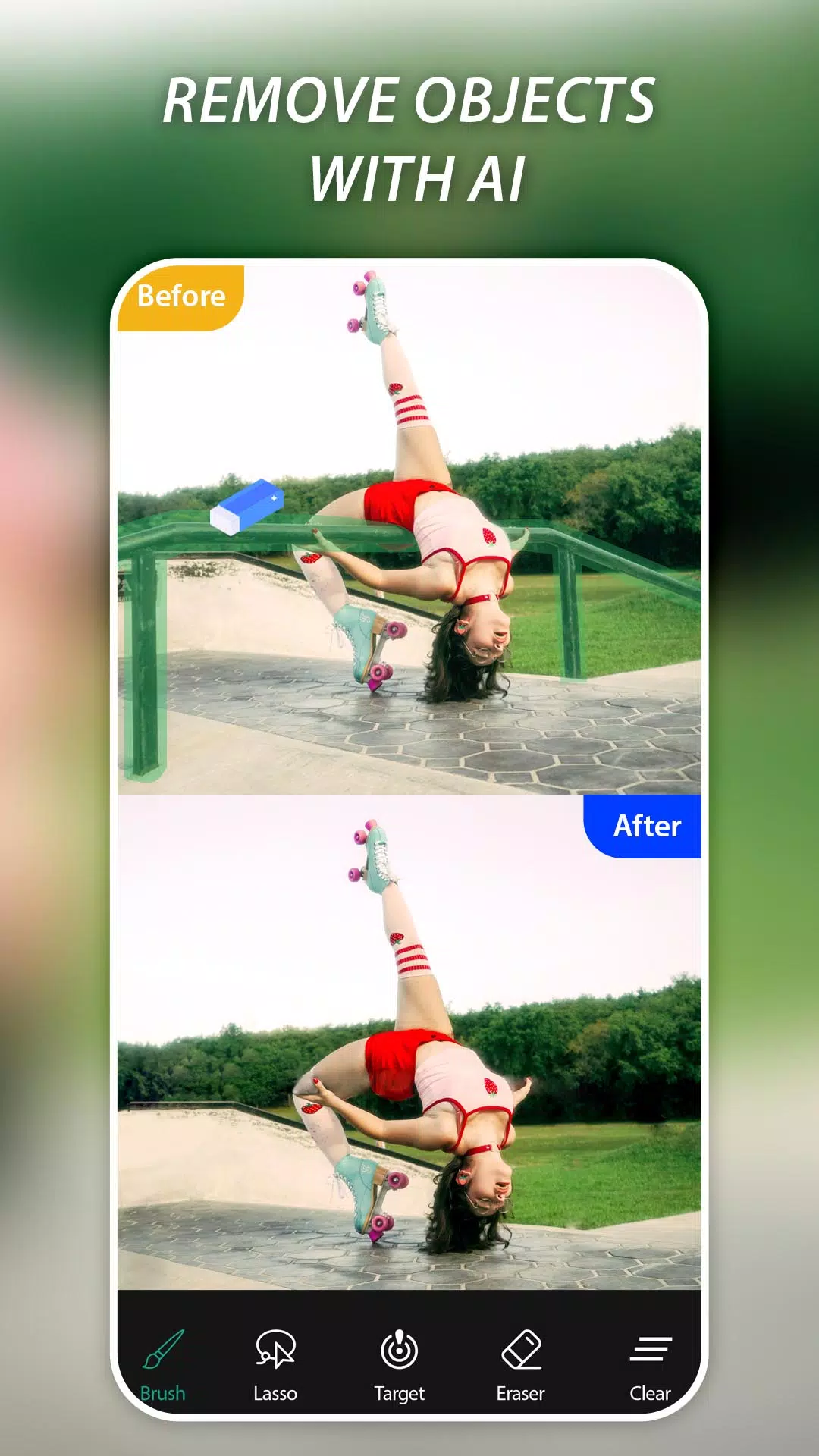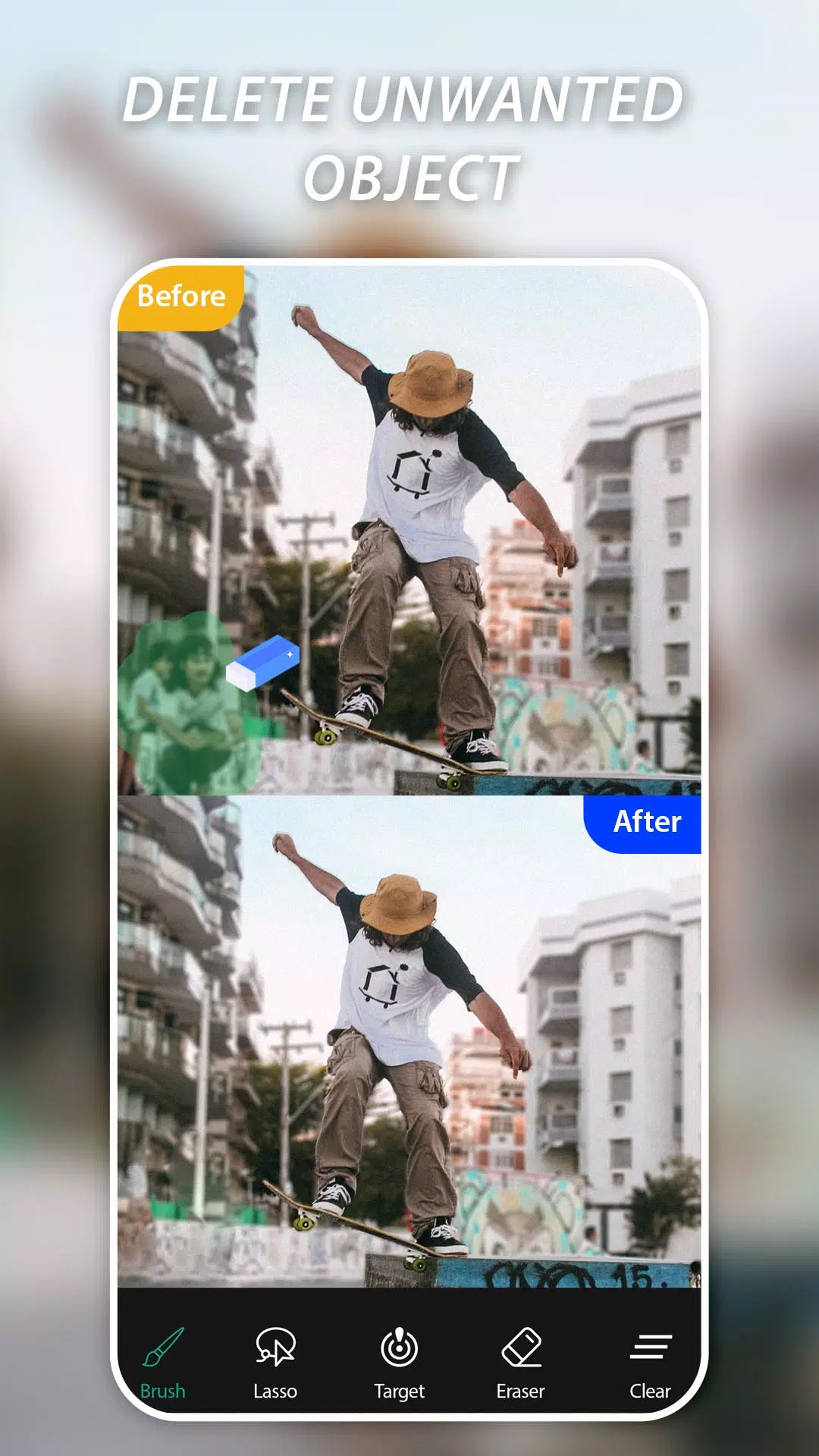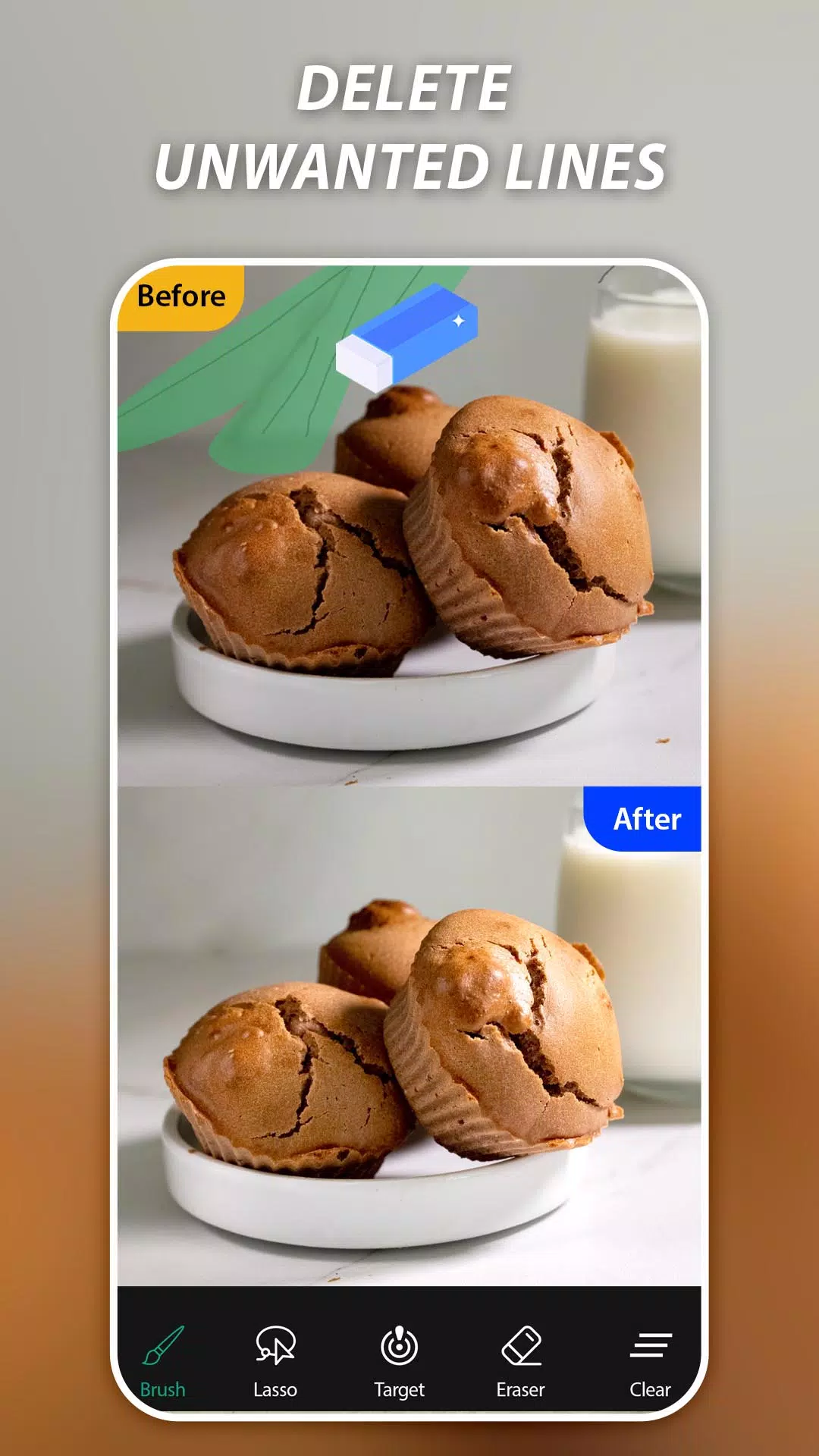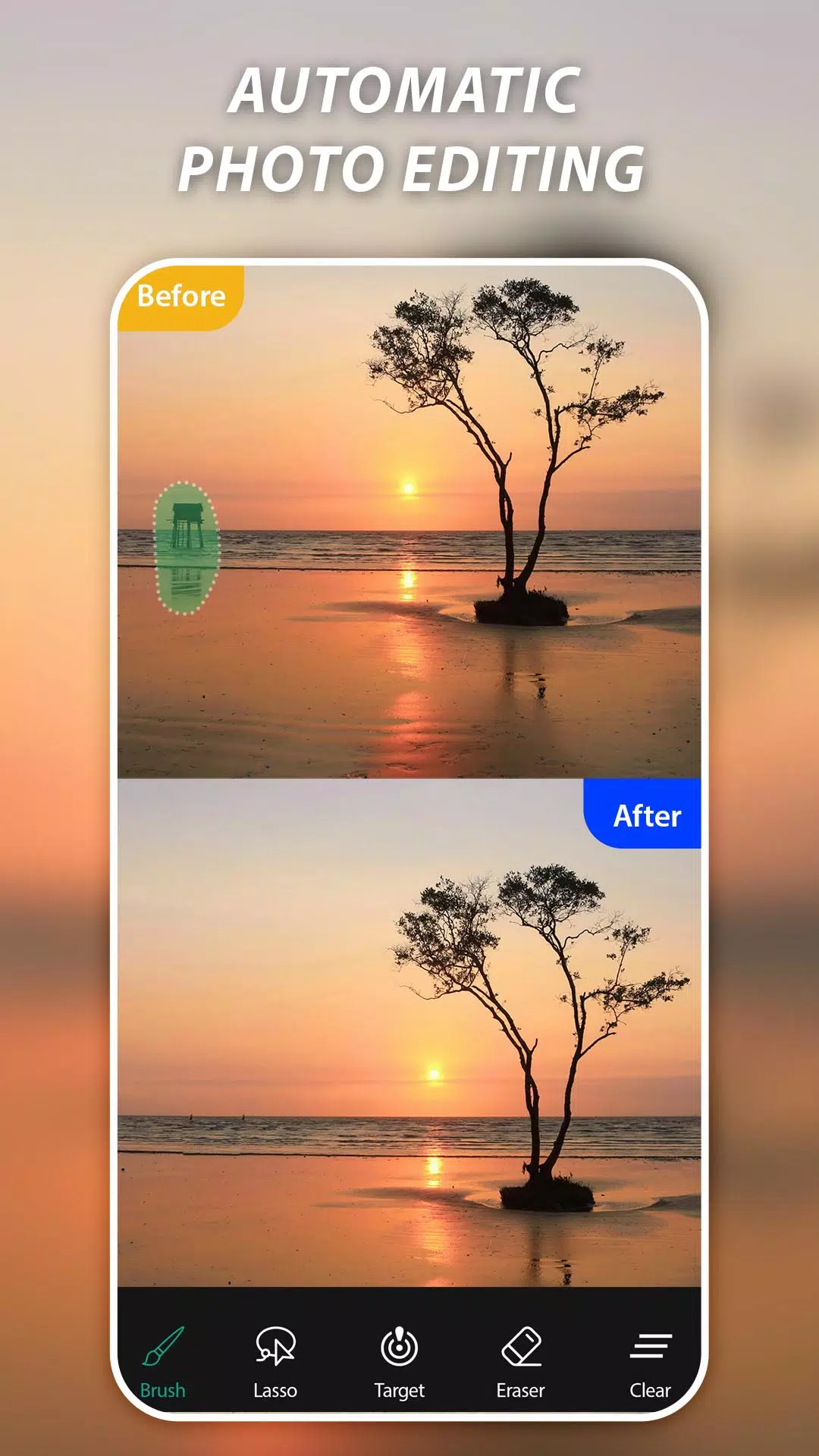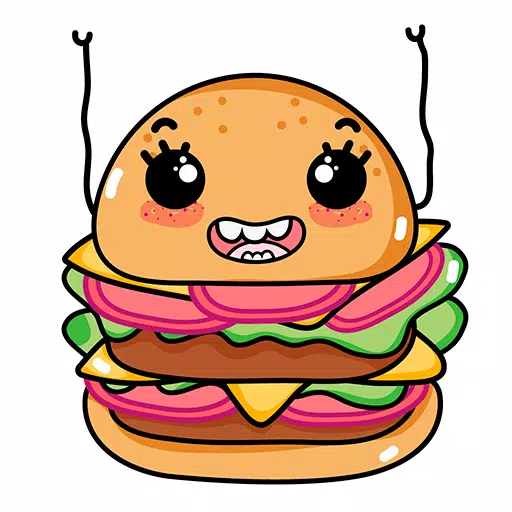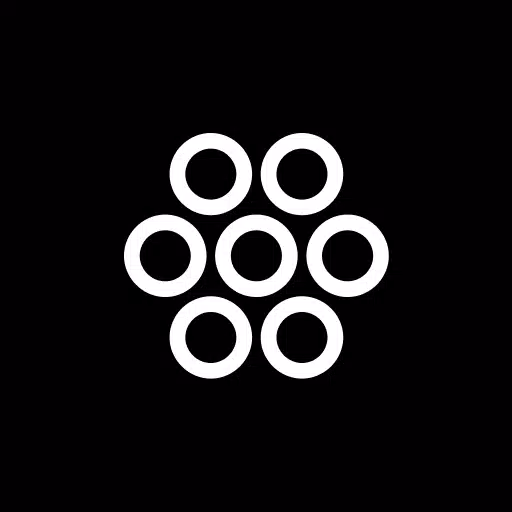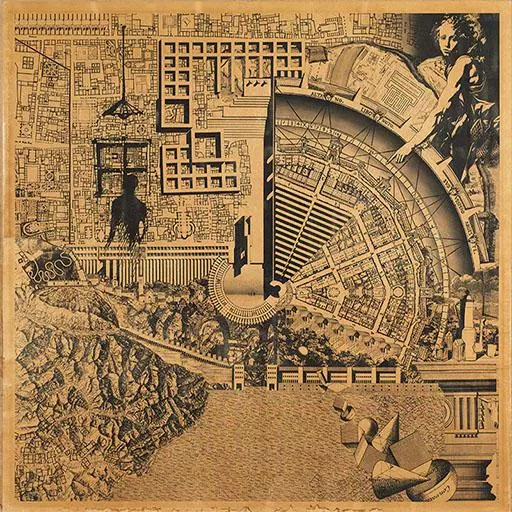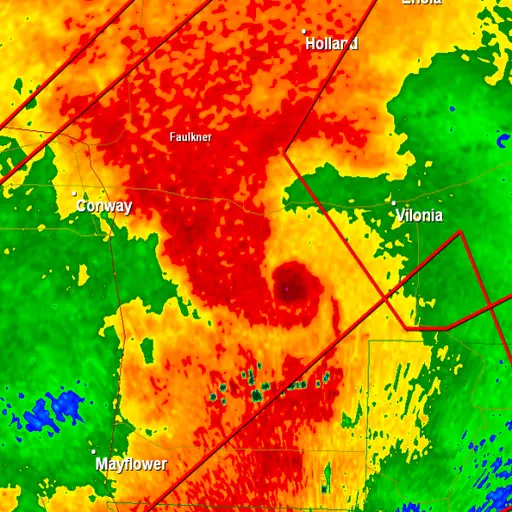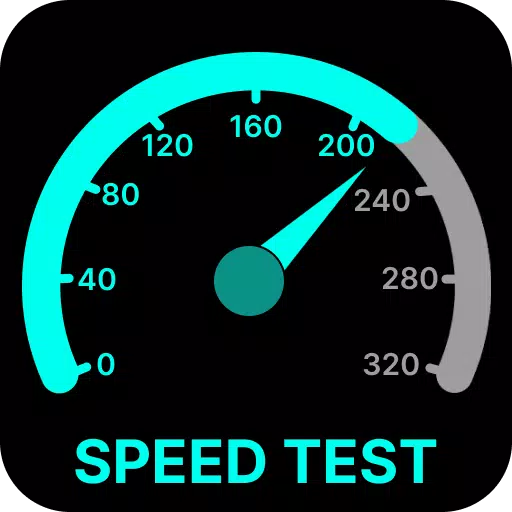AI Remove Objects, Magic Eraser, and similar background remover apps offer a powerful way to clean up your photos using AI-powered tools. These apps let you easily remove unwanted elements like people, watermarks, logos, text, and even blemishes with a simple touch. Say goodbye to photobombers and unwanted distractions, and hello to picture-perfect images.
✨ Key Features:
✓ Effortlessly remove unwanted individuals from your photos. ✓ Quickly eliminate watermarks, text, captions, logos, and unwanted stickers. ✓ Use the magic eraser to remove telephone wires, posts, and power lines. ✓ Benefit from fast and smooth AI-powered object removal. ✓ Delete man-made objects such as stop lights, street signs, trash cans, and clothing. ✓ Remove surface imperfections like scratches, both straight and curved. ✓ Remove blemishes, acne, and more for flawless portraits. ✓ Retouch and remove anything detracting from your photos.
How to Use AI Retouch Photo, Magic Eraser:
- Select a photo from your gallery.
- Mark the objects you want to remove (they will be highlighted in green).
- Tap the "Process" button for easy retouching.
- Save your perfect photo and share it with friends.
Magic Eraser and Remove Objects apps simplify the process of removing unwanted elements from your images. Simply mark and remove unwanted content with a single tap!
What's New in Version 4.5
Last updated October 28, 2024
This update includes minor bug fixes and improvements. Install or update to experience the latest enhancements!