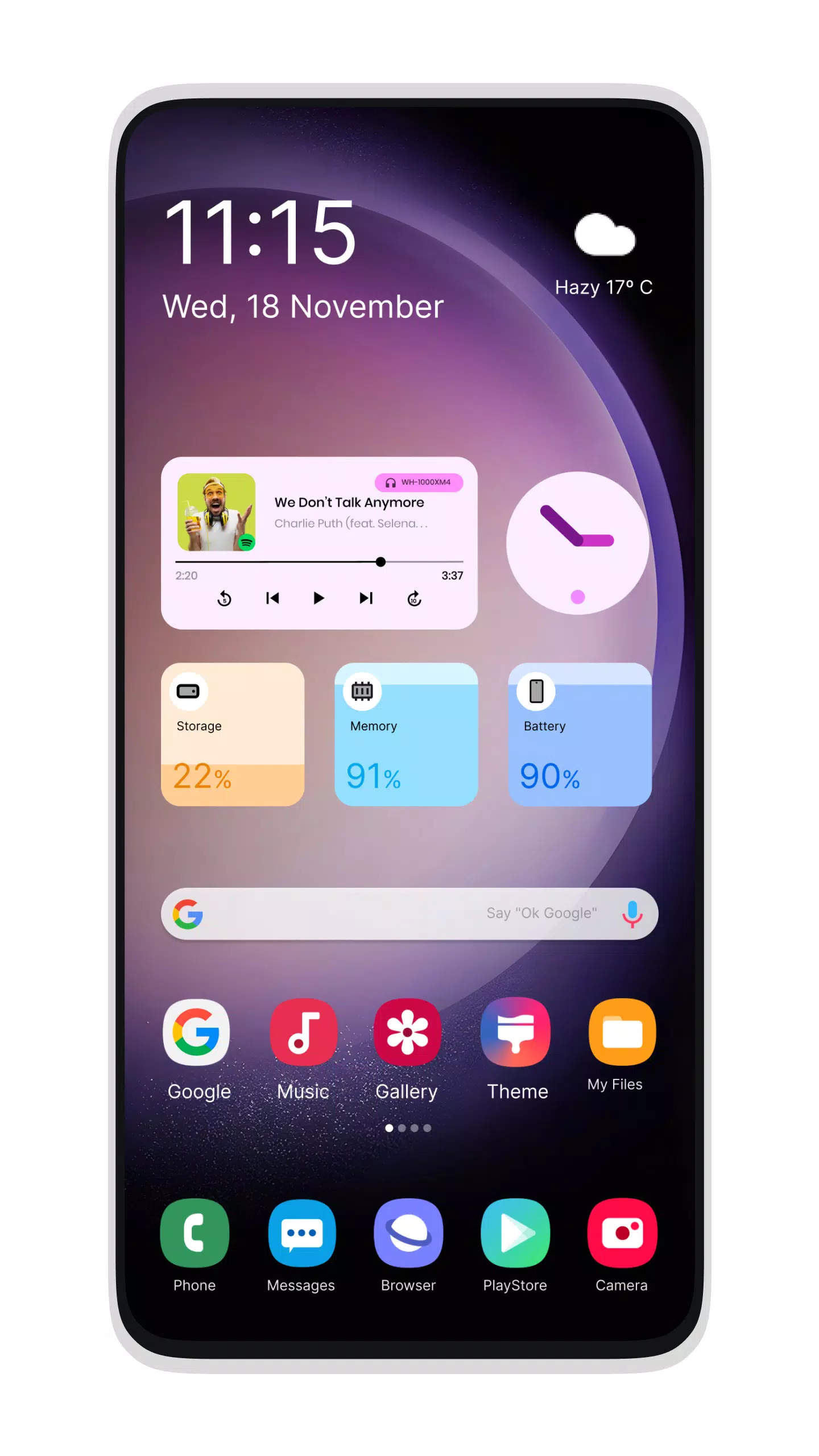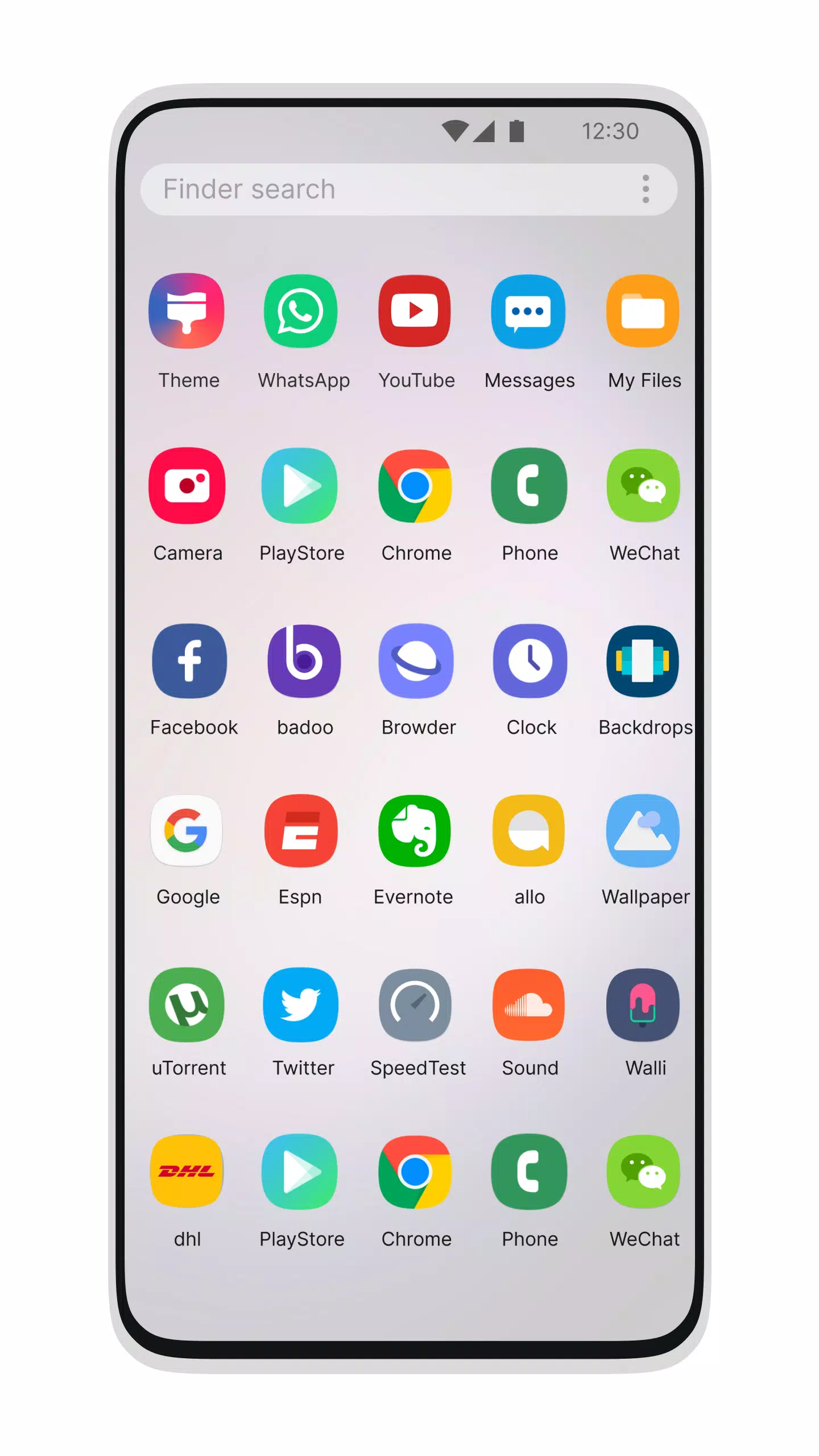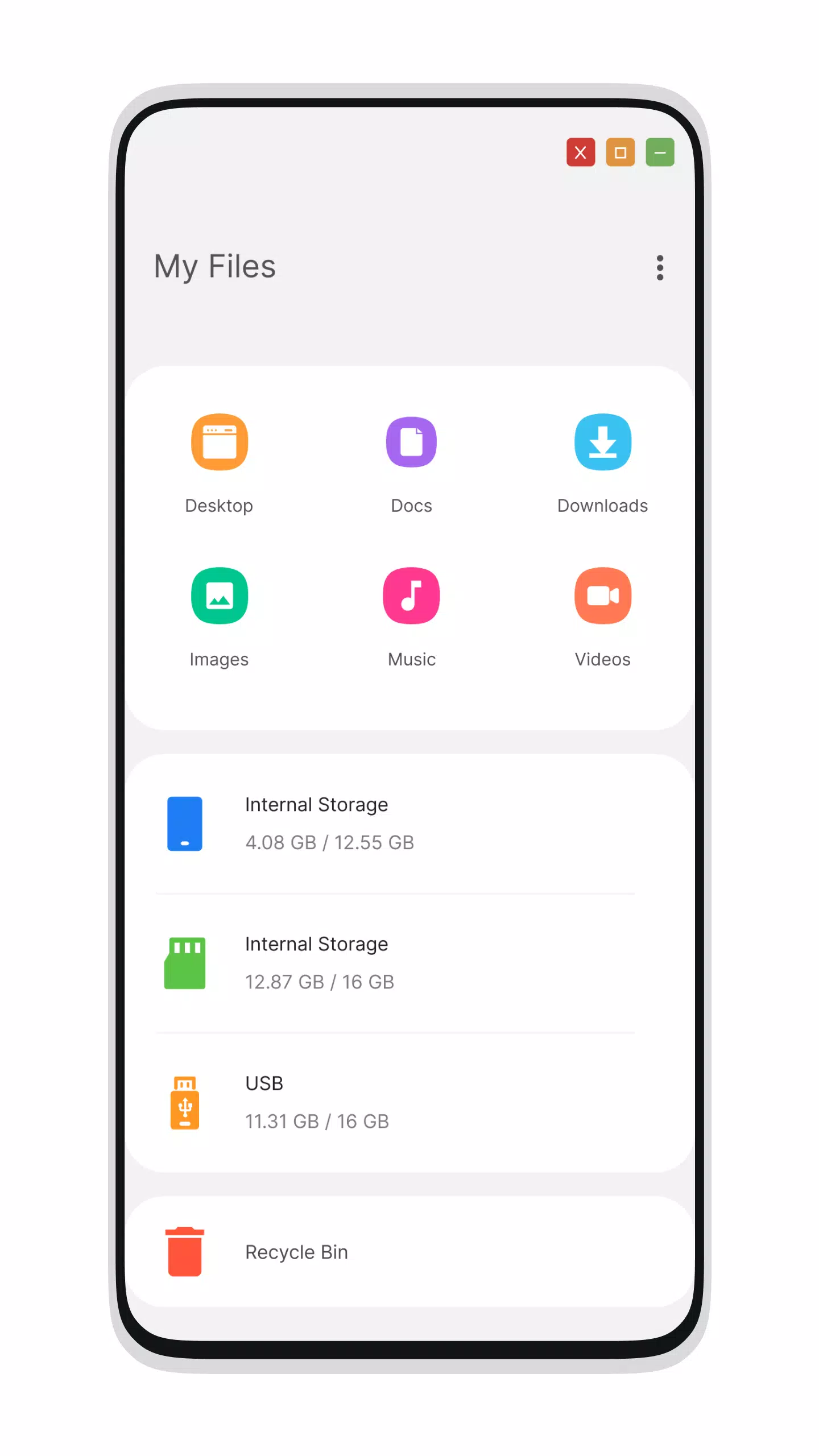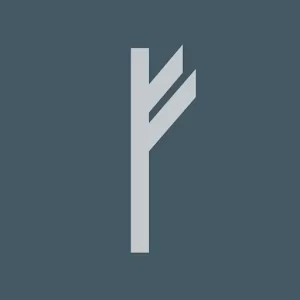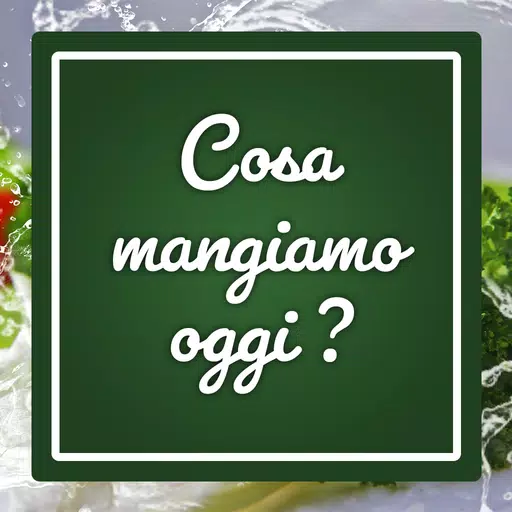Transform your mobile device's appearance with the sleek and modern Galaxy S24 Style Launcher. Designed for all Android 5.1+ devices, this launcher brings the cutting-edge experience of the Galaxy S22+ to your fingertips.
Desktop Computer Design:
The Launcher for Galaxy S24 Style, inspired by the Galaxy S10, offers you a unique opportunity to personalize your phone with the look and feel of a desktop computer. Impress your friends and family by giving your Android device the aesthetic of a PC, and share this innovative look with those around you.
Features:
File Manager
- Built-in support for File Explorer
- Create folders, cut, copy, paste, move, delete, share, and more
- PC-style listing of drives, SD card, storage, audio, video files, and pictures
- Built-in ZIP/RAR support for decompressing and extracting files
- Share files and perform additional tasks
- Explore your file system efficiently with a native desktop computer design
Menu
- Start Menu for Launcher For Galaxy S23
- Stylish tiles for Android applications within the Start Menu
- Quick access to the best applications with one-click shortcuts created by press and hold
- Effortless app navigation
- Taskbar for Galaxy S23 style
- Option to move files to Recycle Bin for later deletion
Settings
- Action Center and Notifier Center, similar to the Galaxy S23 launcher
Update Features
- Desktop Widgets
- Android O type desktop menu
- Improved drag and drop functionality
- Clock, Weather, and RAM info widgets
- Changeable desktop folders
- Live Wallpapers
- Changeable photo tiles
- Removable task-bar icons
- Desktop App Folders
- Added tiles for Weather, Calendar, and Photos
- Task-bar transparency option
- Enhanced themes compatibility
- Optional multi-tasking feature (enable/disable from settings)
- Lock Screen
- Multi-color support for task bar and menu
- Themes and Icon Pack support for Android TV/Tablet
- Option to hide applications
- Removable desktop icons
- Add applications to Start Menu (paid feature)
- Change Start Menu applications with press and hold
- Change task-bar applications with press and hold
- Built-in Gallery feature
- Changeable photo tiles
- Widgets in desktop mode
- Built-in apps including a Photo Viewer
What's New in the Latest Version 3.2
Last updated on Oct 22, 2024
- Fixed issue with creating folders
- Resolved icon size issues within folders