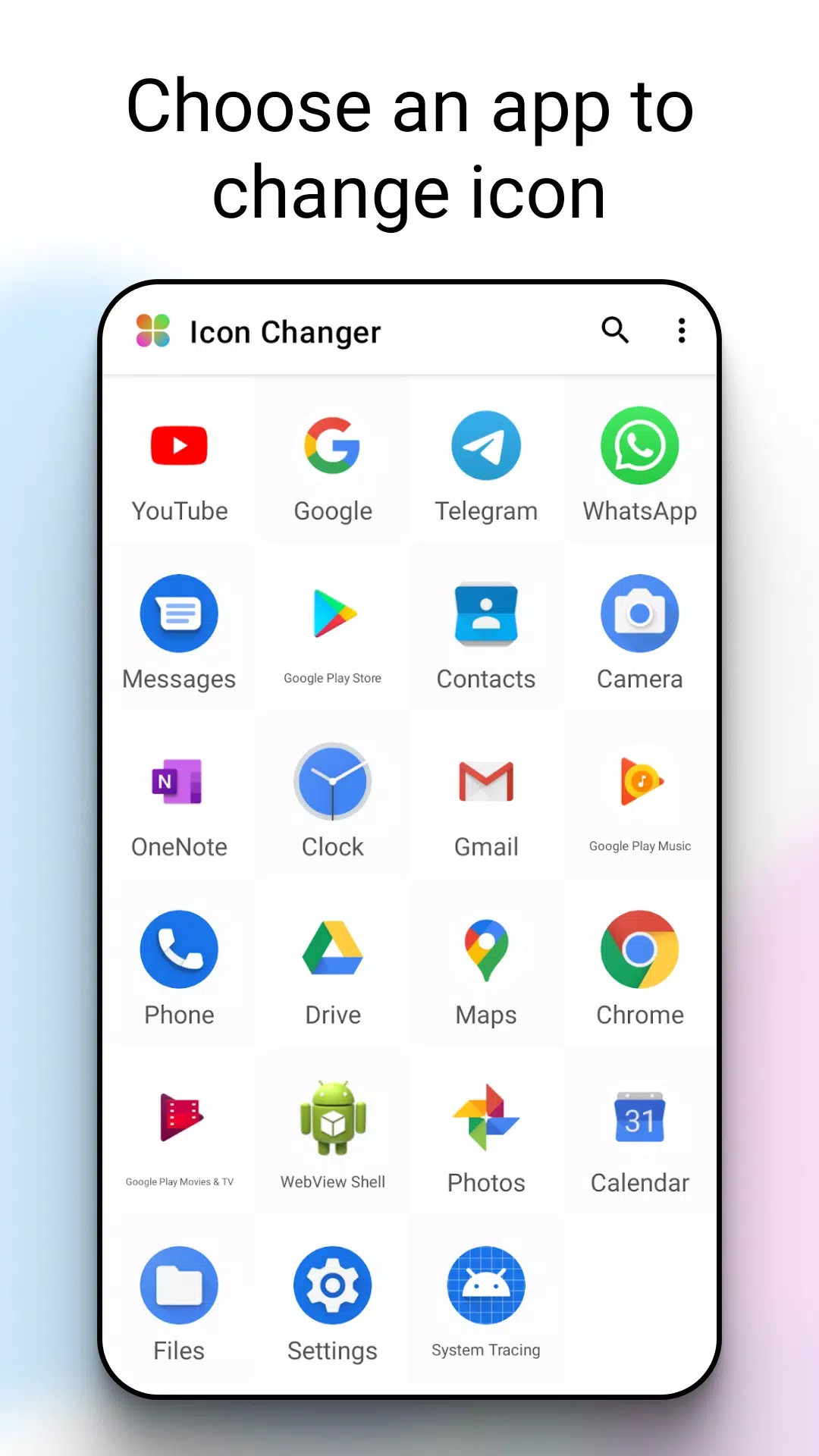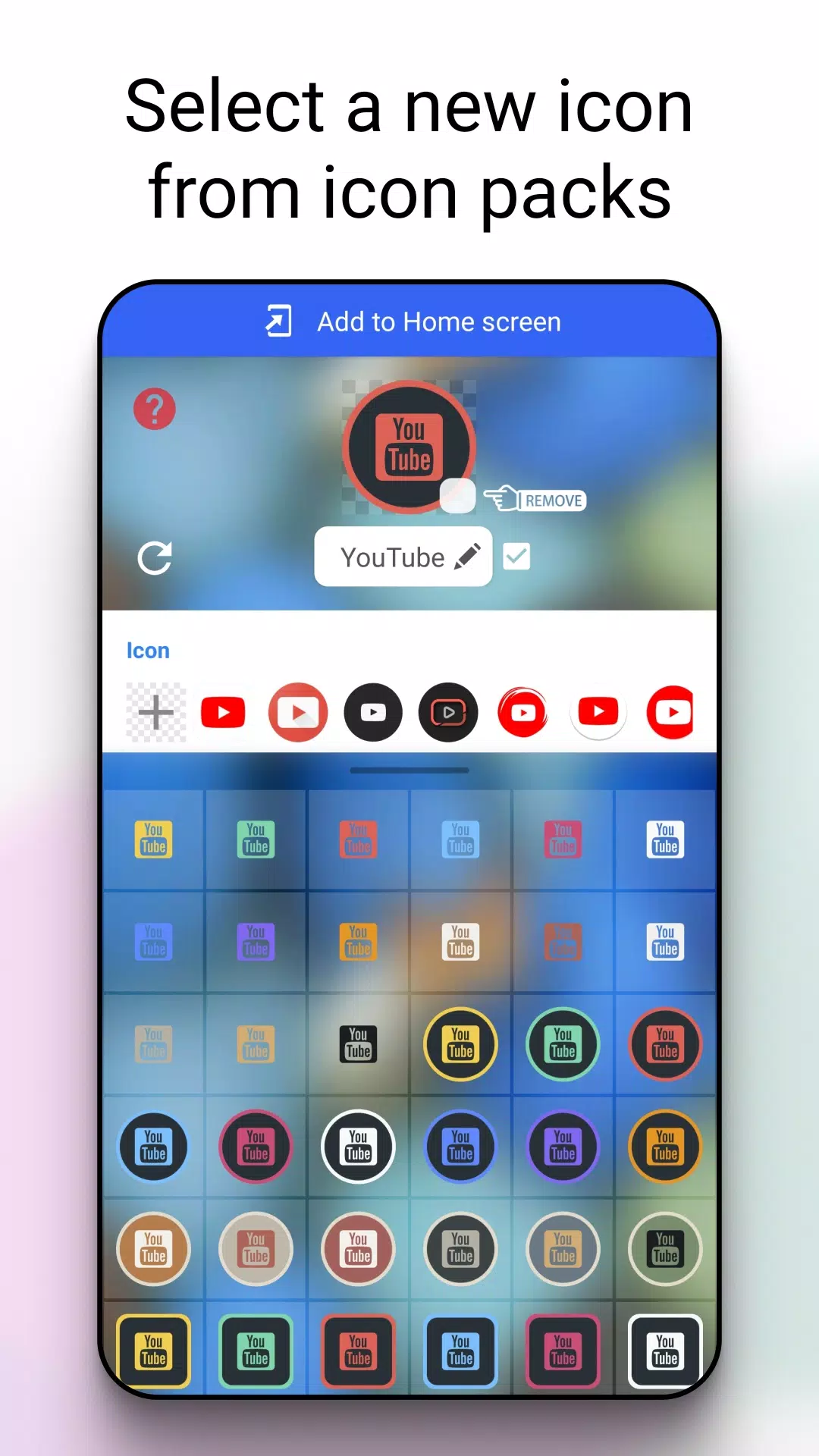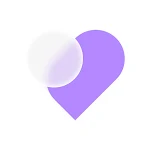Personalize Your App Icons with Ease!
Icon Changer is a free and user-friendly app that lets you effortlessly replace and customize the icons and names of your Android apps. With tens of thousands of built-in icons and styles, plus the option to import images from your gallery or camera, you can personalize your home screen like never before. The app creates a convenient shortcut with your new icon. It’s the simplest way to give your Android phone a unique look.
Here's how to use it:
- Launch Icon Changer.
- Select the app you want to customize.
- Choose a new icon from our extensive library, your gallery, other app icons, or your favorite third-party icon packs.
- Optionally, change the app's name.
- Check your home screen for the newly created shortcut with your personalized icon.
Addressing Watermarks:
Some Android systems automatically add watermarks to shortcut icons. Our icon-changing method, which avoids widget technology, is highly effective but may not work perfectly on all devices. If a watermark appears:
- Go to your home screen, long-press an empty space, and select "Widgets."
- Locate the Icon Changer app in the widgets list. Long-press and drag it to your launcher.
- Now create your icon again. The watermark should be gone.
Version 1.8.7 (August 29, 2024):
This update includes minor bug fixes and performance enhancements. Update to enjoy the improved experience!