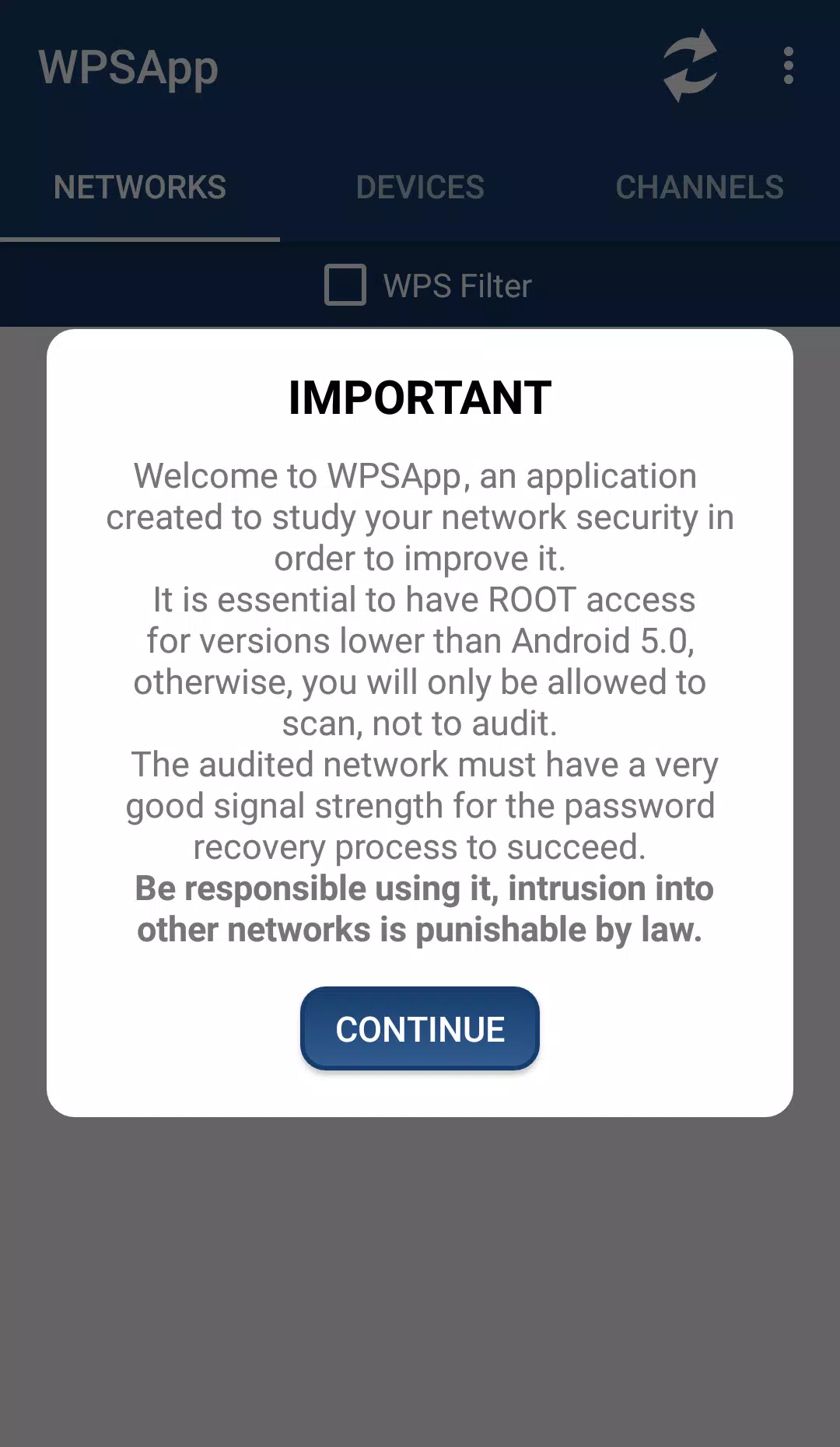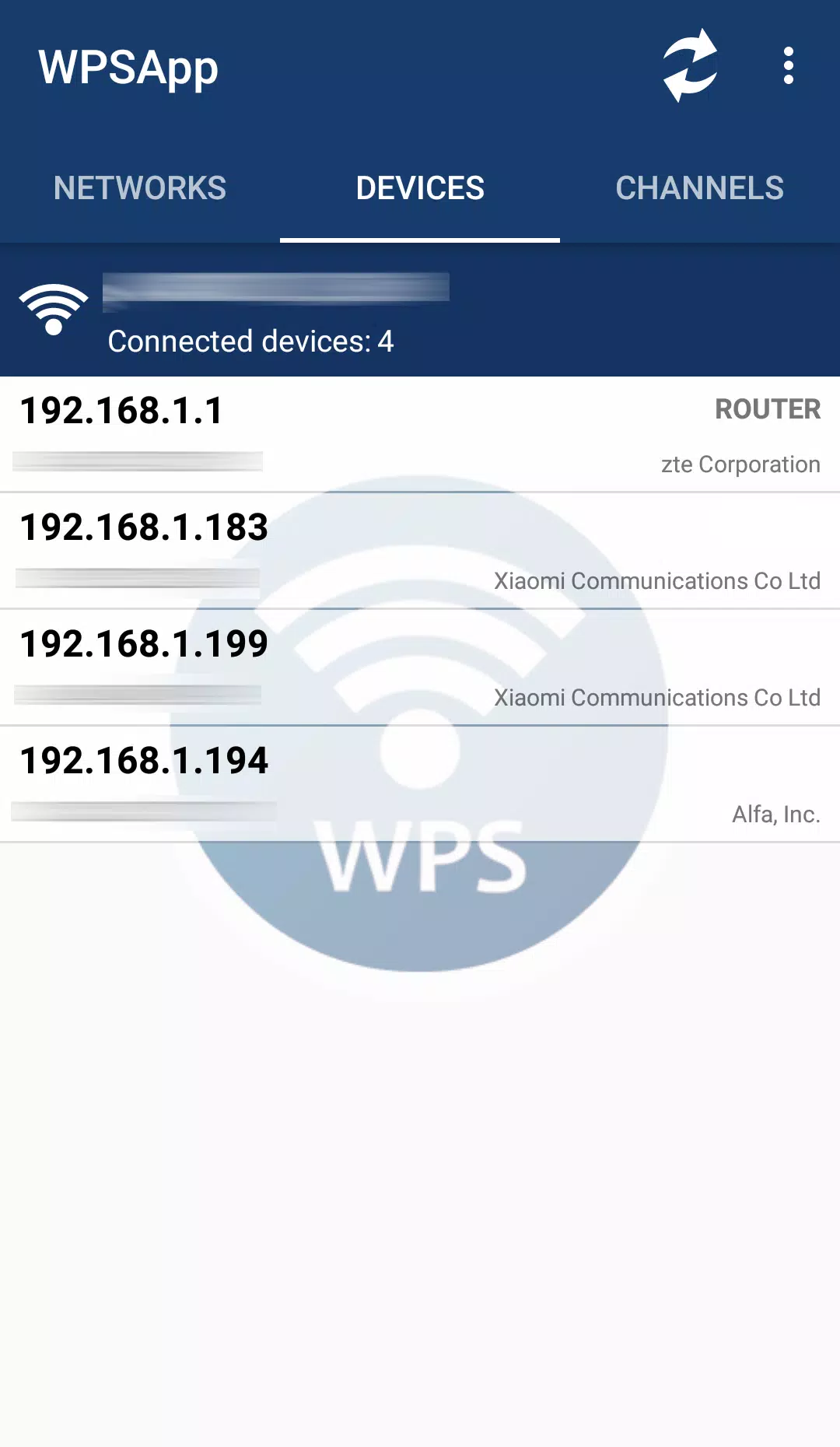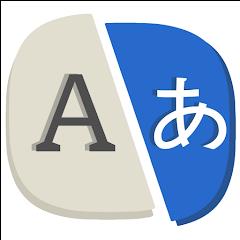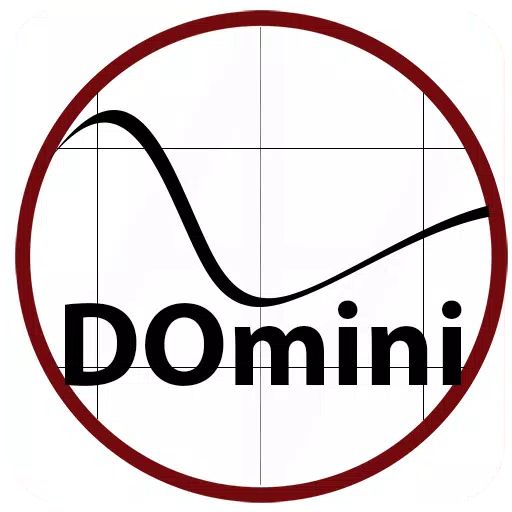In today's digital age, securing your WiFi network is crucial. WPSApp is a powerful tool designed to help you assess the vulnerability of your WiFi network through the WPS protocol. This protocol enables you to connect to WiFi networks using an 8-digit pin, which, unfortunately, can be predefined and known by hackers for many router models across various brands. WPSApp leverages this knowledge by testing these pins to check if your network is at risk.
The application employs several algorithms to generate pins and includes default pins to test against your network. Beyond just checking vulnerabilities, WPSApp can calculate default keys for certain routers, display WiFi passwords saved on your device, scan devices connected to your network, and even analyze the quality of WiFi channels. Its user interface is straightforward: networks marked with a red cross are considered secure, with WPS disabled and unknown default passwords. Networks with a question mark have WPS enabled, but the pin is unknown, allowing WPSApp to test common pins. Networks with a green tick are likely vulnerable, with WPS enabled and a known pin, or they may have WPS disabled but a known password.
To utilize all features, including viewing passwords, you'll need to be a Root user, especially on Android 9/10. It's important to note that not all networks flagged as vulnerable are guaranteed to be so, as many router manufacturers have released firmware updates to address these issues. Therefore, if WPSApp indicates your network might be vulnerable, it's wise to take action. Disable WPS and change your password to a strong, personalized one.
Please remember, the misuse of this app to intrude on foreign networks is illegal and punishable by law. From Android 6 (Marshmallow) onwards, you'll need to grant location permissions due to new requirements by Google. Also, be aware that some Samsung models encrypt passwords, showing them as hexadecimal digits, and LG models with Android 7 (Nougat) may have issues with pin connections.
Before rating the app, take the time to understand its functionality fully. For any suggestions, reports of issues, or general feedback, you can reach out to [email protected]. The development of WPSApp has been supported by contributions from a dedicated community, including Zhao Chunsheng, Stefan Viehböck, Justin Oberdorf, and many others.