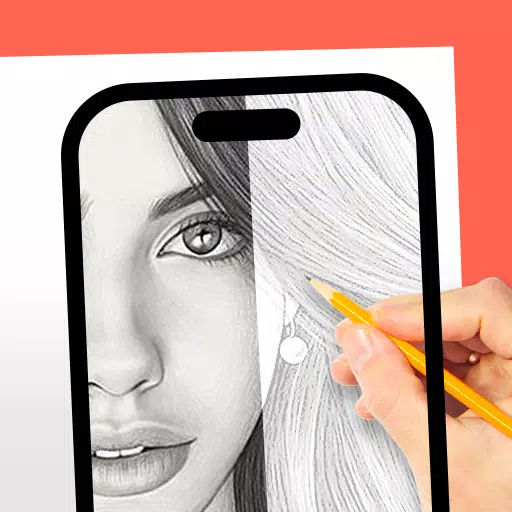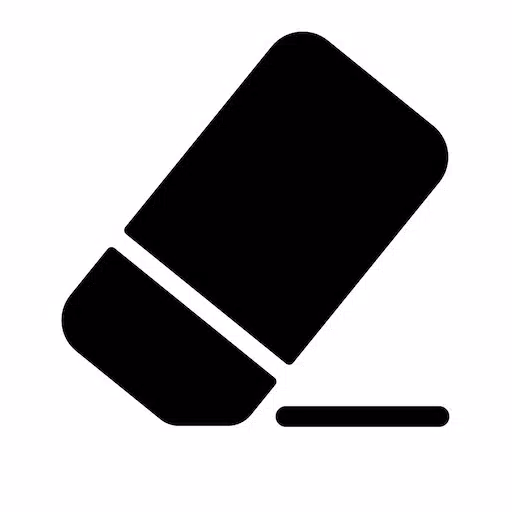Introducing the TP-Link Omada app - your all-in-one solution for configuring and managing your Omada EAPs. With this app, you can easily change settings, monitor network status, and manage clients right from your smartphone or tablet. The app supports two modes: Standalone Mode, which is perfect for small networks with a few EAPs and basic functions, and Controller Mode, which allows centralized management of multiple EAPs. In Controller Mode, you can configure and synchronize wireless settings across all EAPs, whether through local or cloud access. Check our compatibility list to see if your device is supported, and stay tuned for more supported devices in the future! Download the TP-Link Omada app now to take control of your network.
Features of this App:
- Configuration and Management: The app allows users to configure and manage their Omada EAPs. Users can change settings, monitor the network status, and manage clients, all from their smartphone or tablet.
- Standalone Mode: This mode is designed for managing EAPs without the need for a controller. Each EAP is managed separately, making it suitable for networks with a few EAPs and basic functions, such as home networks.
- Controller Mode: This mode works in conjunction with either the Omada Controller software or a hardware Cloud Controller. It is suitable for managing multiple EAPs centrally. Controller mode allows users to configure and synchronize wireless settings across all EAPs in the network. Compared to Standalone Mode, it offers more configuration options.
- Local and Cloud Access: In Controller mode, the app offers two ways to manage EAPs. In Local Access mode, the app can manage EAPs when the Controller and the mobile device are on the same subnet. In Cloud Access mode, the app can access the Controller over the internet, allowing users to manage their EAPs from anywhere.
- Compatibility List: The app currently supports software Omada Controller v--2 and hardware Cloud Controller (OC200 V1). Standalone Mode supports various EAP models with the latest firmware, including EAP- EAP- EAP- EAP- EAP225-Outdoor, EAP110-Outdoor, EAP115-Wall, and EAP225-Wall. The latest firmware can be downloaded from the official TP-Link website. More devices supported by the app are expected to be released soon.
Conclusion:
With the TP-Link Omada App, users can easily configure, manage, and monitor their Omada EAPs from the convenience of their smartphone or tablet. The app offers flexibility with both Standalone and Controller modes, allowing users to choose the management approach that best suits their network requirements. Whether it's a small-scale home network or a large network with multiple EAPs, the app provides a user-friendly interface and a range of configuration options. The availability of Local and Cloud Access ensures that users can manage their EAPs regardless of their location. Stay connected and in control with the TP-Link Omada App.