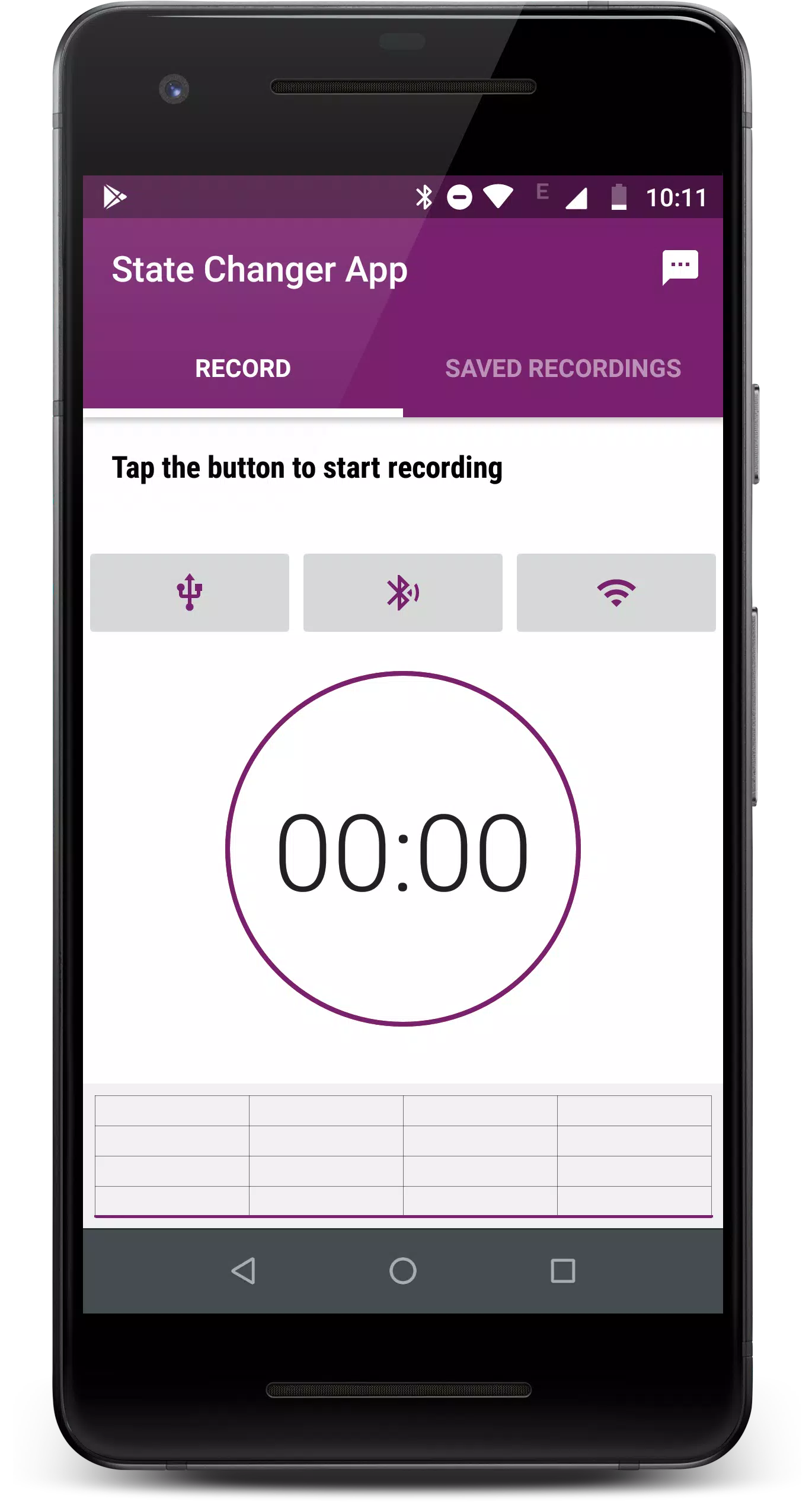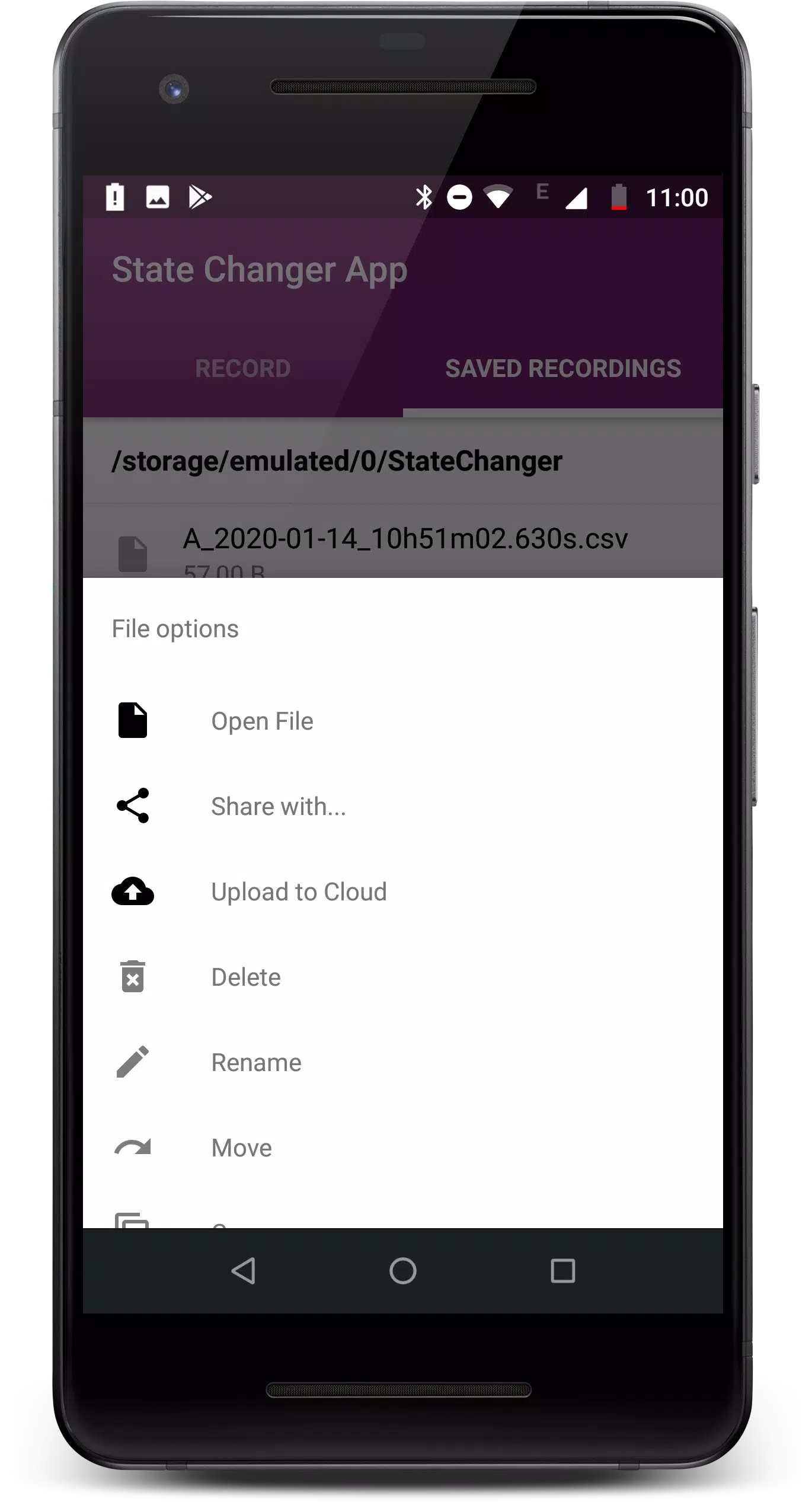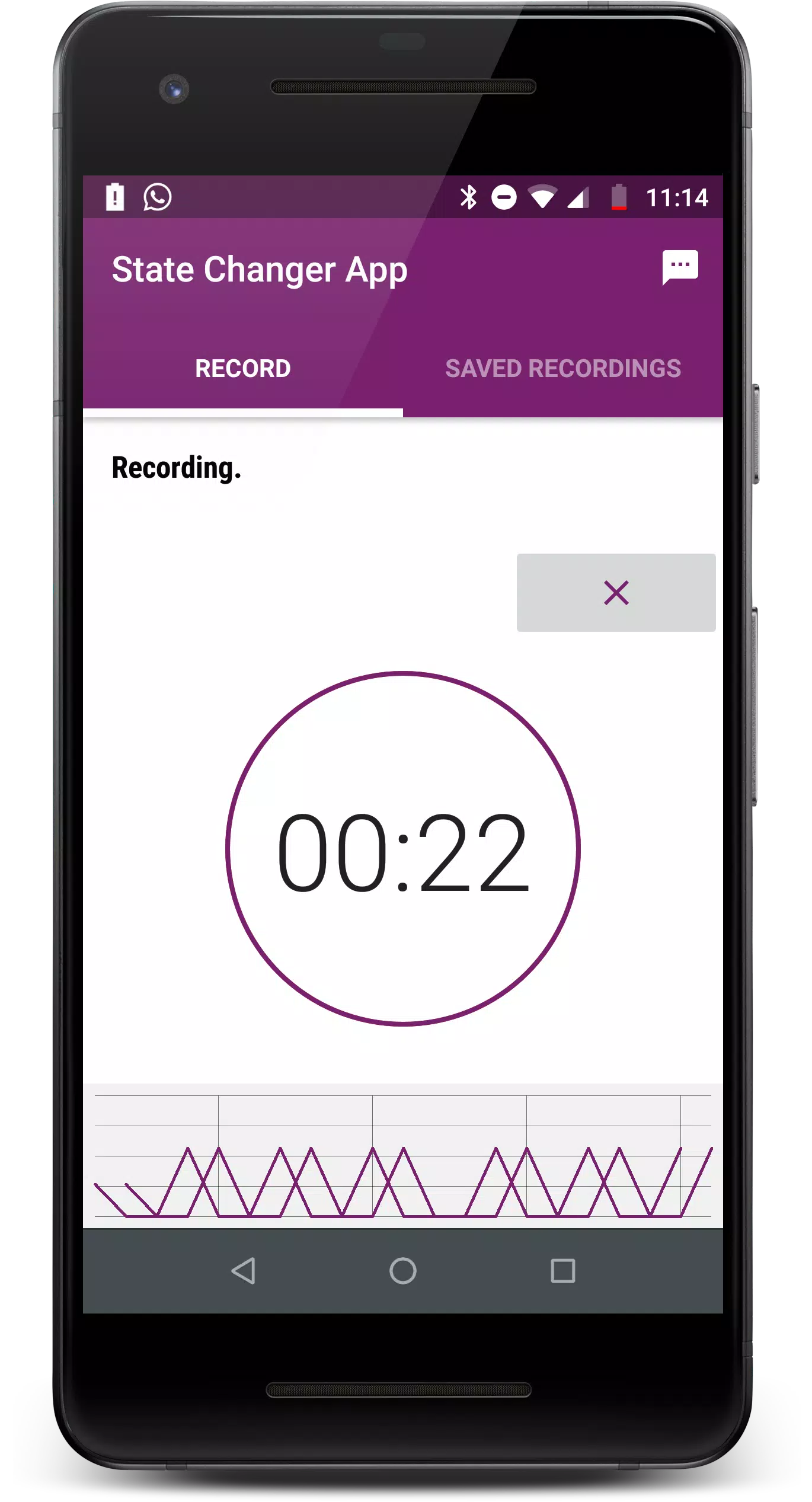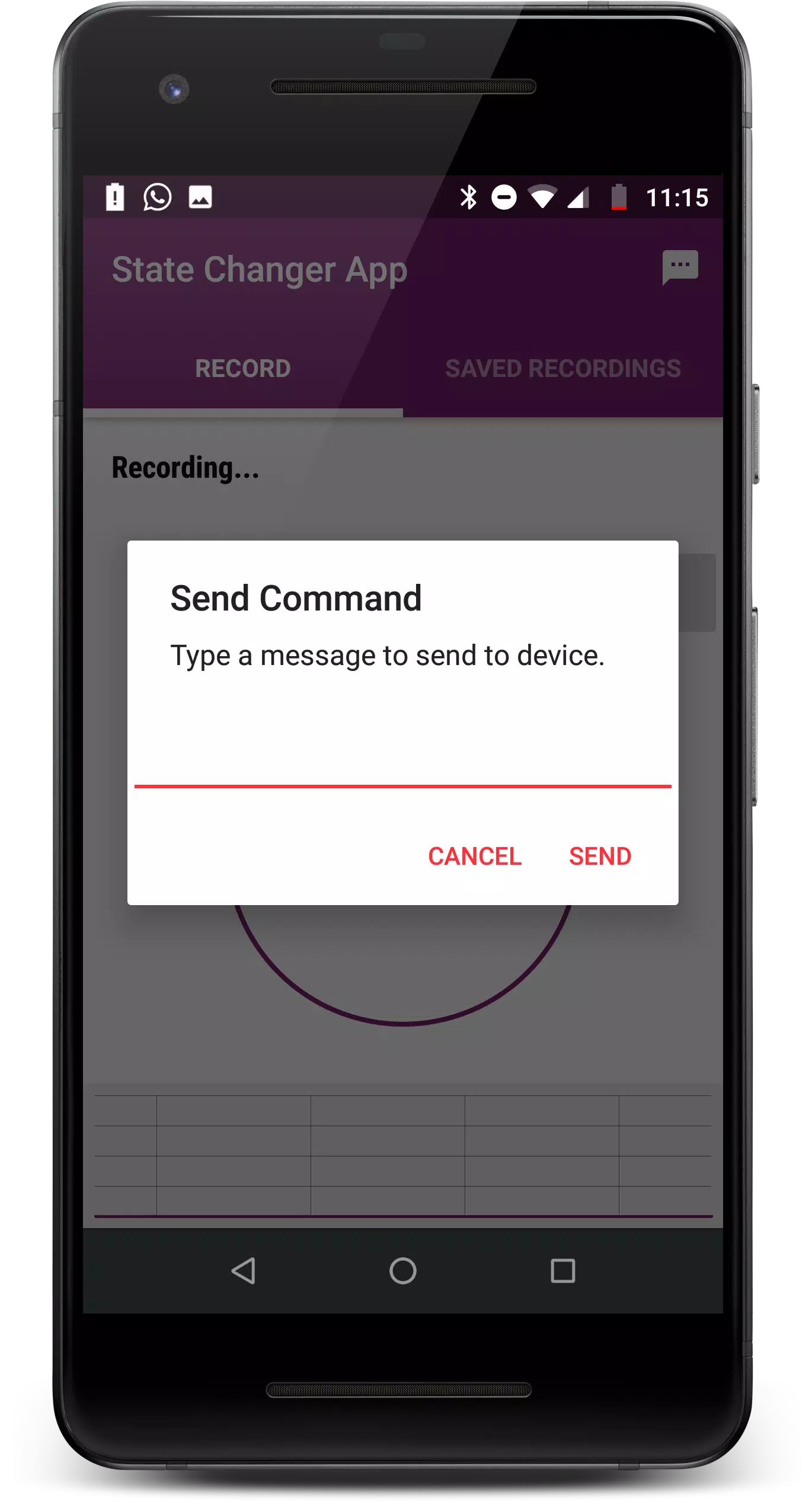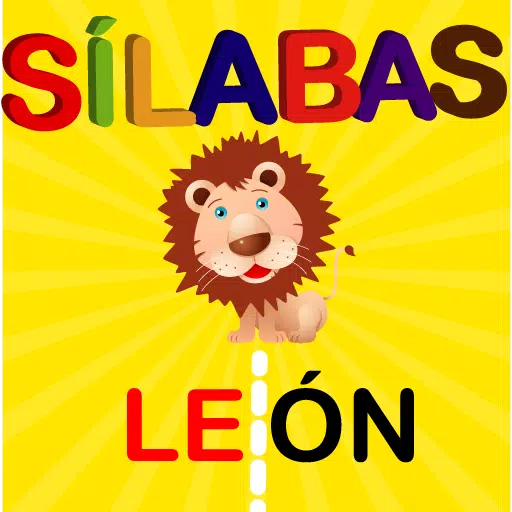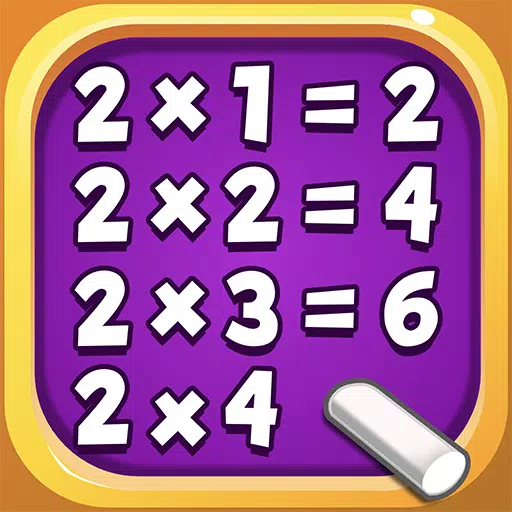To effectively utilize the State-Changer device for data acquisition and monitoring, you'll need to connect it to our dedicated app. Here's how you can leverage the app's features to enhance your experience:
Key Features of the State-Changer App:
Data Saving and Exporting: Easily save your data in a .csv format, allowing for seamless integration with various data analysis tools. You can also export your acquisitions for further processing or sharing.
Cloud Integration: Upload your data directly to the State-Changer cloud at www.statechanger.com. This ensures your data is securely stored and accessible from anywhere.
Data Sharing: Share your acquisition data with colleagues or collaborators effortlessly, fostering a collaborative environment.
Advanced Device Configuration: Customize your State-Changer device settings to meet your specific needs, ensuring optimal performance and data accuracy.
Connectivity Options:
USB Cable: For a stable and direct connection, use a USB cable to link your device to your computer or mobile device.
Wi-Fi: Connect wirelessly via Wi-Fi for flexibility and ease of use, especially in environments where mobility is key.
Bluetooth Low Energy: Utilize Bluetooth Low Energy for a low-power, convenient connection option, perfect for battery-operated setups.
To get started with your State-Changer device, contact us to learn about purchasing options, or visit our website at statechanger.com for more information.
Your Feedback Matters:
We value your input! Please report any errors you encounter and leave your rating to help us improve our product and services.
By integrating these features and connectivity options, the State-Changer app and device combination offers a comprehensive solution for your data acquisition and monitoring needs.