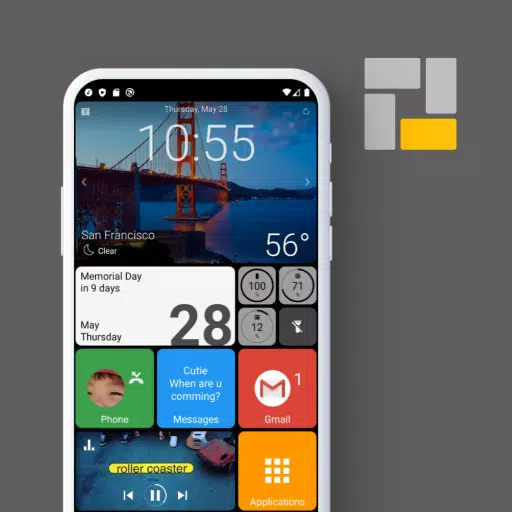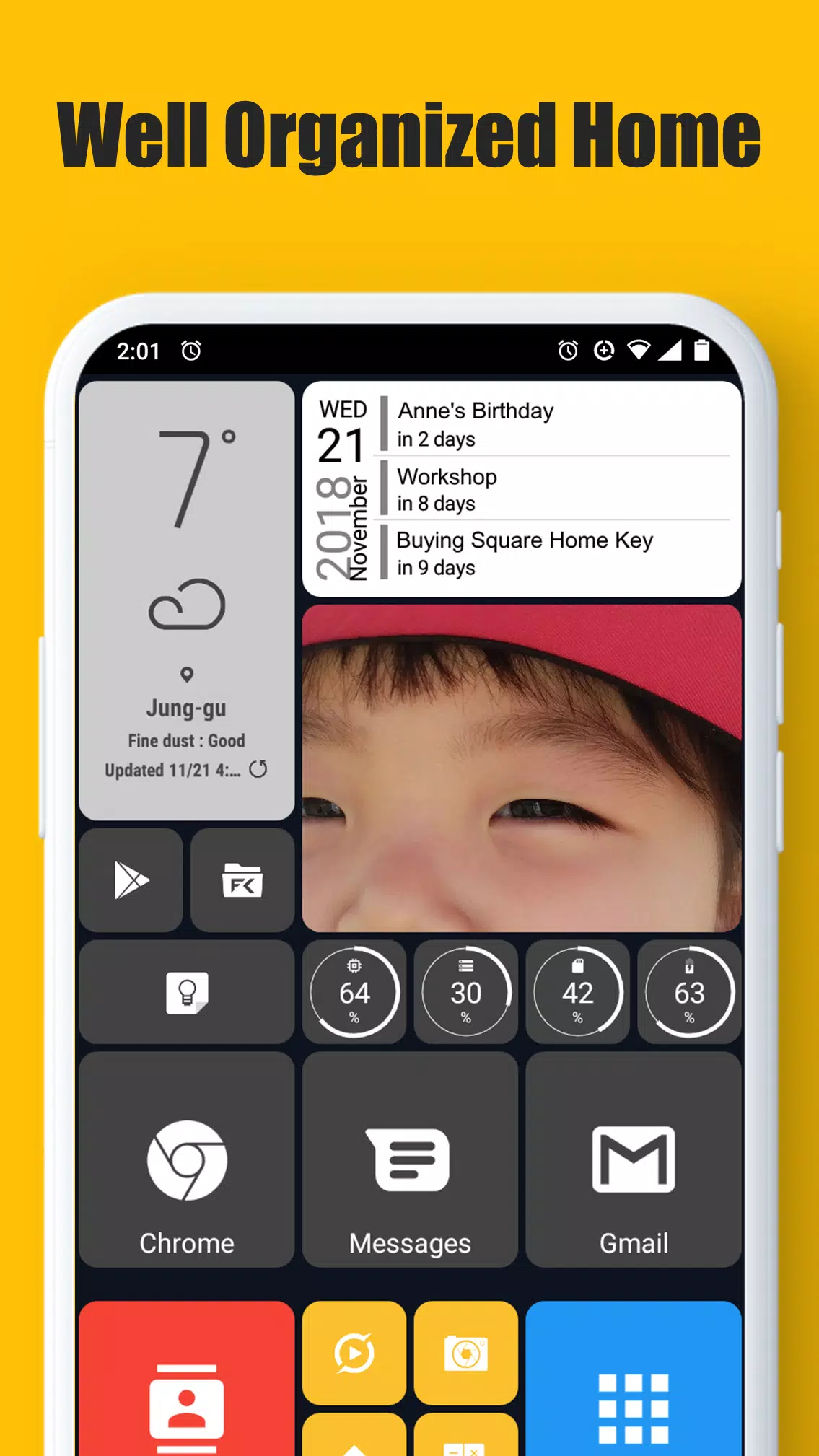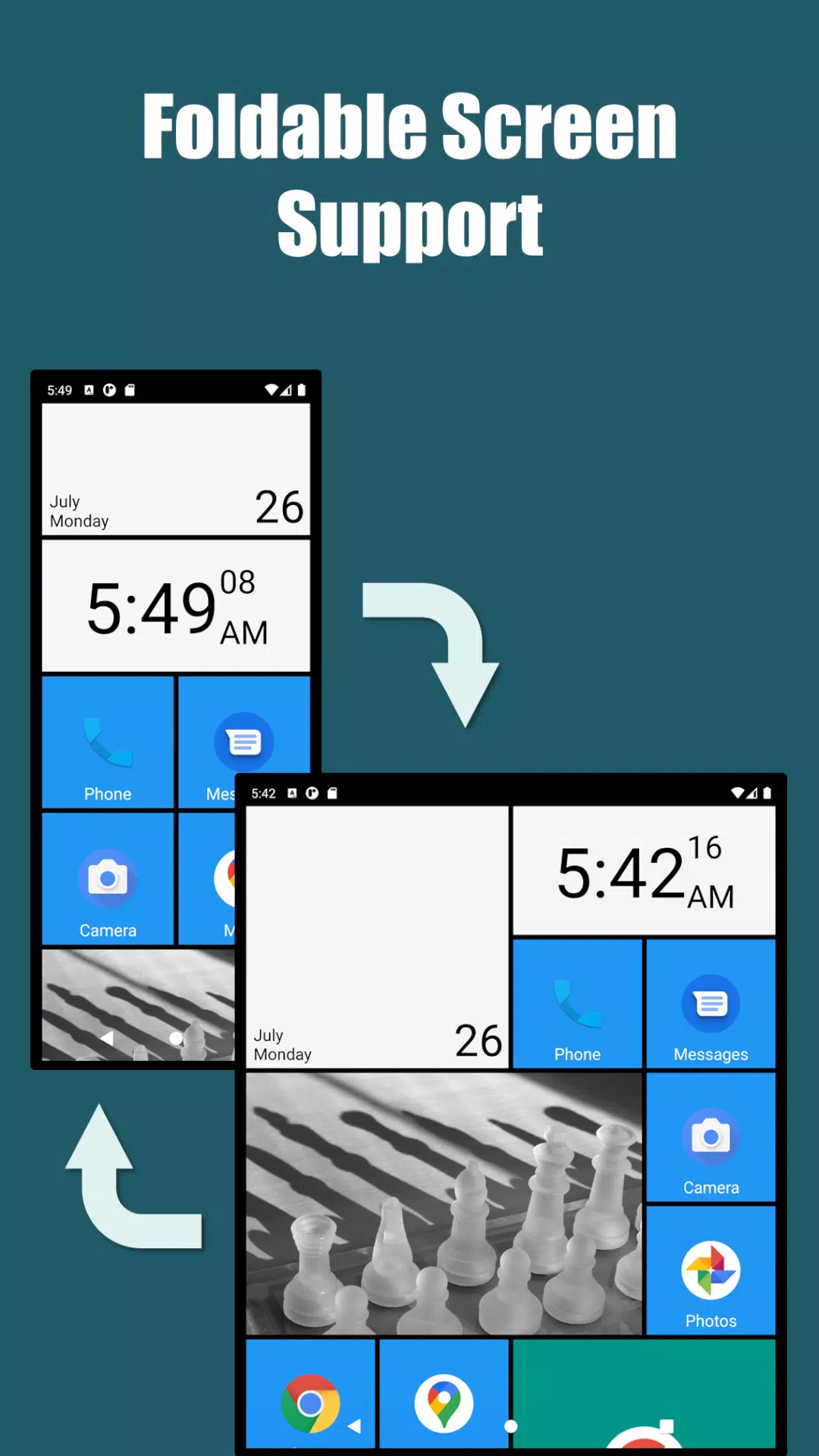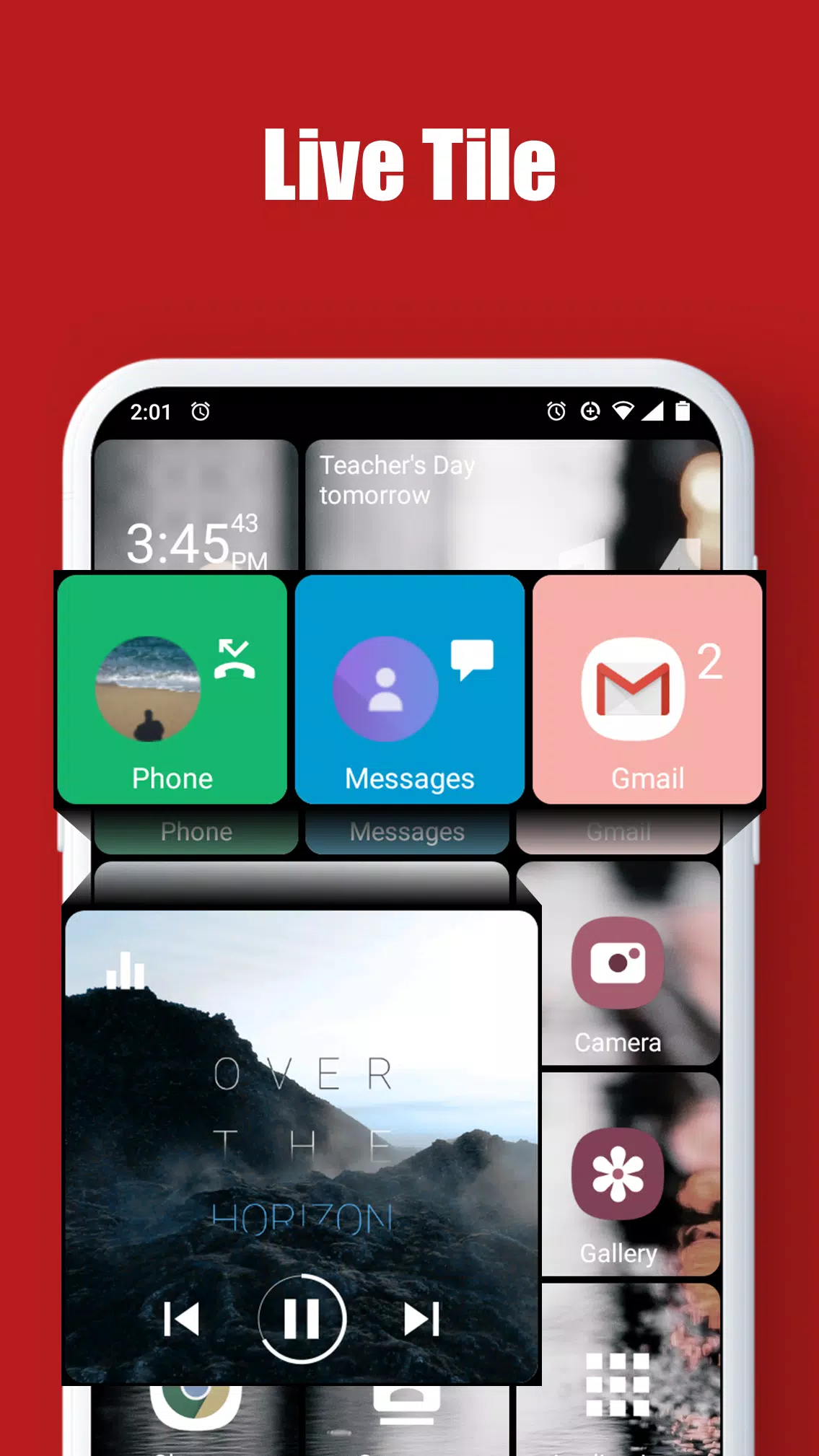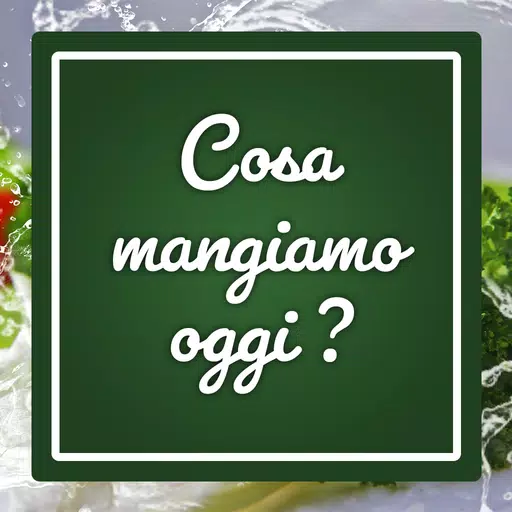Looking for a top-notch Windows-style launcher for your Android device? Look no further than Square Home, which brings the sleek and modern metro UI of Windows to your phone, tablet, or TV box. This launcher isn't just about looks—it's easy to use, simple, and packed with powerful features to enhance your Android experience.
Please note, Square Home requires the Device Administrator permission. If your Android version is lower than 9.0, granting this permission is essential for the "screen lock" feature to work smoothly.
Additionally, Square Home utilizes the Accessibility service API for certain launcher actions when necessary, including opening recent apps, locking the screen, and accessing the power dialog. These permissions are used to ensure seamless functionality and enhance user experience.
Here are some of the main features that make Square Home stand out:
- Foldable Screen Support: Perfect for devices with foldable displays.
- Scrolling Options: Enjoy vertical scrolling within a page and horizontal scrolling from page to page for intuitive navigation.
- Metro Style UI: Experience a perfect metro style interface designed for both phones and tablets.
- Tile Effects: Add beautiful visual effects to your tiles for a personalized look.
- Notifications and Count on Tiles: Stay updated with notifications and app counts directly on your tiles.
- Smart App Drawer: The app drawer smartly sorts your most-used apps to the top based on your usage patterns.
- Quick Contact Access: Get quick and easy access to your contacts right from the launcher.
- Customization Options: With plenty of customization options, you can tailor the launcher to fit your style and preferences.
Square Home truly transforms your Android device into a Windows-like environment, offering both functionality and aesthetic appeal. Whether you're using a phone, tablet, or TV box, Square Home ensures a seamless and enjoyable user experience.