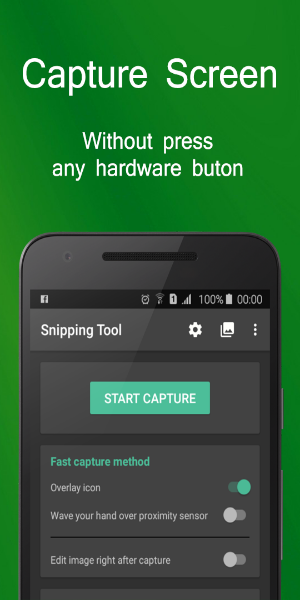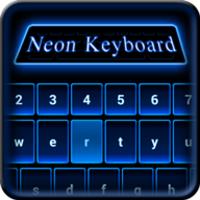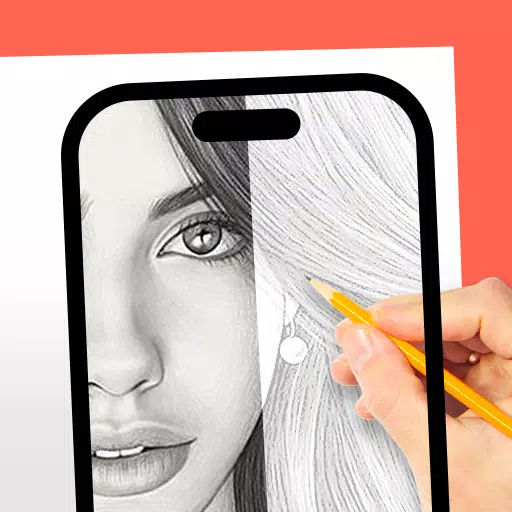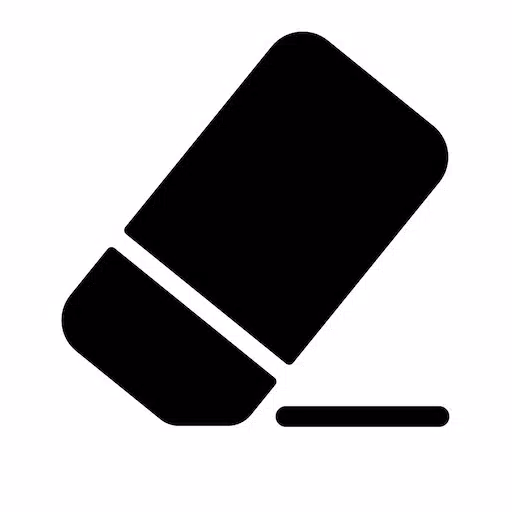Snipping Tool - Screenshots is a free app designed for easy screen capture on your device. Capture screenshots effortlessly with a single touch, edit them using powerful tools, and easily share your files.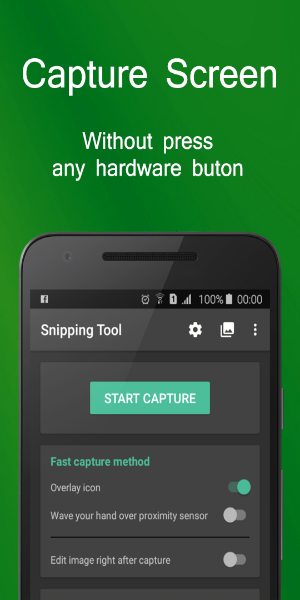
Discover the Capabilities of Snipping Tool:
Effortless Screen Capture:
- Simply tap the overlay icon.
- Use a hand gesture over the proximity sensor.
Powerful Editing Tools:
- Rotate and crop images.
- Draw directly on captured screenshots.
- Add text overlays to images.
- Explore other powerful editing features.
Image Management:
- Manage your screen capture images, including options to rename, compress, and share them.
Image Format Compatibility:
- Enjoy compatibility with multiple image formats, such as PNG, JPG, and WEBP.
Convenience and Seamless Experience:
- Experience the convenience of Snipping Tool - Screenshot Touch, a free Android app designed for seamless screen capturing.

Please Note:
- The application is compatible with Android 5.0 and above.
- To save screen capture images to your device storage, the application requires WRITE_EXTERNAL_STORAGE permission.
- To display the fast capture icon over other applications, the application requires SYSTEM_ALERT_WINDOW permission.
Changelog for Version 1.21:
- Compatibility with the latest Android release.
- Resolved user-reported issues.
- Improved application performance.