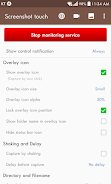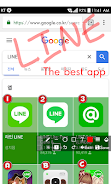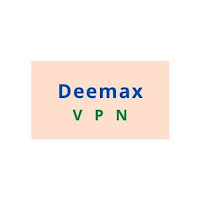Screenshot touch is a user-friendly Android app designed for capturing screenshots and recording screencasts on devices running Android 5.0 Lollipop or higher. This app offers a comprehensive screenshot experience with features such as touch capture, screen recording with customizable options, and whole web page scroll capture.
Key Features:
- Capture by touch: Users can easily capture screenshots by tapping on the notification area, overlay icon, or shaking the device.
- Record video cast of screen: Record screen activity and save it as an MP4 file with adjustable resolution, frame rate, bitrate, and audio settings.
- Webpage whole scroll capture: Capture entire web pages by scrolling within the app's built-in web browser, accessible through the globe icon on the settings page.
- Photo viewer and image cropper: View and crop captured screenshots with adjustable crop ratio and image rotation options.
- Drawing on captured image: Enhance screenshots with drawings using tools like pen, text, rectangle, circle, stamp, and adjust opacity.
- Sharing screenshot images: Share captured screenshots with other installed apps.
Additional Benefits:
- Save directories and subfolders: Organize screenshots efficiently by creating custom save directories and subfolders.
- Persistent notification: Conveniently access Screenshot touch features through a persistent notification.
- Minimal ads: Enjoy a user-friendly experience with minimal interruptions from ads.
Conclusion:
Screenshot touch is a versatile and reliable screenshot tool for Android devices. Its intuitive interface, comprehensive features, and user-friendly design make it an excellent choice for capturing, recording, editing, and sharing screenshots. With its ability to capture entire web pages, customize recording settings, and organize screenshots effectively, Screenshot touch provides a seamless and efficient screenshot experience for users.