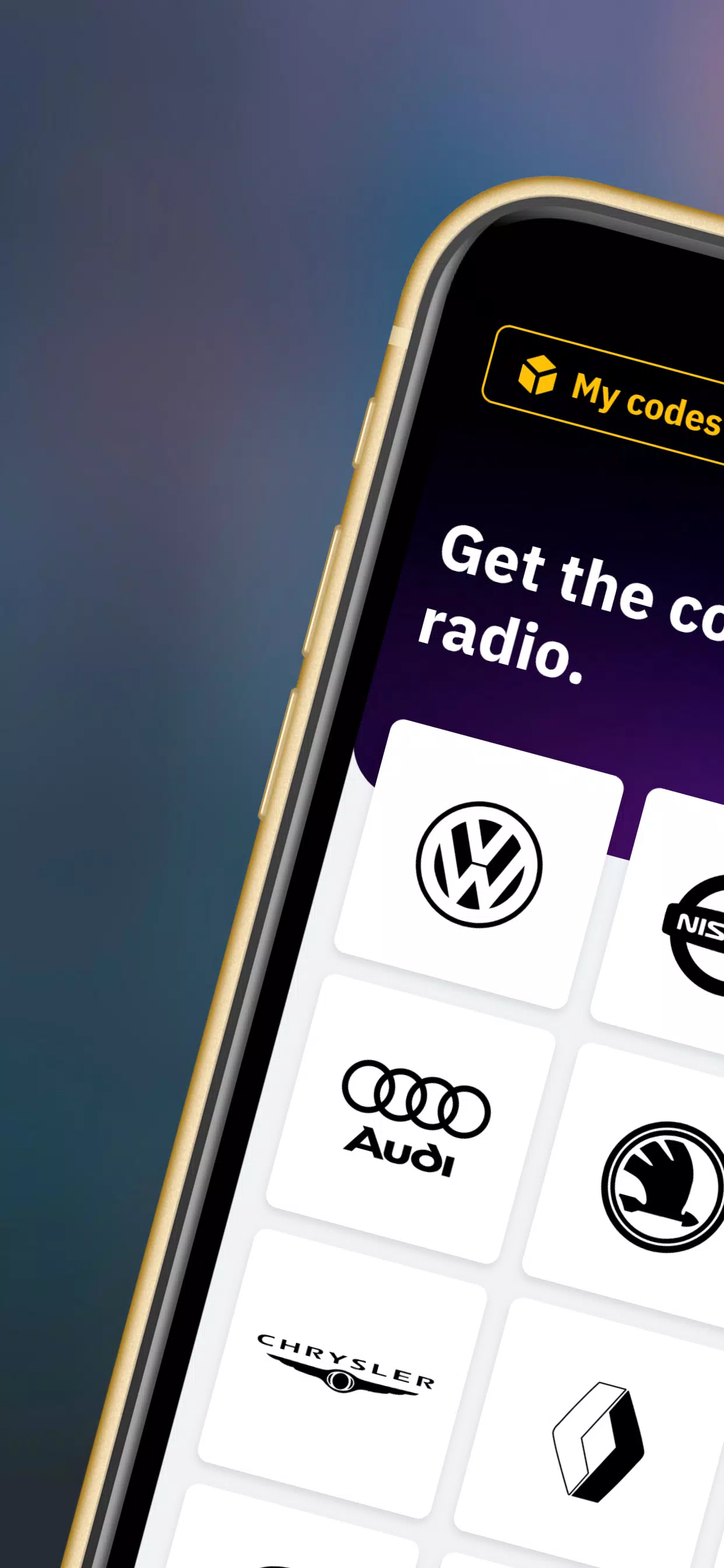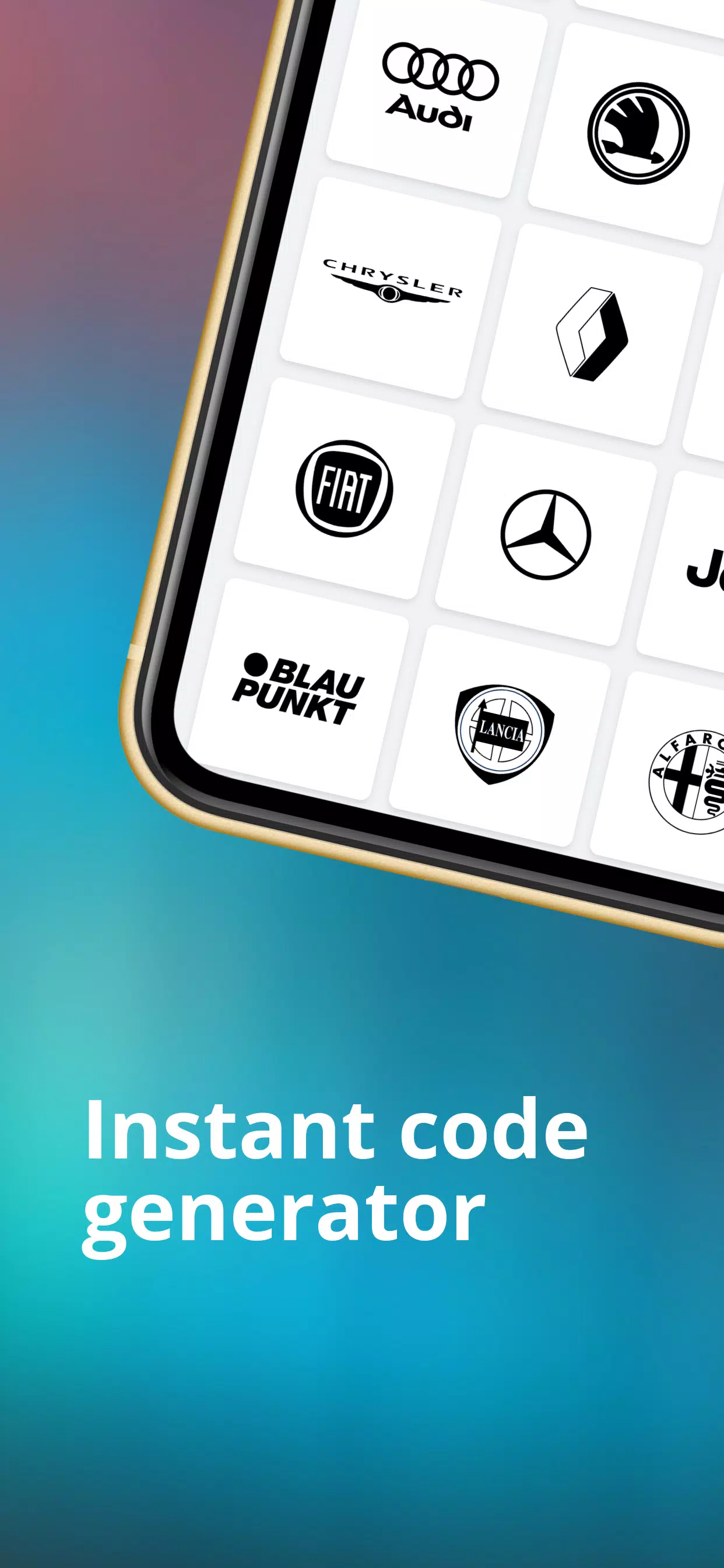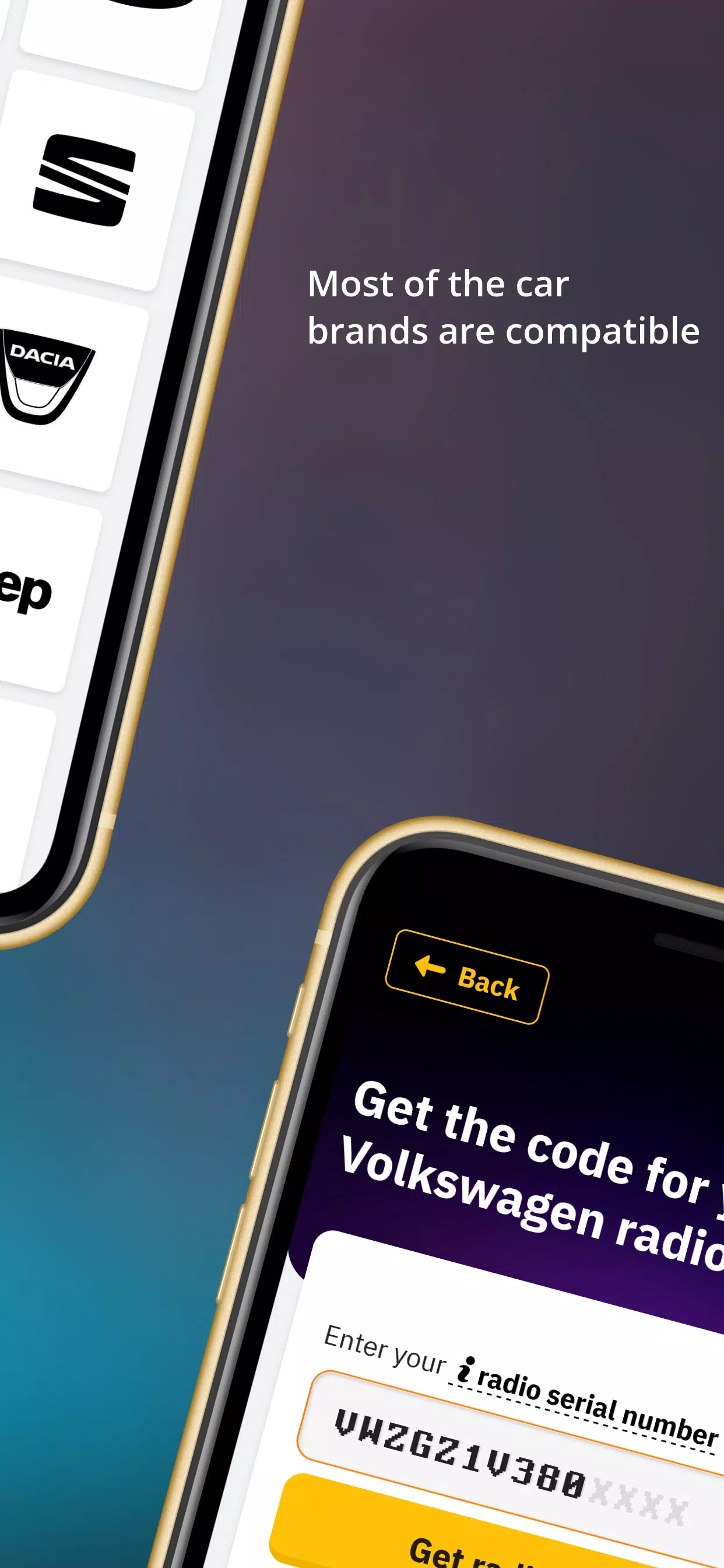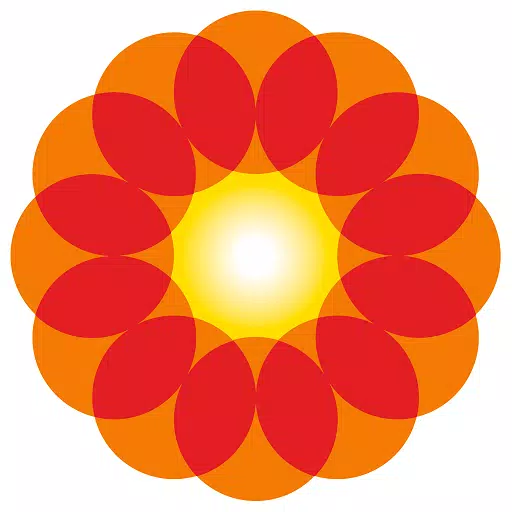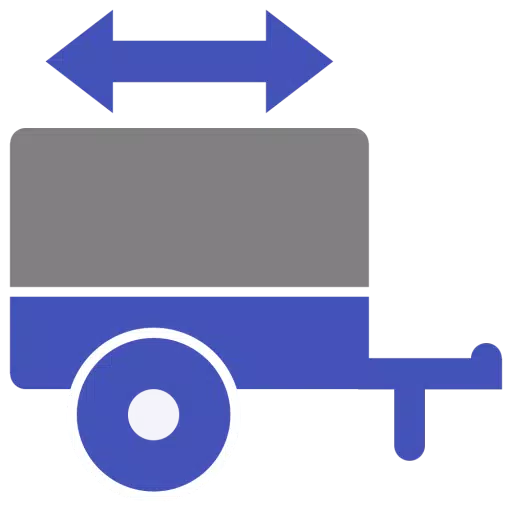Radio Codes: Unlock Your Car Radio with Ease
Need to unlock your car radio or navigation system? This guide explains how to retrieve your radio code using a code generator and provides troubleshooting tips for common issues. This generator works with a wide range of car brands, including Volkswagen, Audi, Skoda, Seat, Chrysler, Jeep, Mercedes, and many more.
Finding Your Serial Number:
The key to unlocking your radio is locating its serial number. This number is usually found on a label on the side of your radio unit. You'll likely need to partially remove the audio unit to access it. Take a clear picture of the serial number, often located near a barcode.
Here are some examples of serial numbers:
- V003261 - Ford V-series radio code
- M066558 - Ford M-series radio code
- VF1CB05CF25198337 - Renault radio code (by VIN)
- UU1BSDPJ558566907 - Dacia radio code (by VIN)
- A128 - Renault radio code
- BP051577068510 - Blaupunkt radio code
- BP011577068310 - Alfa Romeo radio code
- A2C03730700191103 - Fiat Continental radio code
- C7E3F0791A1521656 - Ford Travelpilot navigation
- BP011577068310 - Lancia radio code
- AKK030109 - Ford (Made in Brazil)
- VCOAKZ12110527 - Ford Figo radio code
- 2853805465 - Ford (Australia & India models)
- SKZ1Z2I8261923 - Skoda radio code
- VWZ7Z2W9393627 - VW radio code
- AUZ2Z3C1172249 - Audi radio code
- SEZ5Z2A13344023 - Seat radio code
- 38218289 - Nissan radio code
- TQ1AA1501A15382 - Chrysler radio code
- U2201L1290 - Honda radio code (new)
- 32011191 - Acura radio code (new)
- AL2910Y0690315 - Alpine radio code
- 15092056 - Mercedes-Benz radio code
- Y23012031 - Becker radio code
High Compatibility:
This code generator supports a wide range of car brands and popular radio models, including:
- Ford
- Renault
- Dacia
- Alfa Romeo
- Lancia
- Fiat
- Volkswagen (VW)
- Nissan
- Audi
- Honda
- Acura
- Seat
- Chrysler
- Jeep
- Mercedes
- Volvo
Popular Radio Models:
- Blaupunkt
- Becker
- Alpine
- 6000CD
- 6006CD
- SONY
- 4500RDSE-O-N
- 5000RDS
- 3000RDS
- Travelpilot
- RNS MDF
- Concert
- Gamma
- Symphony
- RNS300/RNS310/RNS500/RNS510
- MF2910
Entering Your Code:
- Press the pre-determined button repeatedly (usually button 1) until the first digit of your code appears on the screen.
- Repeat this process for buttons 2, 3, and 4, entering each digit of your code.
- Confirm your code entry. The confirmation button varies by model (e.g., 5, , >). For example, Ford 6000CD uses 5, Sony uses , and most VW, Audi, Skoda, and Seat models use > (right arrow).
Troubleshooting SAFE/LOCKED/WAIT/ERROR Messages:
All radios have anti-theft protection. Entering the wrong code multiple times will trigger a lockout.
- Ford: "WAIT" requires leaving the radio on for 30 minutes. "LOCKED" or "LOCKED10" may require holding button 6 for ten seconds for additional attempts. "LOCKED13" indicates a semi-permanent block requiring dealer assistance.
- VW/Volkswagen: "SAFE" or "SAFE2" after three incorrect attempts requires leaving the unit on for 60 minutes.
Need Help?
While this guide aims to provide a complete solution, if you encounter any difficulties, feel free to contact us. Our team is ready to assist you.