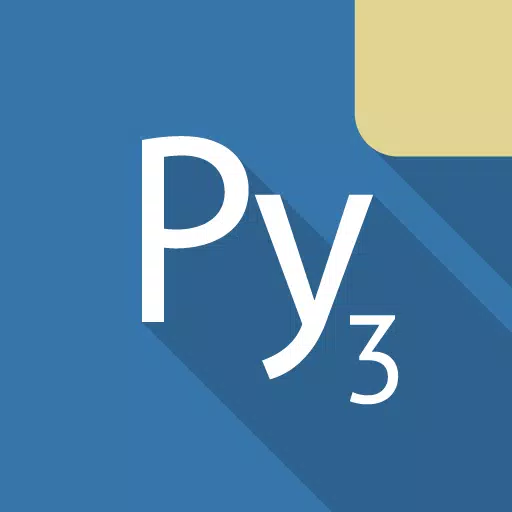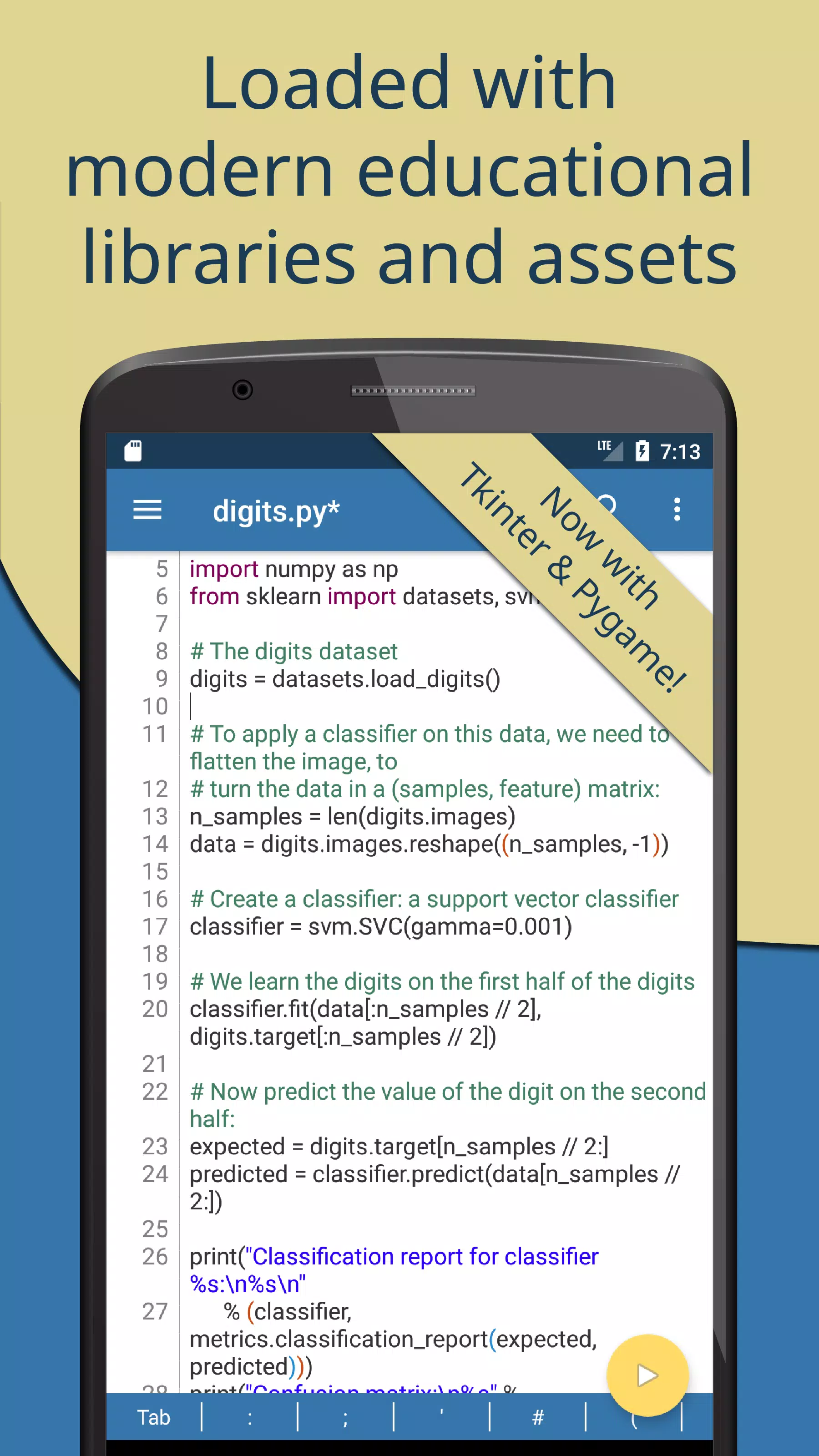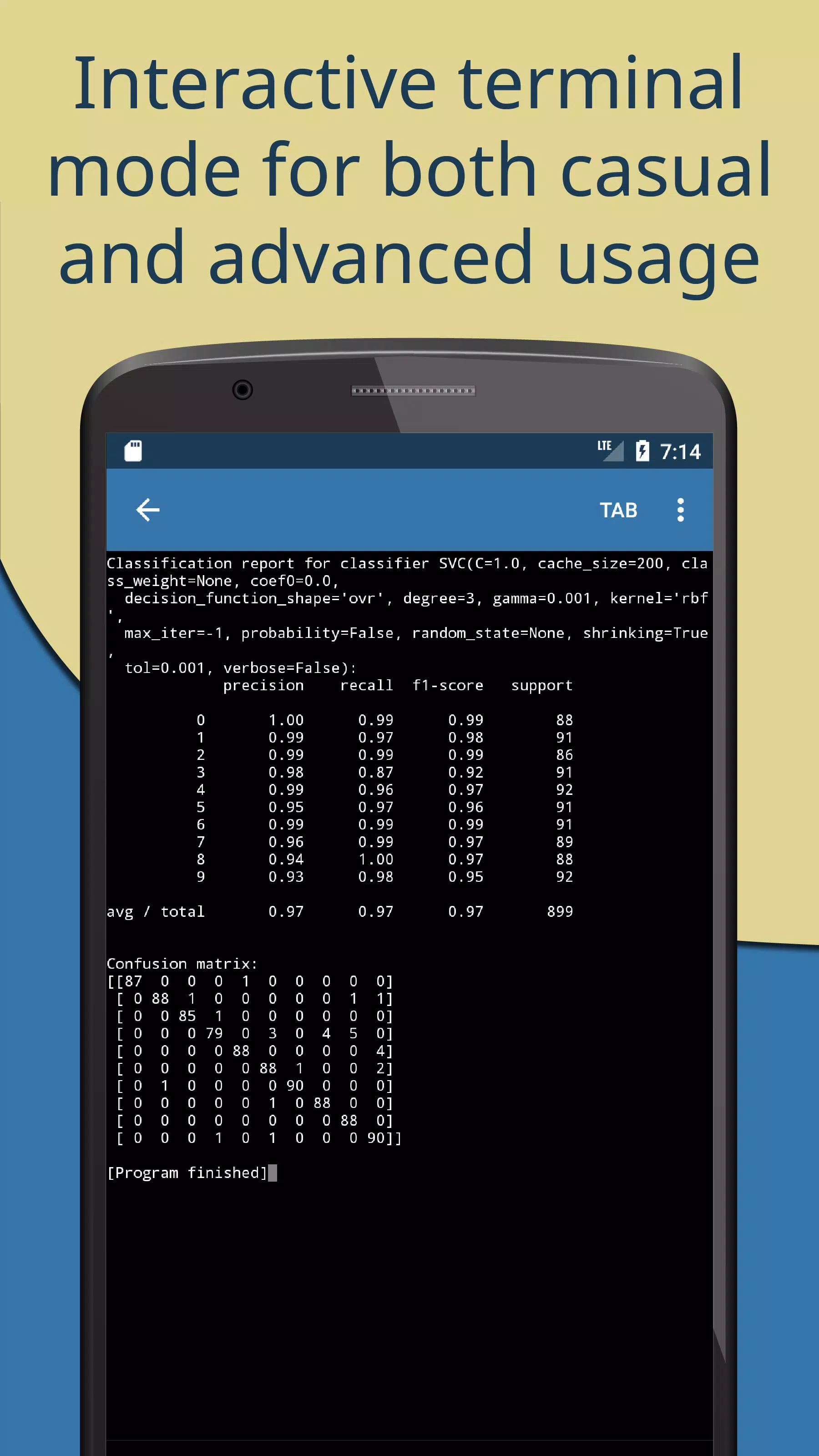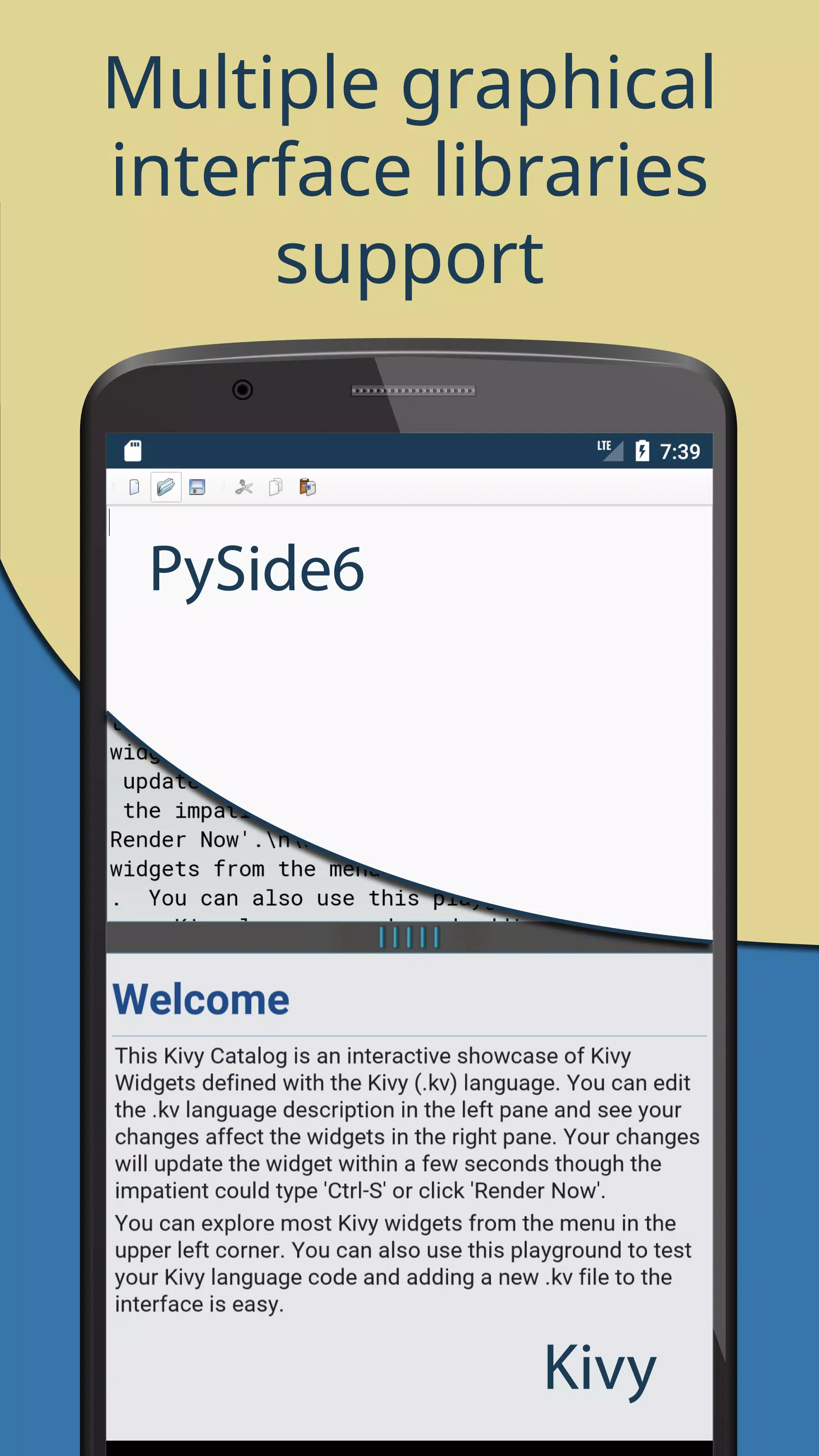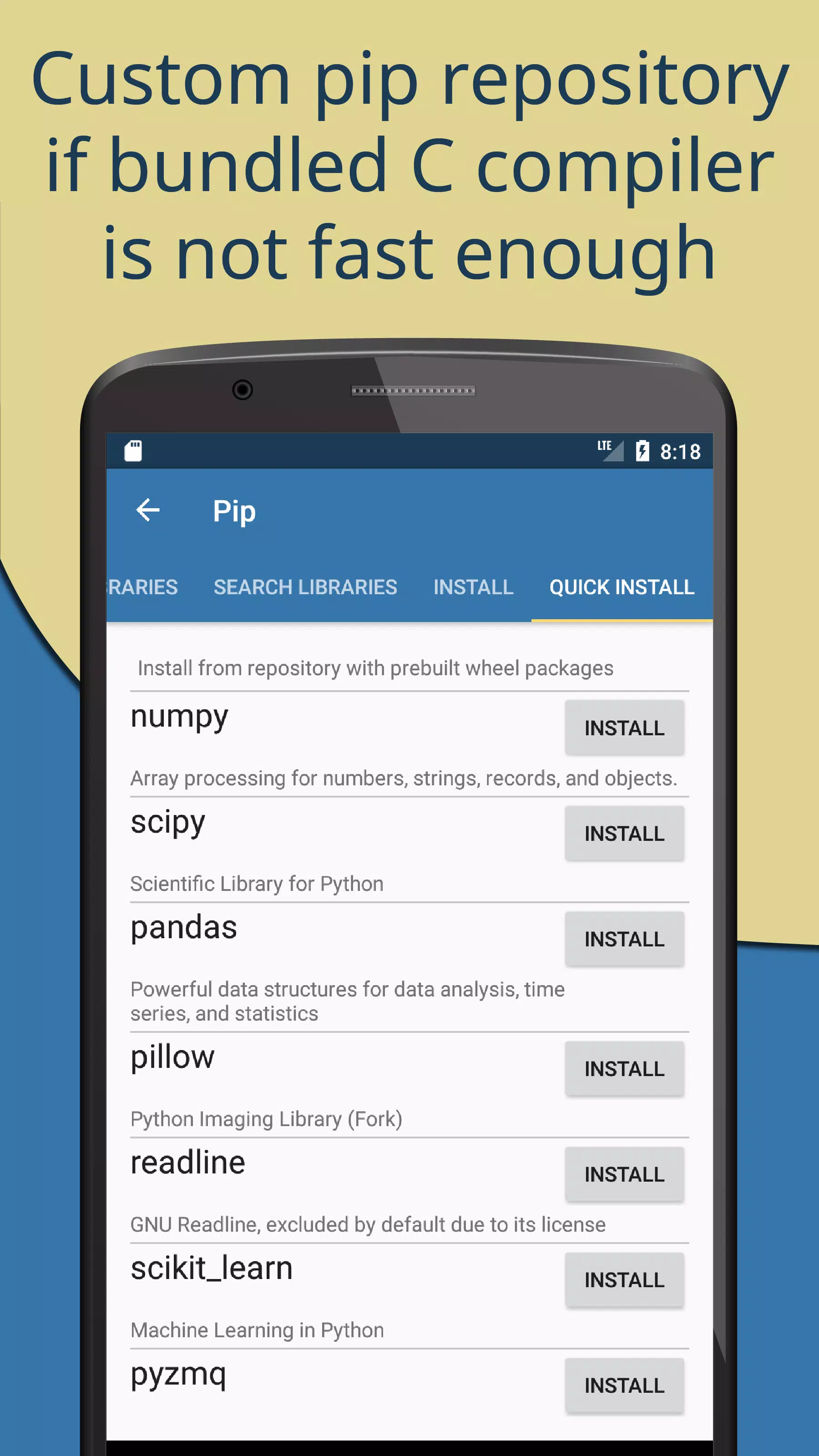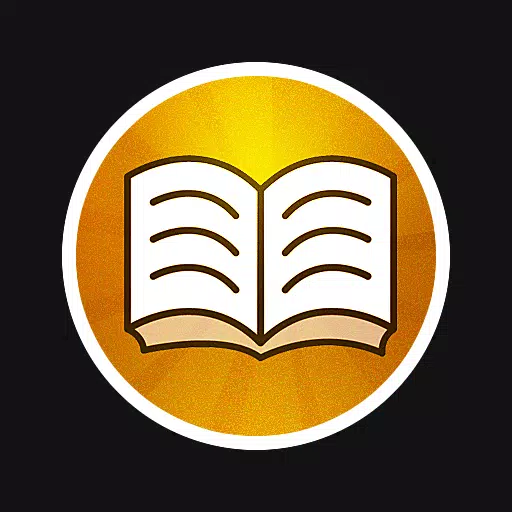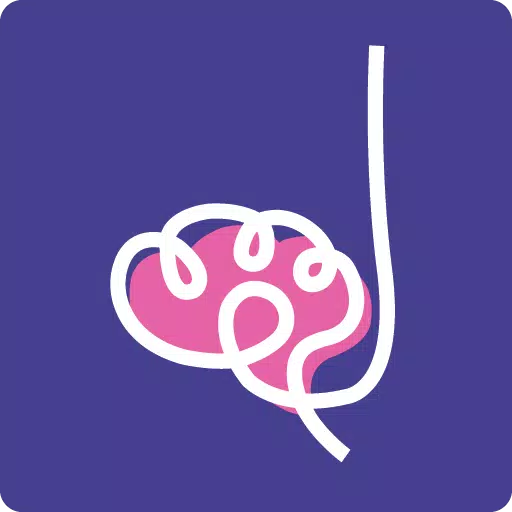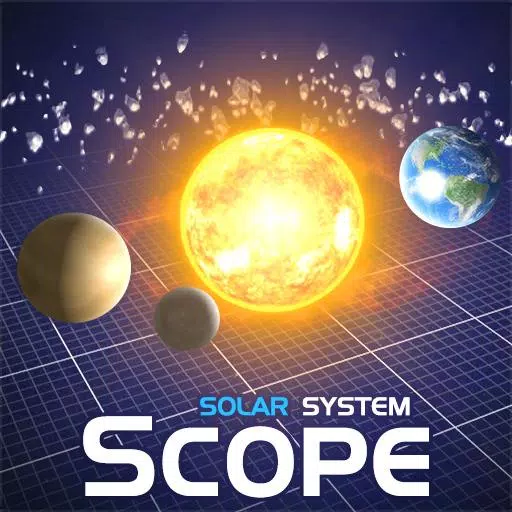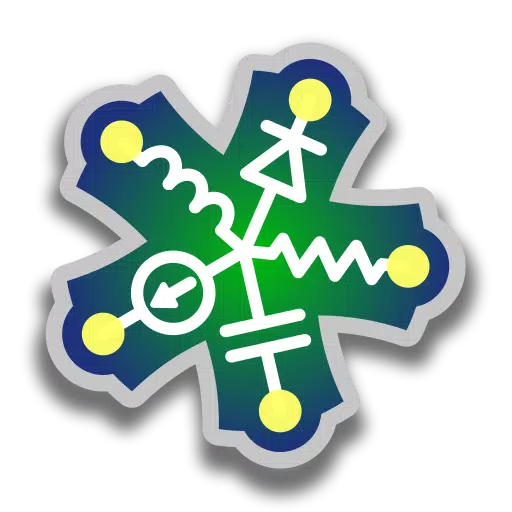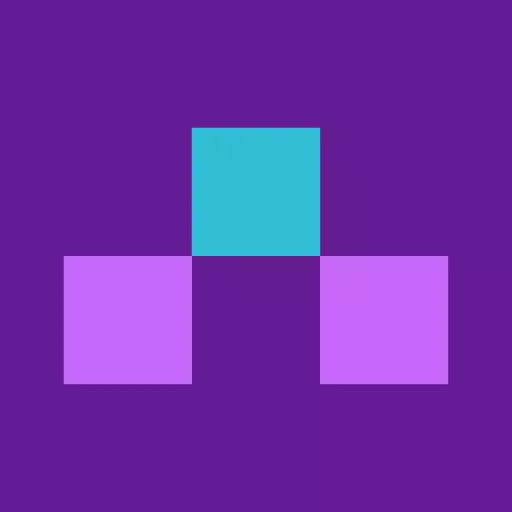Unlock the world of Python 3 programming on your Android device with Pydroid 3, the most user-friendly and powerful educational Python 3 IDE available on Google Play. Whether you're a beginner looking to learn or a seasoned coder needing a robust tool on the go, Pydroid 3 is designed to meet your needs.
Key Features of Pydroid 3
- Offline Python 3 Interpreter: Run Python programs without an internet connection, making it perfect for learning anytime, anywhere.
- Pip Package Manager: Access a custom repository with prebuilt wheel packages for advanced scientific libraries including numpy, scipy, matplotlib, scikit-learn, and jupyter.
- Advanced Libraries: Enjoy support for OpenCV (on devices with Camera2 API), TensorFlow, and PyTorch in the Premium version.
- Ready-to-Use Examples: Get started quickly with out-of-the-box examples tailored for educational purposes.
- Complete Tkinter Support: Develop GUI applications with ease using Tkinter.
- Full-Featured Terminal Emulator: Experience a terminal with readline support available via pip.
- Integrated Compilers: Utilize built-in C, C++, and Fortran compilers to build any library from pip, including those with native code, directly from the command line.
- Cython Support: Enhance your Python code with Cython for better performance.
- PDB Debugger: Debug your code effectively with breakpoints and watches.
- Kivy and PySide6: Develop graphical applications with Kivy using the new SDL2 backend, and PySide6 available through the Quick Install repository.
- Matplotlib and Pygame: Create visualizations and games with matplotlib and pygame 2 support.
Editor Features
- Code Prediction and Analysis: Benefit from code prediction, auto-indentation, and real-time code analysis for a seamless coding experience. (Premium feature)
- Enhanced Keyboard: Use an extended keyboard bar with all the symbols you need for Python programming.
- Customizable Interface: Enjoy syntax highlighting, themes, tabs, and enhanced code navigation with interactive assignment/definition gotos.
- Easy Sharing: Share your code with one click on Pastebin.
Quick Manual
To get started with Pydroid 3, ensure you have at least 250MB of free internal memory (300MB+ recommended, especially for heavy libraries like scipy). To debug, simply place breakpoints by clicking on the line number. Pydroid 3 detects various libraries through specific import statements or special comments, such as “import kivy”, “from kivy”, or "#Pydroid run kivy” for Kivy, and similar for PySide6, SDL2, Tkinter, and pygame. Use "#Pydroid run terminal" for terminal mode, which is useful for running matplotlib in GUI mode.
Premium-Only Libraries
Some libraries are exclusive to the Premium version due to the complexity of porting them, which required collaboration with other developers. If you're interested in developing free versions of these libraries, please contact us.
Contribute to Pydroid 3
Join the development of Pydroid 3 by reporting bugs or suggesting new features. We value your feedback and are committed to enhancing the learning experience with a focus on porting scientific libraries.
Legal Information
Some binaries within the Pydroid 3 APK are licensed under (L)GPL; you can request the source code via email. Pure Python libraries under GPL are considered to be provided in source code form. Pydroid 3 does not include GPL-licensed native modules to prevent automatic import, such as GNU readline, which can be installed using pip. The samples provided in the app are free for educational use, with the exception that they, or their derivative works, cannot be used in competing products. If in doubt about your app's compliance, seek permission via email.
Android is a trademark of Google Inc.