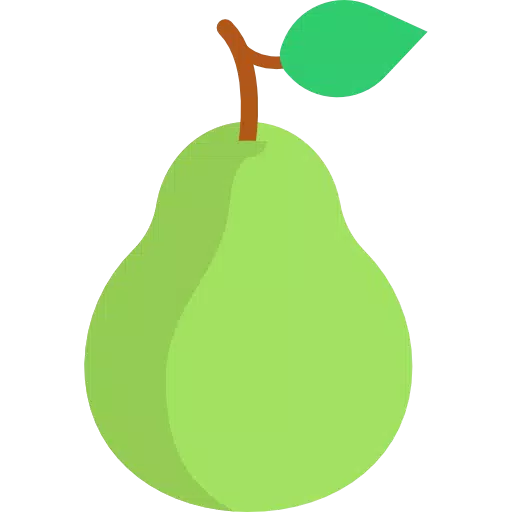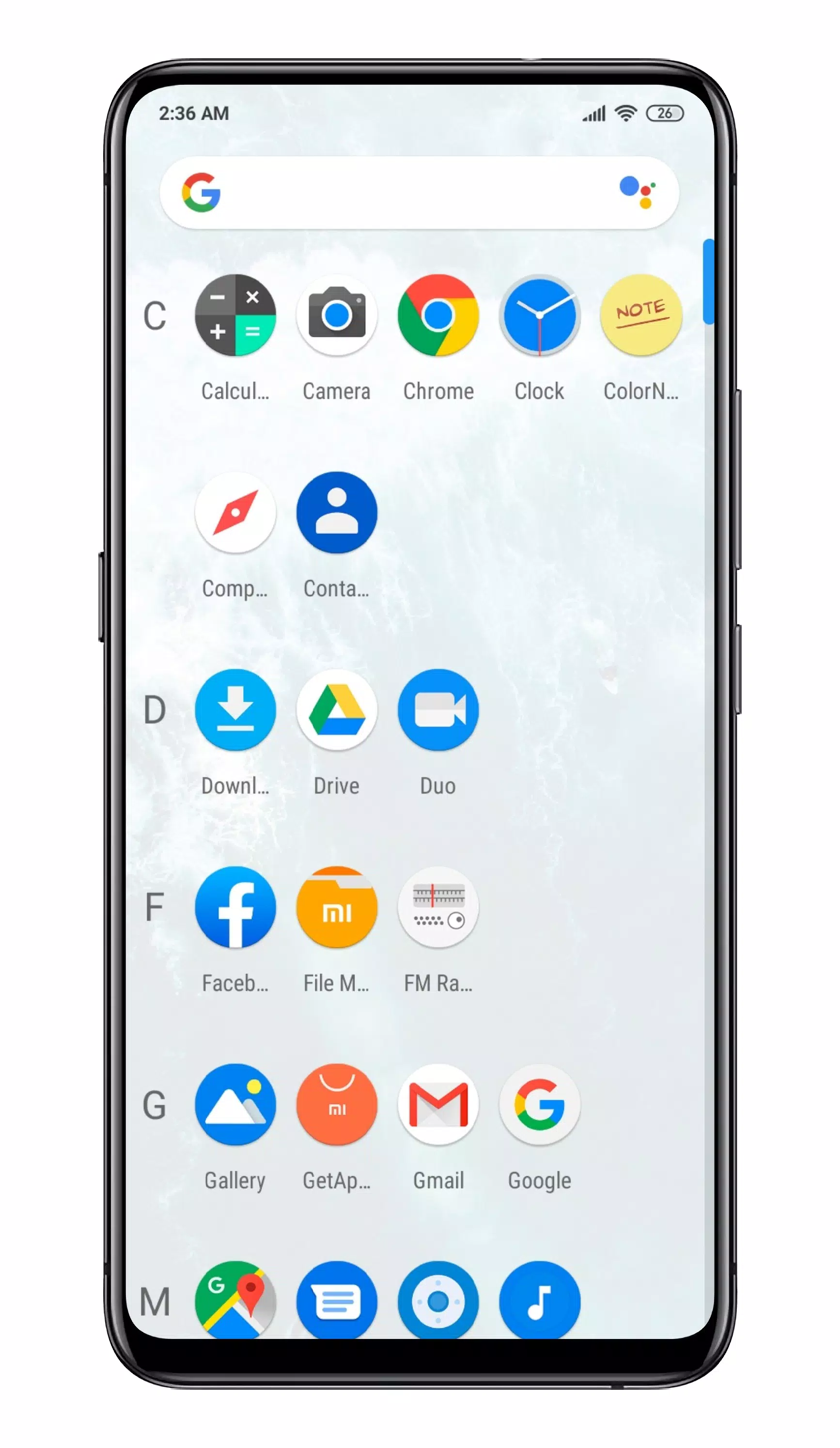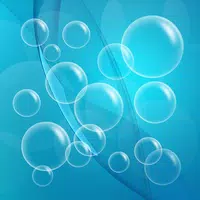Download Pear Launcher — a powerful launcher prioritizing performance and extensive customization.
- App Drawer Enhancements: Organize apps into folders, customize drawer style (vertical, paged, or sectional), and utilize swipe-up actions for quick shortcuts. Integrate Google Now (via the Pear Now companion) as an overlay or standard widget.
- Desktop Customization: Personalize your home screen with adjustable indicators, grid size, icon labels, desktop locking, top shadow, scrollable wallpaper, and margins.
- App Drawer Customization: Fine-tune the app drawer with options for card background, grid size, sorting (alphabetical or by install time), search bar visibility, predicted apps, accent color, direct scrolling, and pull-to-open dock functionality.
- Dock Customization: Enable dock labels, adjust icon count, disable the dock entirely, and customize its background.
- App Management: Hide apps and utilize app shortcuts.
- Folder Customization: Customize folder layouts, preview colors, backgrounds, labels, and opening animations. Support for per-folder smart folders (swipe or click to open the first app) with badge notifications. Enable auto-creation of smart folders for new folders.
- Icon Packs: Access thousands of icon packs for Pear Launcher on the Play Store.
- Dark Mode: Enjoy a system-wide dark mode.
- Icon Normalization: Resize icons to maintain consistent shapes.
- Blur Effects: Apply blurring to various UI elements.
- Dock Search Bar: Position a search bar above or below the dock.
- Animated Clock: Use an animated clock widget.
- Advanced Settings: Customize fonts, hide the notification bar, adjust its color, change app opening animations, and manage screen orientation.
- Backup & Restore: Backup and restore your launcher layout and settings.
- Gestures: Utilize swipe up, swipe down, double tap, and swipe-left/right gestures for various actions. Customize home button actions (on default and other screens) to trigger notifications, quick settings, apps, the app drawer, etc.
- Quickstep Support: Compatible with Quickstep for Android 9.
- Device Administrator Privileges (Optional): Grant device administrator privileges to lock your phone using Pear Launcher's gestures or Pear actions.
- Accessibility Services (Optional): Grant accessibility services access to open the notification panel, quick settings, recent apps, or lock the screen (Android 9 and above). No data is collected or accessed through accessibility services.
- Pear Launcher Pro Features (Unlockable): Increase the app limit in drawer folders to more than 10, enable app drawer groups, extract badge colors from app icons, and unlock two-finger swipe up/down gestures, proximity and shake gestures.