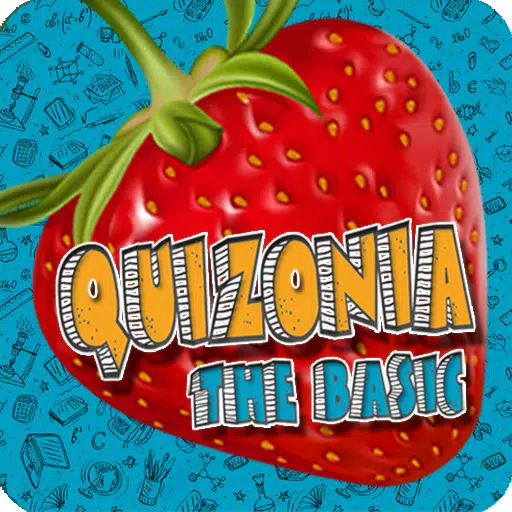The horror gaming scene is filled with chilling titles like *Resident Evil* and *Silent Hill*, but *R.E.P.O.* offers a unique co-op experience that stands out. However, some players have encountered a frustrating issue where the game gets stuck on the loading screen. If you're facing this problem, here are some effective solutions to get back into the eerie world of *R.E.P.O.*.
How to Fix the R.E.P.O. Stuck on Loading Screen Bug

Players launching *R.E.P.O.* on PC might find themselves stuck at the loading screen, unable to dive into the game. While the developer, semiwork, has yet to address this issue officially, there are several methods you can try to resolve it.
Close and Reopen the Game
The simplest fix often works wonders. Closing and reopening *R.E.P.O.* can help the game reset and resolve any minor glitches that might be causing the loading screen issue. It's a quick and easy first step to try.
Reboot the PC
If restarting the game doesn't work, consider rebooting your PC. This gives your system a fresh start, which can help clear up any underlying issues that might be affecting *R.E.P.O.*. It also gives you a brief break to refresh before jumping back into the horror.
Related: What Energy Crystals Do in R.E.P.O. and How to Get More
Run R.E.P.O. as Administrator
Running *R.E.P.O.* with administrator privileges can help the game access necessary system resources more efficiently. While it's not a guaranteed fix, it's worth trying. Here's how to do it:
- Right-click on the *R.E.P.O.* shortcut.
- Select Properties and go to the Compatibility tab.
- Check the box next to "Run this program as an administrator."
Verify Game Files
If the above methods don't work, verifying the game files through Steam can help resolve the issue. This ensures all game files are intact and correctly installed. Here's how to verify game files on Steam:
- Restart your PC and open Steam.
- Right-click on *R.E.P.O.* in your Steam Library or click the gear icon on its Library page.
- Select Properties from the drop-down menu.
- Go to the Installed Files tab and click "Verify integrity of game files."
Keep in mind that not all files may verify, but Steam indicates this is normal. You can safely ignore any messages about files not verifying as you tackle the loading screen bug.
By following these steps, you should be able to fix the *R.E.P.O.* stuck on loading screen issue and get back to exploring its terrifying world. For more tips, check out guides on all the monsters in *R.E.P.O.* and strategies to escape them.
*R.E.P.O. is available now on PC.*