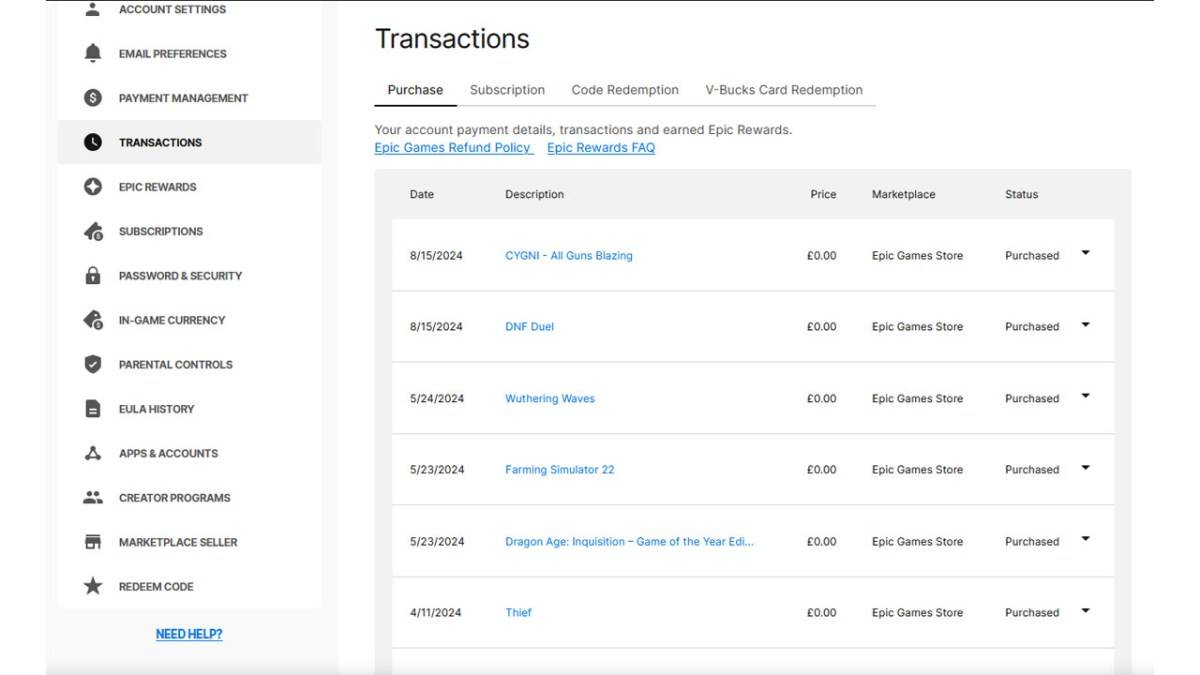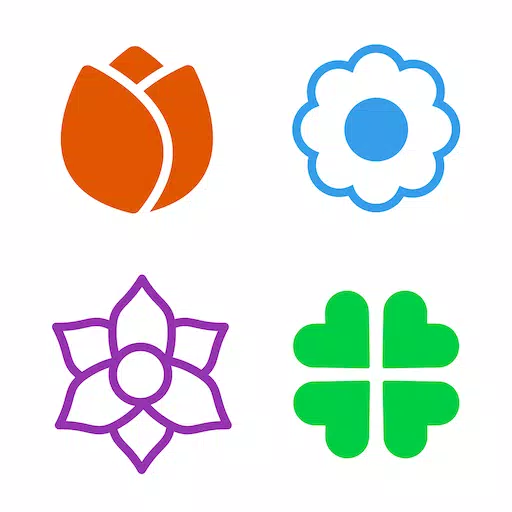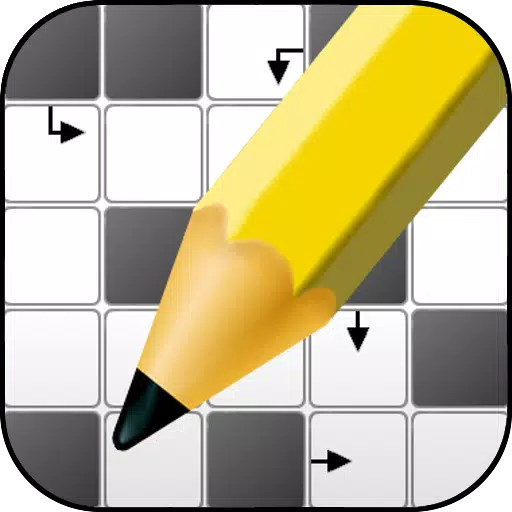Keeping Track of Your Fortnite Spending: A Comprehensive Guide
Fortnite is free, but its tempting skins can lead to significant V-Buck purchases. To avoid unexpected bank statement surprises, let's explore how to track your Fortnite spending. We'll cover two methods: checking your Epic Games Store account and using the Fortnite.gg website. Understanding your spending habits is crucial, as small purchases can quickly accumulate. (Think of the woman in the NotAlwaysRight story who unknowingly spent nearly $800 on Candy Crush in three months!)
Method 1: Checking Your Epic Games Store Account
All V-Buck transactions are recorded in your Epic Games Store account, regardless of your platform or payment method. Here’s how to access this information:
- Visit the Epic Games Store website and log in.
- Click your username in the top right corner.
- Select "Account," then "Transactions."
- On the "Purchase" tab, scroll through your transaction history, clicking "Show More" as needed.
- Identify entries labeled "5,000 V-Bucks" (or similar) and note the corresponding dollar amount.
- Manually sum the V-Bucks and currency amounts to calculate your total spending.
Important Considerations:
- Free Epic Games Store games will appear in your transactions, so you'll need to differentiate them from V-Buck purchases.
- V-Buck card redemptions may not display a dollar value.
Despite these limitations, this method offers the most accurate representation of your Fortnite expenditure.
Method 2: Utilizing Fortnite.gg
As highlighted by Dot Esports, Fortnite.gg provides a way to estimate your spending, although it requires manual input:
- Go to Fortnite.gg and log in (or create an account).
- Navigate to "My Locker."
- Manually add each purchased outfit and cosmetic item by clicking on it and then "+ Locker." You can also search for items.
- Your locker will then display the total V-Buck value of your acquired cosmetics.
- Use a V-Buck to dollar converter (many are readily available online) to estimate your total spending.
While not as precise as the Epic Games Store method, Fortnite.gg offers a visual representation of your collected items and their approximate cost.
Conclusion:
Neither method is foolproof, but by combining these approaches, you can gain a clearer picture of your Fortnite spending. Remember to monitor your purchases regularly to avoid unexpected financial surprises.
Fortnite is available on various platforms, including Meta Quest 2 and 3.