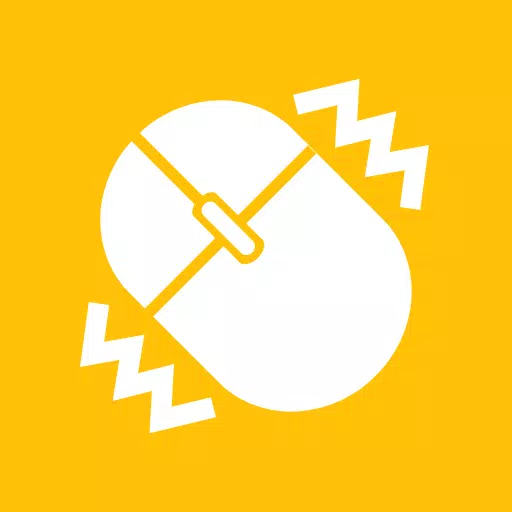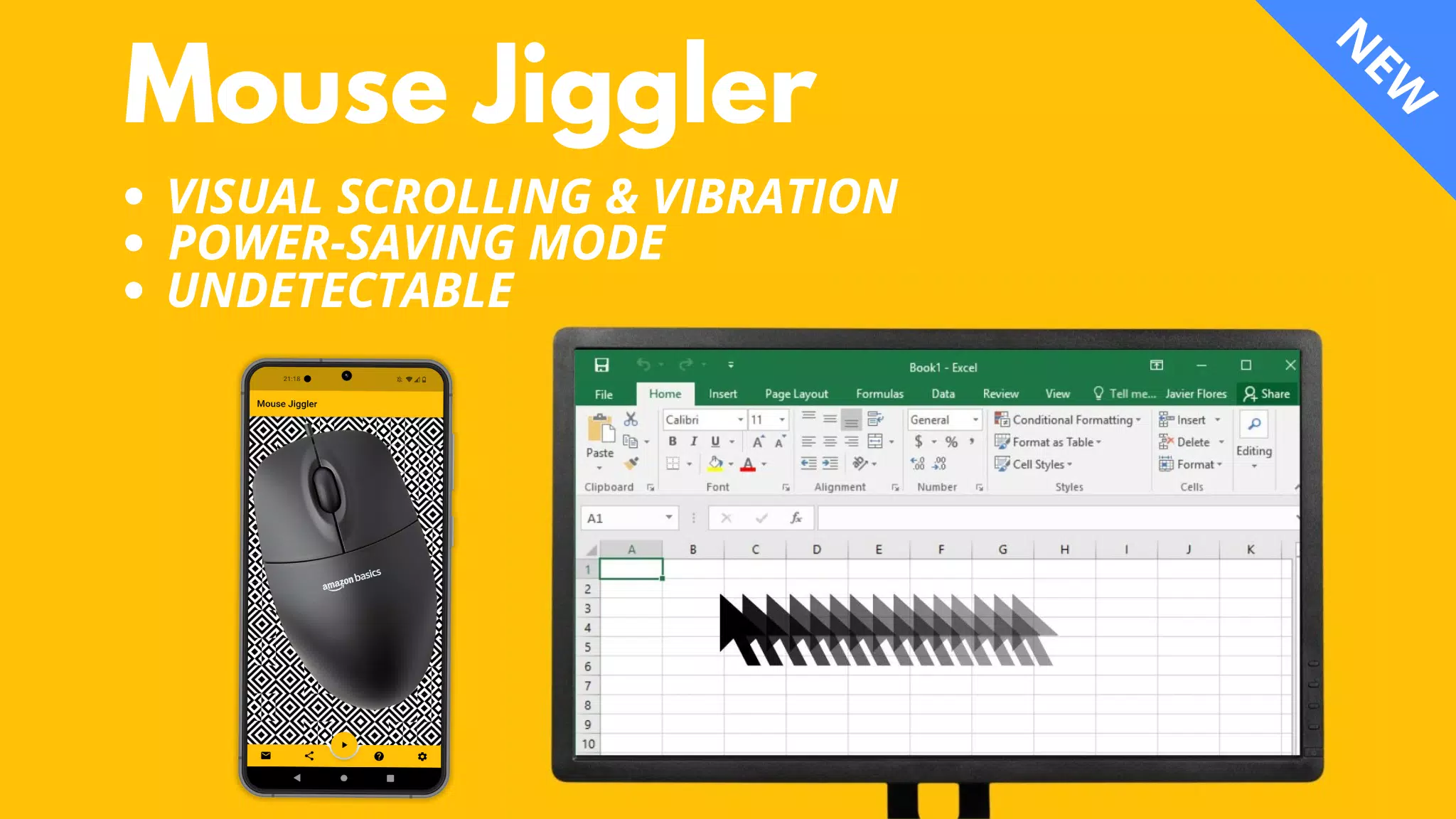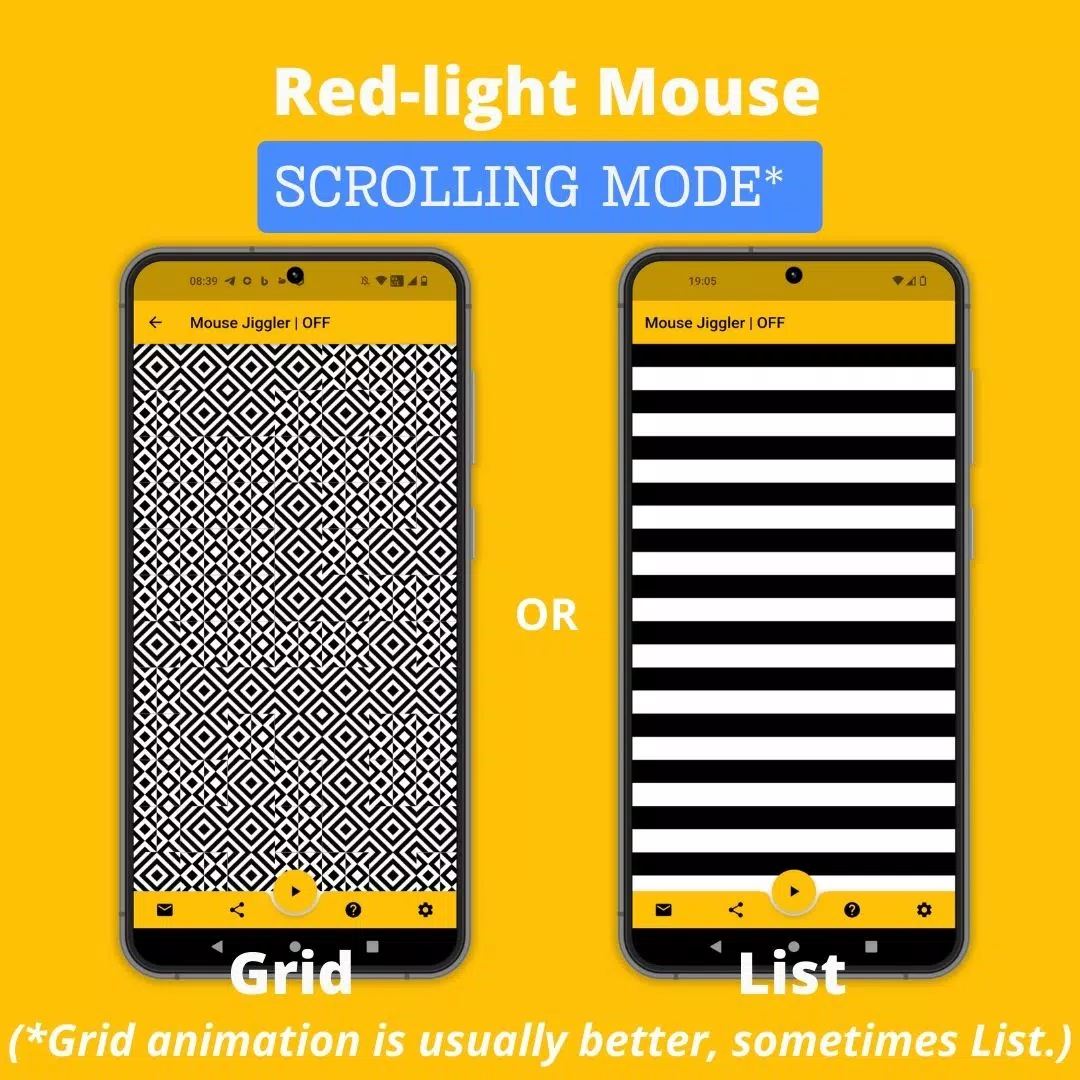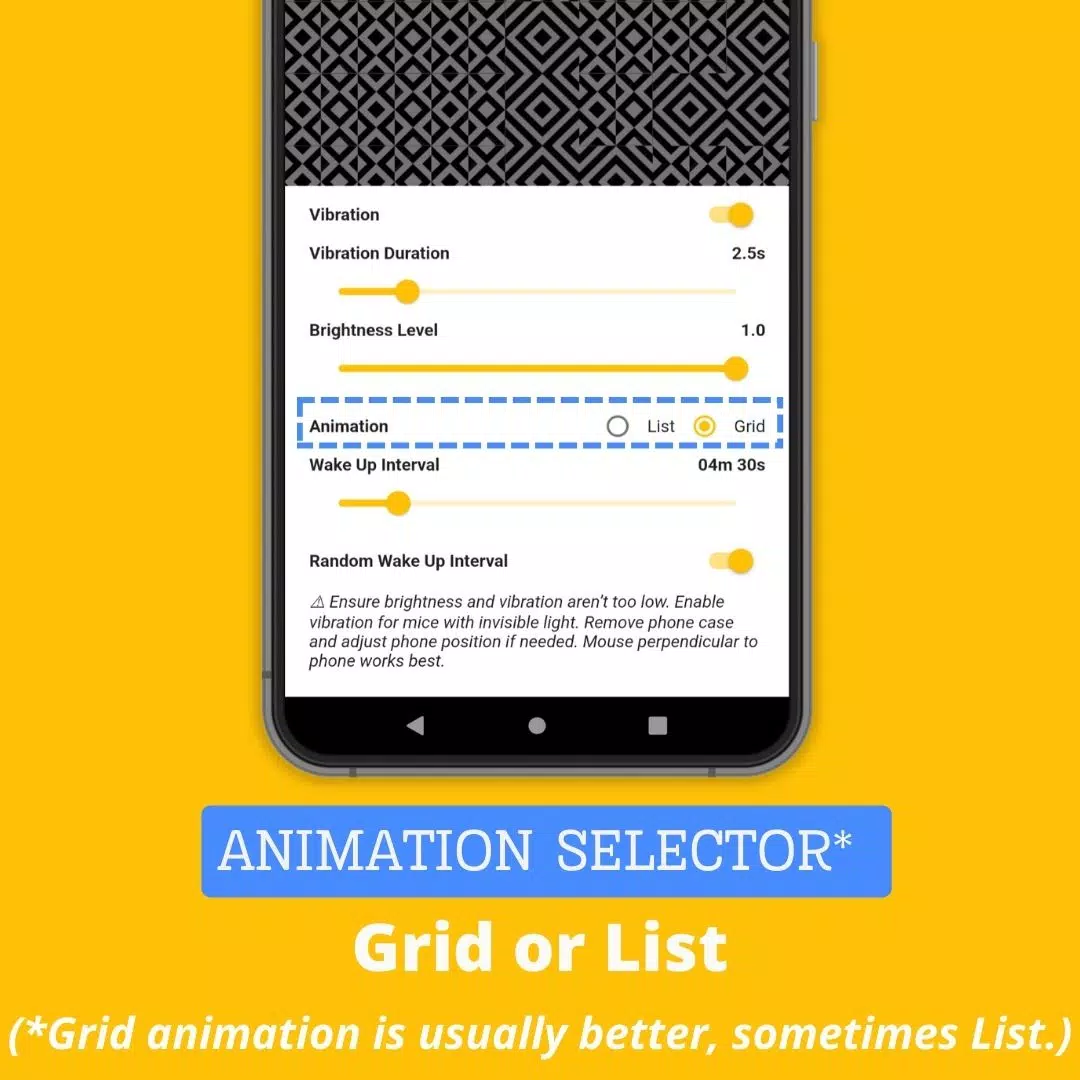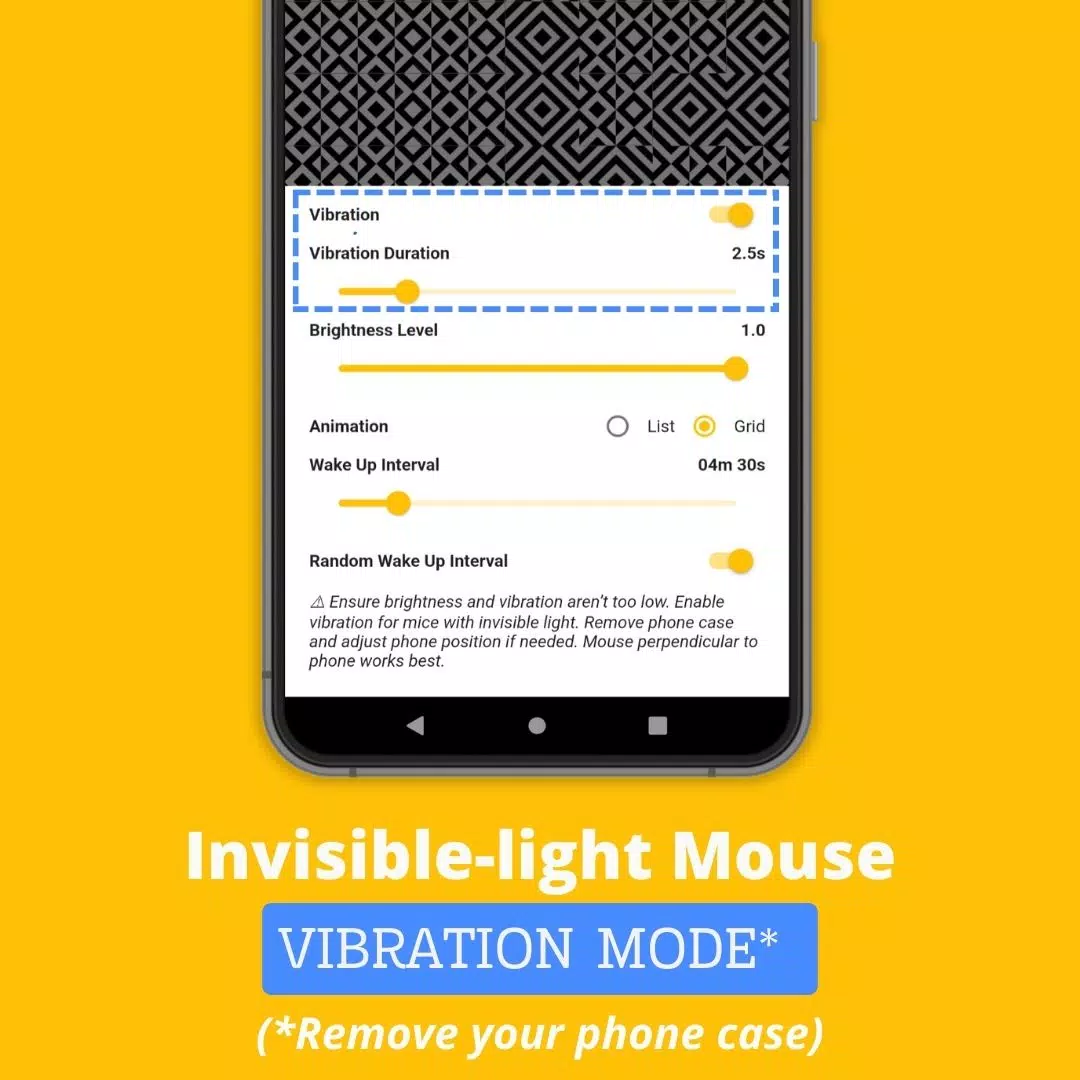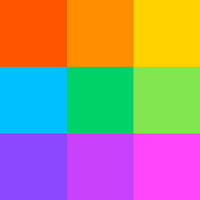Stay online during remote work with our active mouse solution! Prevent your computer screen from locking with Mouse Jiggler!
Description:
Mouse Jiggler is a versatile application compatible with both Windows and Mac OS computers. It keeps your screen active by subtly moving your mouse cursor a few millimeters at regular intervals.
⚠️ Compatibility:
Mouse Jiggler is highly effective with mice that use a red light. However, its performance may be reduced with mice that use invisible light. This isn't a bug, but rather due to the sensitivity of the mouse sensor and the maximum brightness and vibration capabilities of your phone. If you face issues, consider switching to a mouse with a red light or try our new "Bluetooth Mouse Jiggler" app, which requires no mouse:
https://play.google.com/store/apps/details?id=be.mm.mousejiggler2
Main Features:
- Scrolling Mode: Ideal for mice with a red light, this mode scrolls an image at set intervals to move your cursor.
- Vibration Mode: Designed for mice with invisible light, this mode uses your phone's vibrations to move the cursor.
How to Use Mouse Jiggler:
- Determine if your mouse uses a red or invisible light.
- For mice with invisible light, enable "Vibration" mode in the app settings. Remove your phone case for stronger vibrations.
- Position your mouse on your smartphone.
- Initiate scrolling or vibration by pressing the ► icon.
Advanced Settings:
- Vibration: Toggle vibration mode on or off.
- Vibration Duration: Adjust the length of each vibration; avoid setting it too low to ensure functionality.
- Wake Up Interval: Set the time between scrollings or vibrations.
- Brightness Level: Control the maximum brightness during app activity; keep it sufficient for the app to work.
- Random Wake Up Interval: Enable random delays between actions to enhance undetectability, ranging from 0 to the set "Wake Up Interval."
Why Choose Mouse Jiggler Mobile App?
Mouse Jiggler stands out among other screen-locking prevention solutions due to its unique benefits:
- Convenience: No need for extra hardware; just use your smartphone and existing mouse.
- Undetectability: As a mobile app, it leaves no digital footprint, making it ideal for use on company laptops.
- Cost-effective: The app is free, offering a budget-friendly alternative to costly mouse jiggling platforms or dongles.
Website: https://mousejiggler.lol/