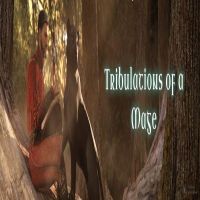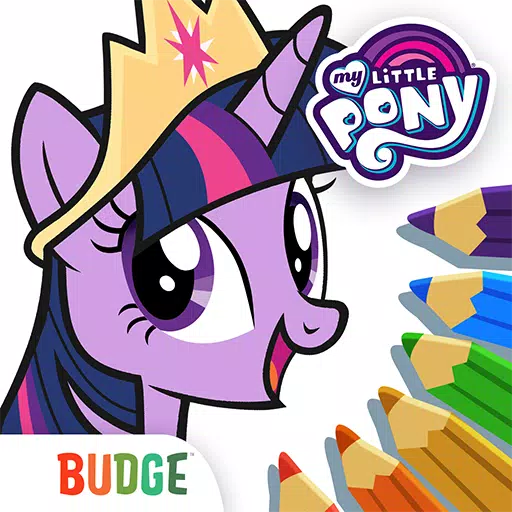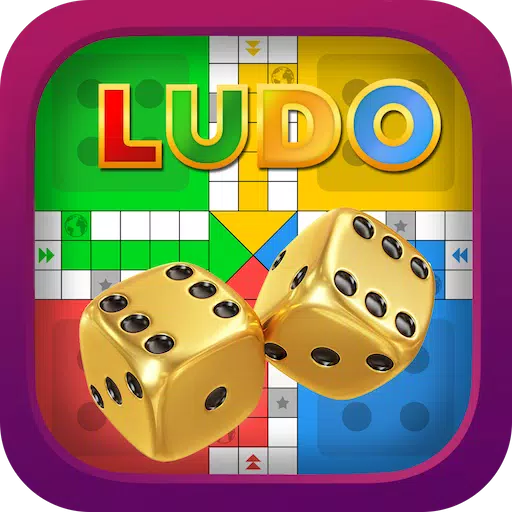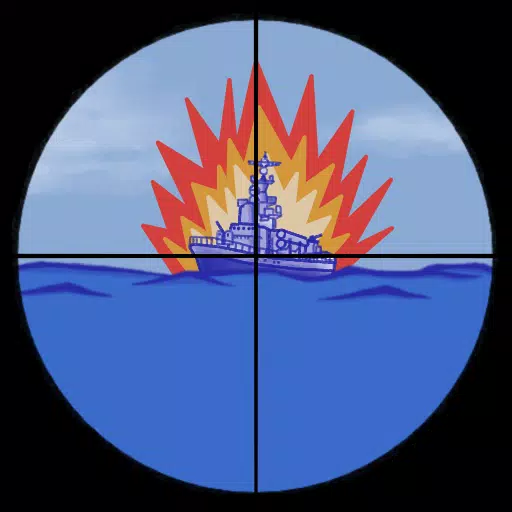In Lily Style, you can unleash your creativity by decorating avatars and backgrounds to craft your own cinematic masterpieces. Whether you're aiming to produce simple films or engaging dramas, the possibilities are endless.
To start, dive into the vast array of customization options. Use the available clothing, items, animals, speech bubbles, and text boxes to design unique avatars and captivating backgrounds. The intuitive Studio mode simplifies the process of creating videos, allowing you to seamlessly integrate your saved backgrounds into your projects.
Lily Style is packed with features to enhance your creative journey. You can change colors, apply makeup, adjust layers, and utilize drag & drop functionality. The platform also offers charming animations and ample storage space to store your creations.
Before you begin, make sure to read through the tutorial, which is easily accessible in the menu. This will help you get the most out of the app's features.
Once you've crafted your avatars and backgrounds, you can share them with friends or on social media, spreading your creativity far and wide.
※ If you've made in-app purchases, rest assured that they can be restored upon re-installing the game, as they are securely stored on the server.
※ Should you encounter issues with installation, gameplay, or visibility of purchased items, follow these steps for a quick fix:
▶ Settings → Apps → Google Play Store → Storage → Clear Storage and Cache
What's New in the Latest Version 1.5.2
Last updated on Nov 3, 2024
We're excited to announce the addition of both free and paid items, enhancing your creative toolkit in Lily Style.