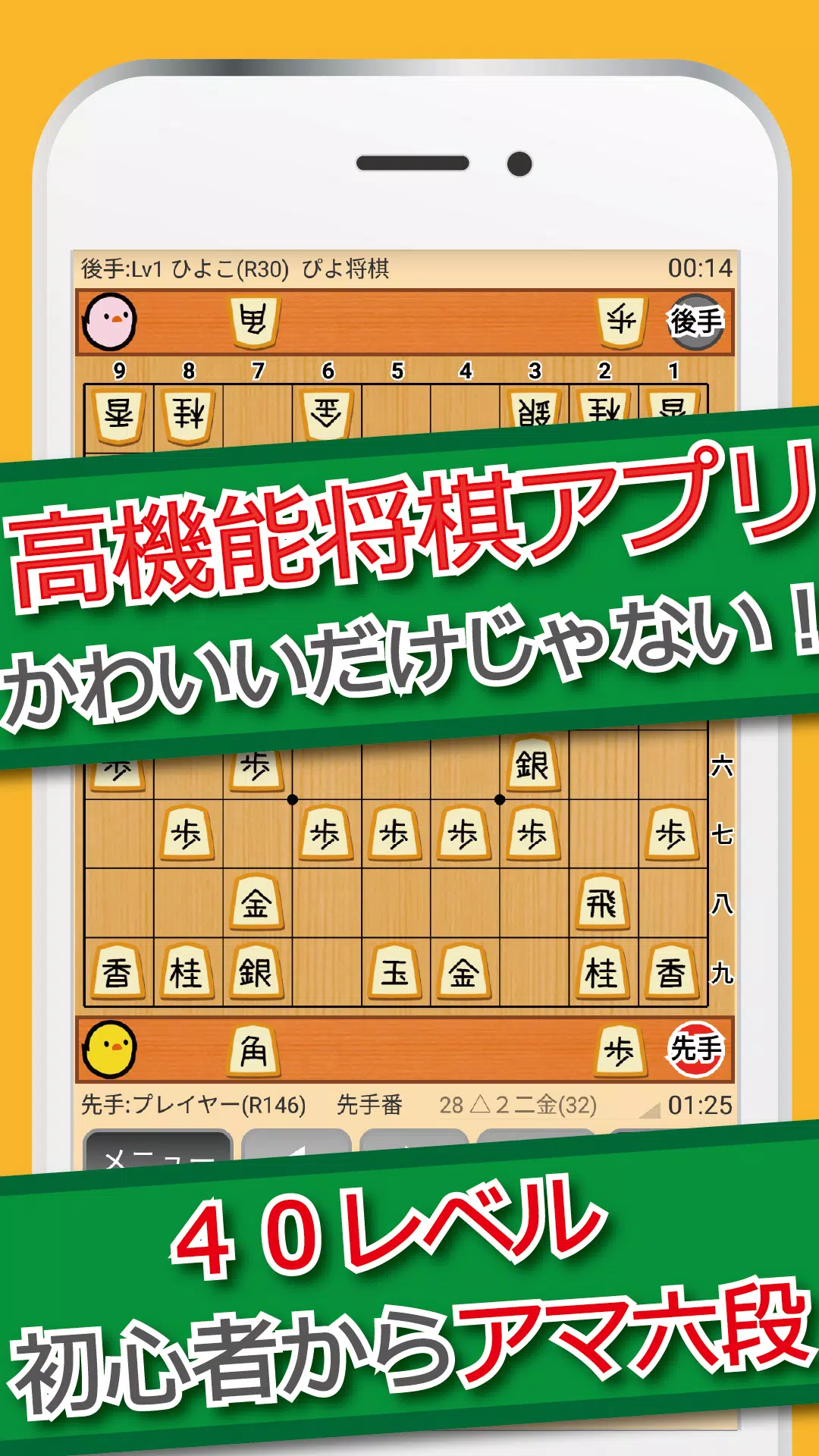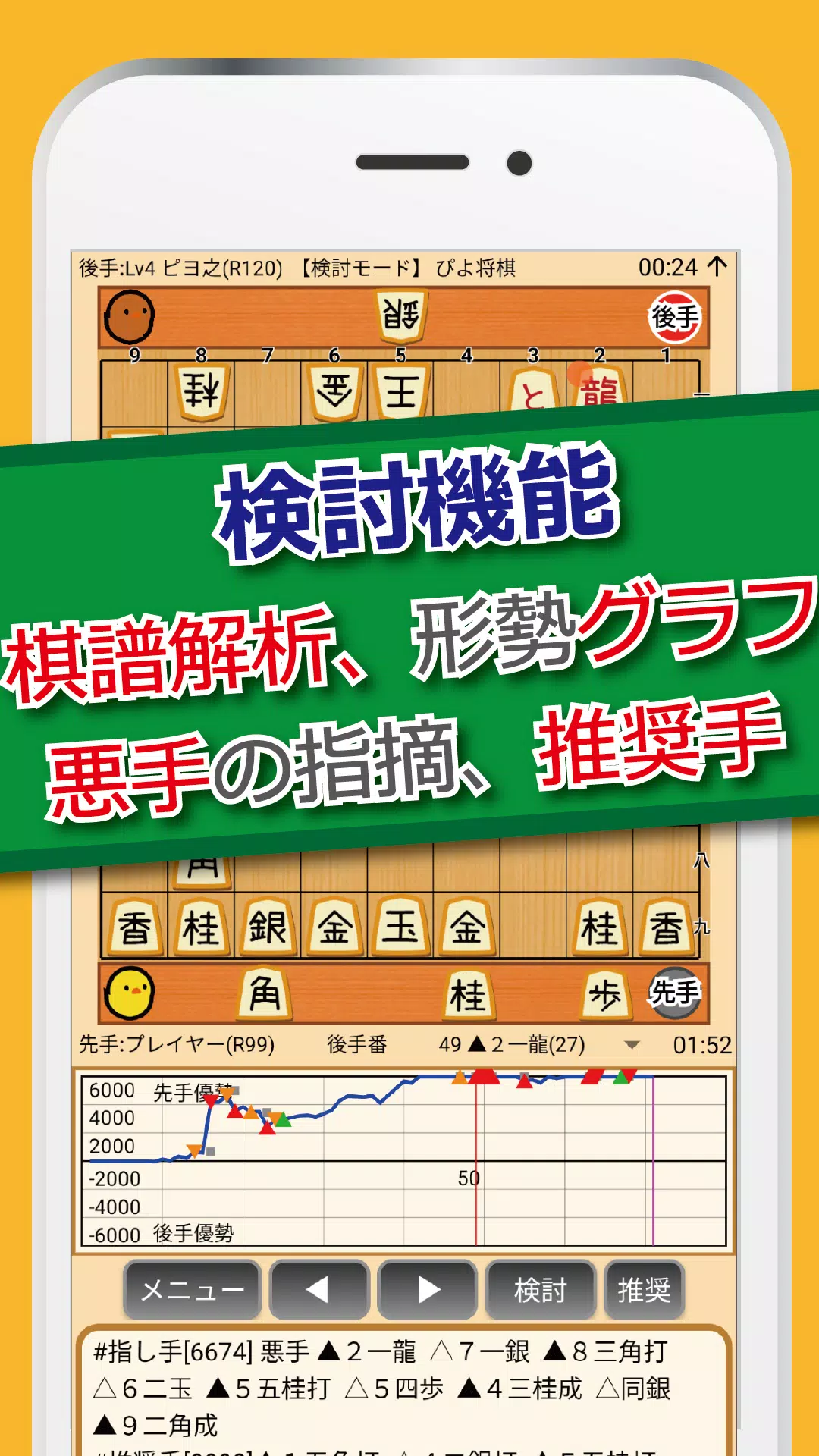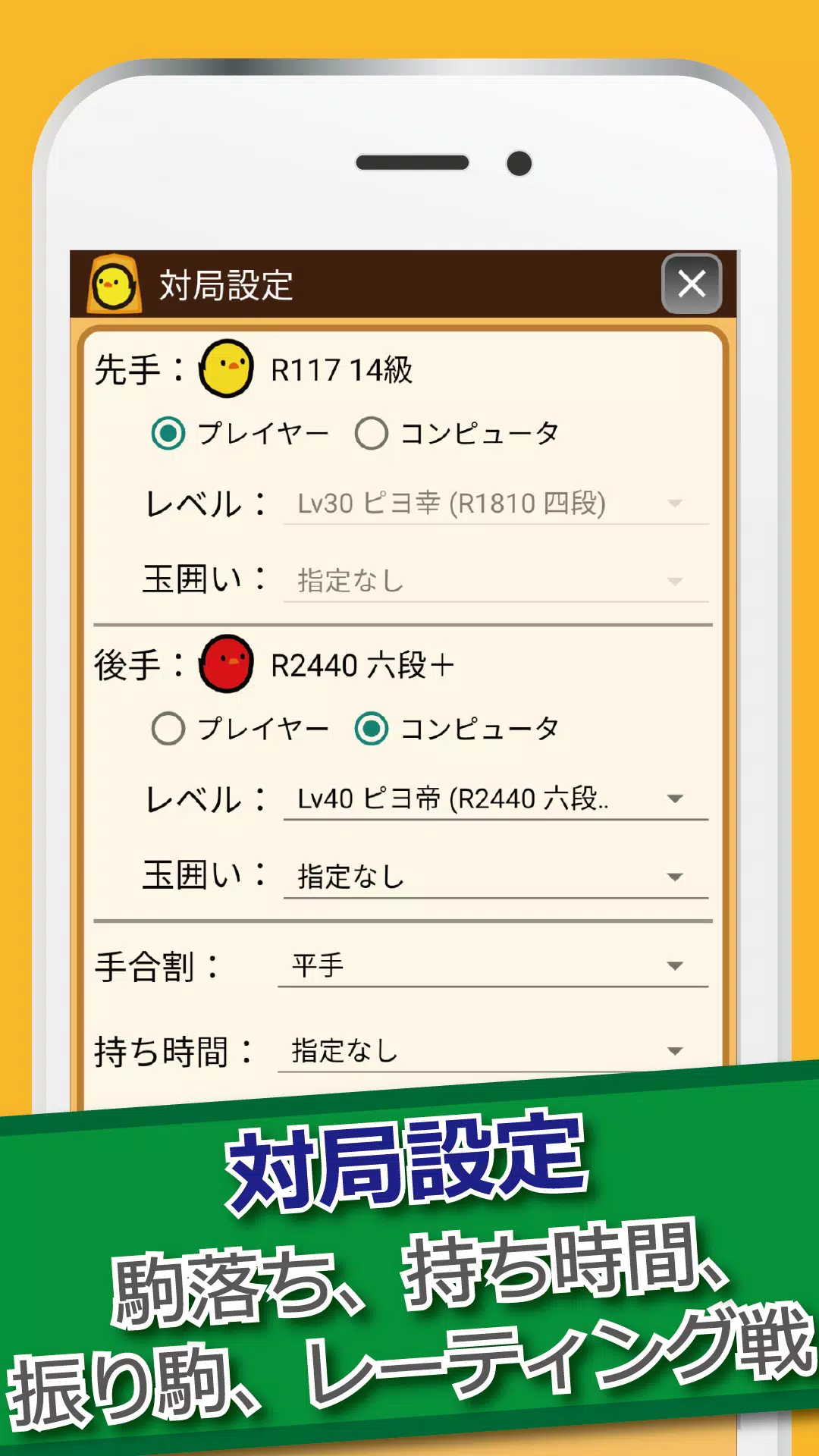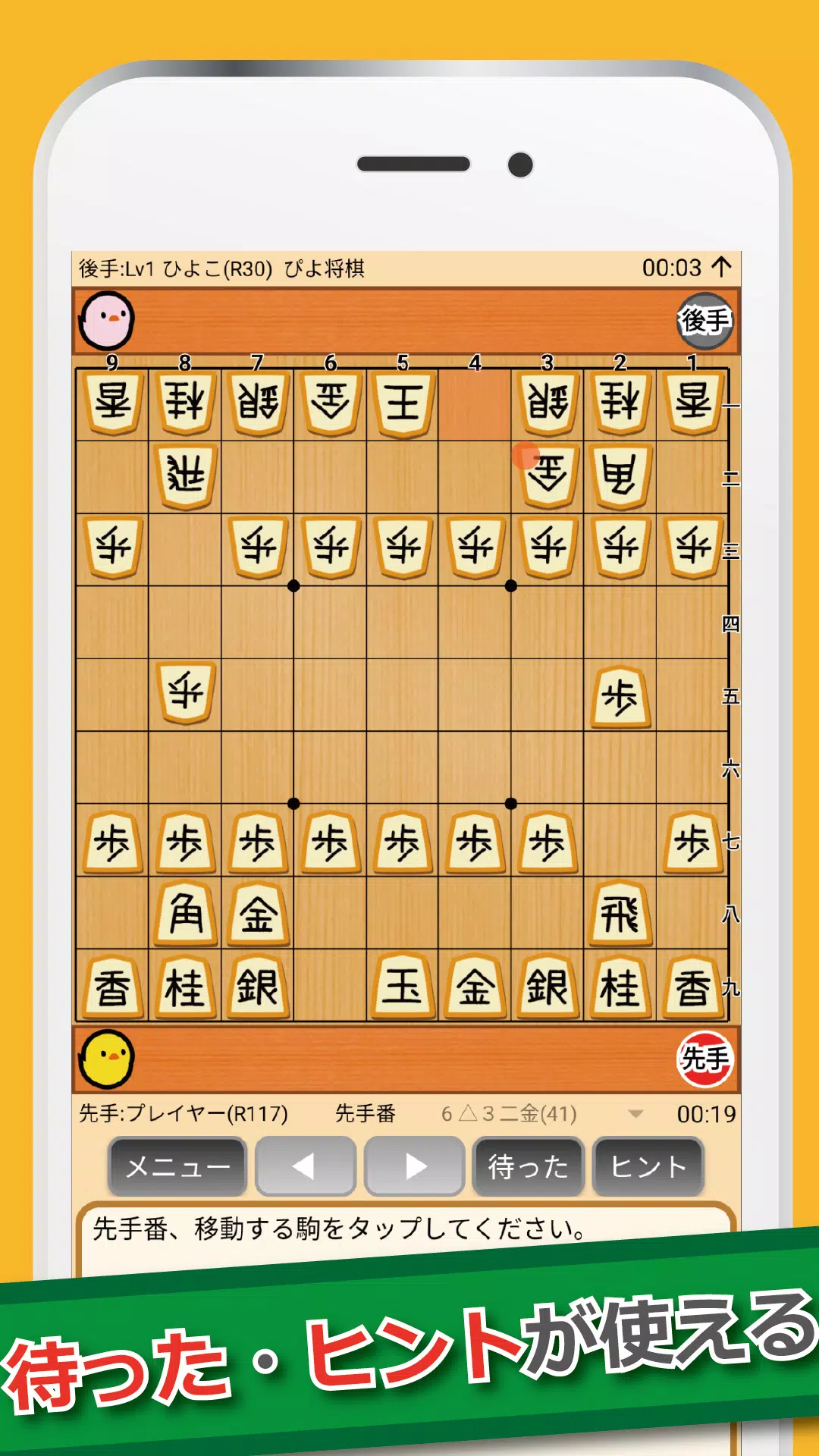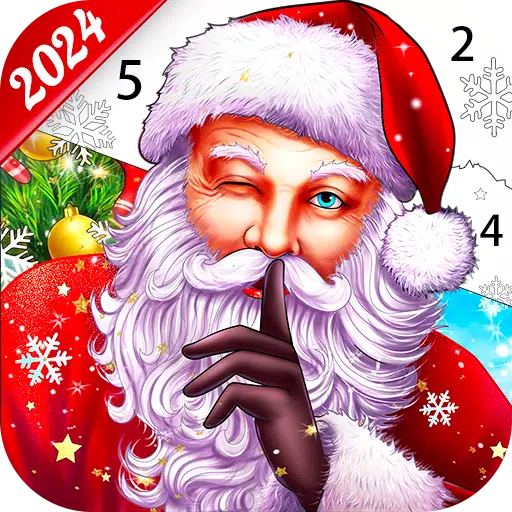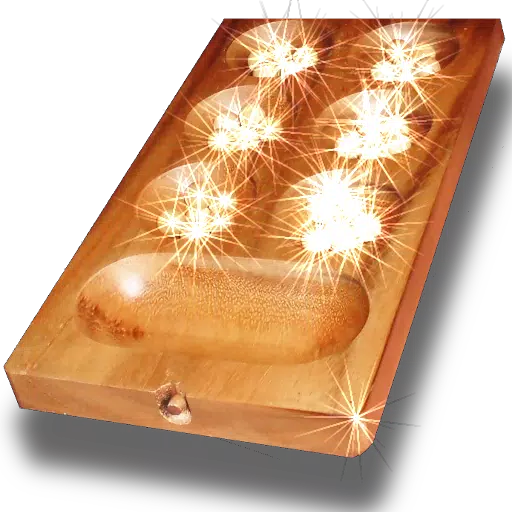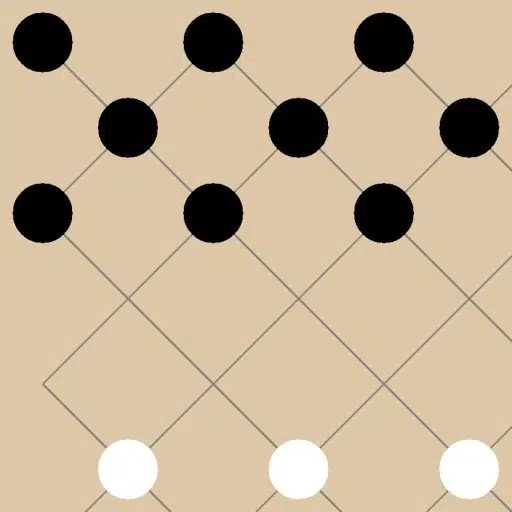Introducing a top-tier, free shogi app that caters to players of all skill levels, from beginners to advanced enthusiasts. With an impressive 40 levels of full-scale AI, the highest level reaching amateur 6-dan, you can enjoy a challenging and rewarding experience. The app also offers comprehensive game record analysis and management post-game, along with daily Tsume Shogi puzzles to keep your skills sharp.
Why Start Playing Shogi?
Shogi is an engaging and strategic game, and this app makes it easy for beginners to dive in. With introductory courses, piece dropping games, weaker AI settings, hints, and visual guides for piece movements, you can start playing with confidence and ease.
For Intermediate to Advanced Players
This app doesn't skimp on features for more experienced players. With 40 levels of AI, including the challenging amateur 6-dan level, you can test your skills thoroughly. Additionally, rating games allow you to gauge your current strength and track your progress.
Enhance Your Shogi Skills
Improve your game with detailed post-match analysis. The app will pinpoint where you went wrong and offer insights into joseki and battle types, helping you refine your strategy and tactics.
A High-Performance Shogi App
This app is more than just its cute "chick" theme—it's a powerful tool for shogi players. Here are the main features and functions:
- Compete against 40 levels of full-scale AI.
- Play against a friend in a traditional knee-to-knee setup.
- Use the examination function to compare your moves with AI suggestions.
- Benefit from the game record analysis function, which automatically identifies bad or doubtful moves.
- Engage with daily Tsume Shogi puzzles across beginner, intermediate, advanced, and graded levels.
- Save and manage your game records, including those from other apps, with the game record management function.
Detailed Function Explanations
Challenge yourself against authentic AI, with 40 levels catering to all skill levels. Beginners will appreciate the visual guides showing possible piece movements, while the "Hint" button provides AI suggestions and their reasoning, helping you understand better moves.
You can also watch games between computers or play against another person in a knee-to-knee setup. If you need to change the AI during a game, simply quit, enter examination mode, and select "Resume game from this stage" from the menu.
Post-game, use the review function to analyze your moves against AI suggestions, helping you understand where you could improve. The game record analysis function automatically reviews all moves, highlighting any bad moves and displaying situation evaluations on a graph for easy comprehension. You can save these analyses for future reference.
Manage your game records efficiently, saving them in files and reading KIF/KI2/CSA format files. You can also copy and paste records to the clipboard and manage records from other apps or cloud services like Google Drive and Dropbox. Create start phases and Tsume Shogi phases to further your practice.
Official Homepage and Support
For a comprehensive list of features, detailed function explanations, and support, visit the official website at https://www.studiok-i.net/android/piyo_shogi.html. If you encounter any issues or have suggestions, use the "Send Request" option in the app's top menu.
Free App with Ads
This app is provided for free, supported by advertisements. Your understanding and support are appreciated.
Disclaimer
While every effort has been made to ensure the app's reliability, STUDIO-K does not guarantee against any damages resulting from its use and is not liable for any issues that may arise.
What's New in Version 5.3.8
Last updated on Nov 1, 2024:
- 2024/10/29 ver5.3.8: Fixed an issue where pressing the [Menu] button during AI thinking in a match could cause a wait.
- 2024/10/19 ver5.3.7: Adjusted the strength of levels 15-30 to be weaker.
- 2024/07/19 ver5.3.5: Implemented a feature to transfer ratings, match records, real-life Tsume Shogi, and Piyo story progress when changing devices. Note that game records are not included in the transfer; continue to save them to cloud storage. Select "Data Transfer (Device Change)" from the top menu.
- 2024/06/16 ver5.3.4: Enabled selection of pieces other than the chick piece in dark mode.