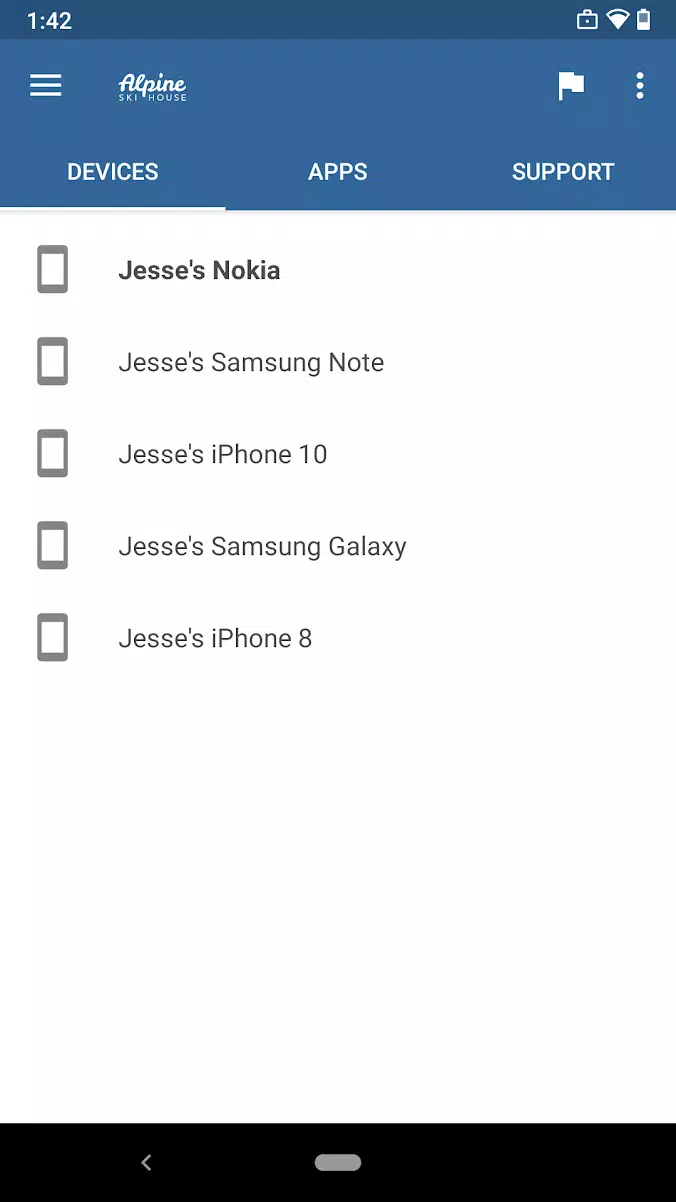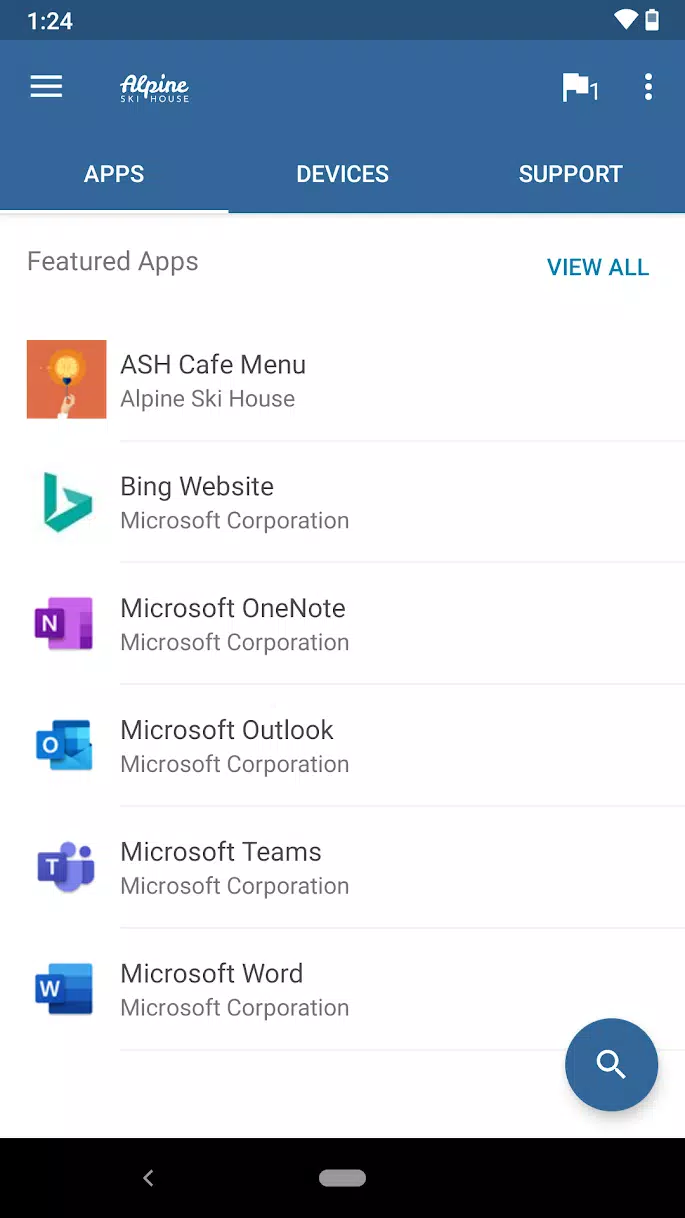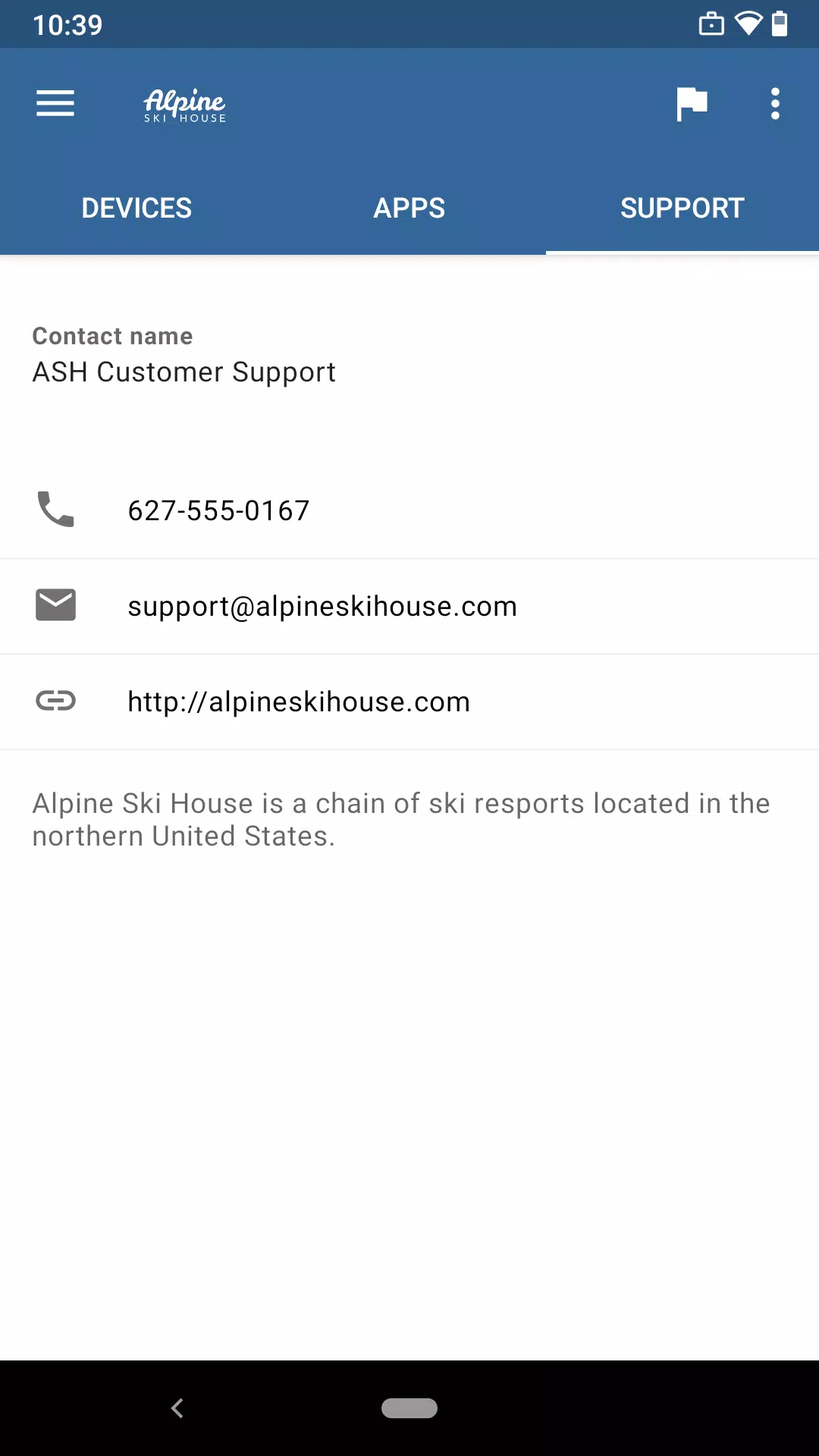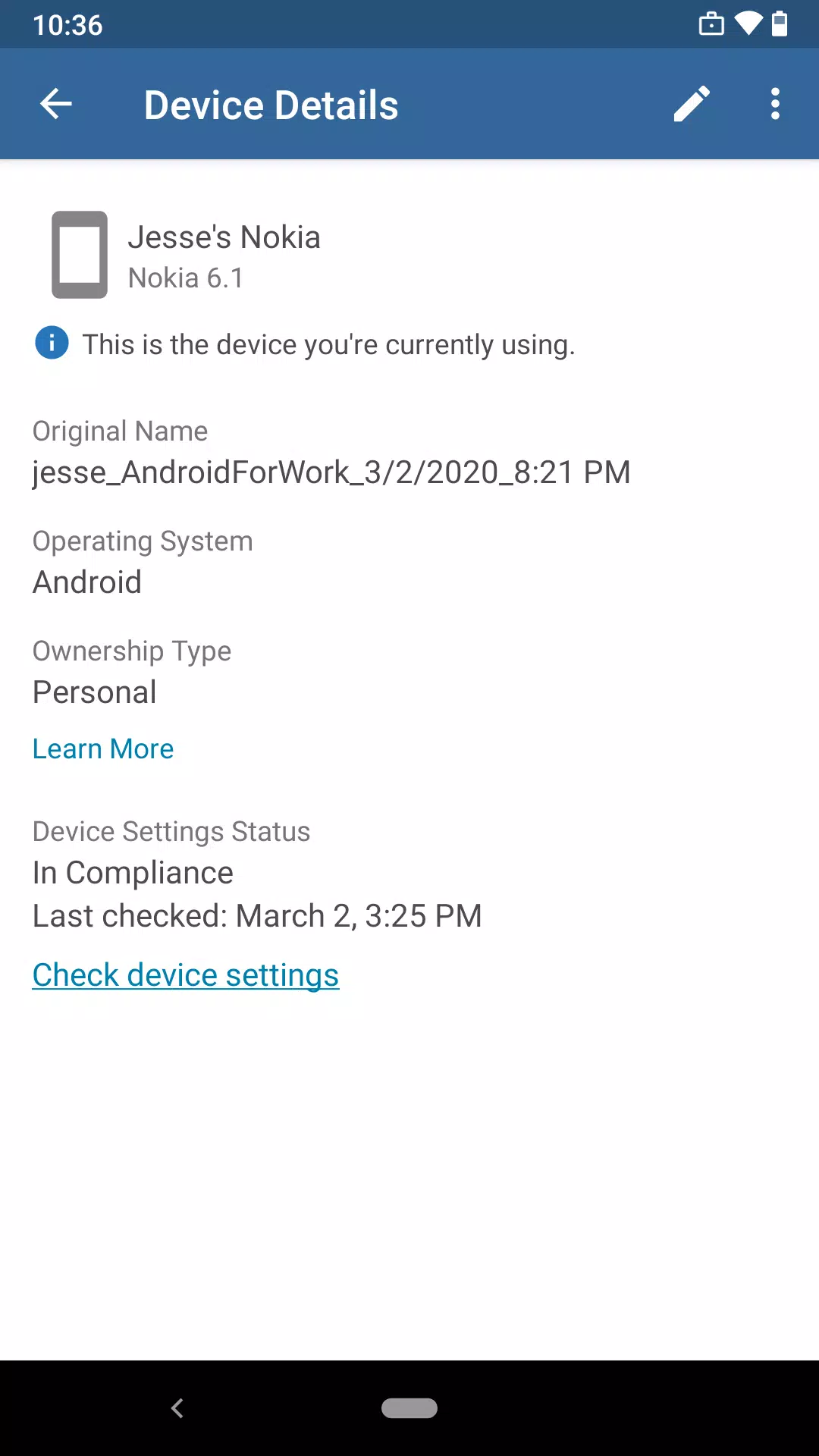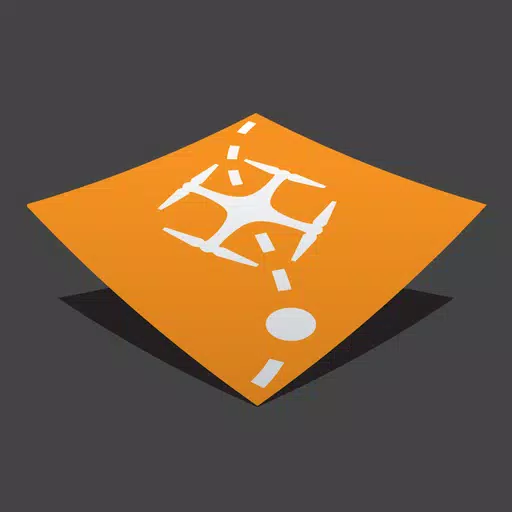Gain seamless access to your organization's resources while ensuring their security with the Company Portal. This powerful tool allows you to connect to corporate apps and resources from virtually any network, provided your company subscribes to Microsoft Intune and your IT administrator has set up your account.
Key Features:
- Enroll to access corporate resources effortlessly.
- Browse and install company-specific apps tailored to your needs.
- View and manage all your enrolled devices in one convenient location.
- Access IT department contact information for quick support.
- Change your work account password securely.
- Unenroll or remotely wipe devices to maintain security.
Important Note: To use the Company Portal, you must enroll with your work account in Intune. Please be aware that some features may not be available in all countries. If you encounter any issues or have questions about the app, including your company's privacy policy, reach out to your IT administrator. Do not contact Microsoft, your network operator, or your device manufacturer for support.
For more detailed information on using your Android device with Intune, visit this link.
How to Uninstall Company Portal:
Before uninstalling the Company Portal, you must first unenroll your device from Intune. Follow these steps:
- Unenroll your device by following the instructions at this link.
- Once unenrolled, you can uninstall the Company Portal app as you would any other application.
What's New in the Latest Version 5.0.6375.0
Last updated on Sep 27, 2024
This version includes minor bug fixes and improvements. Ensure you install or update to the latest version to experience these enhancements!