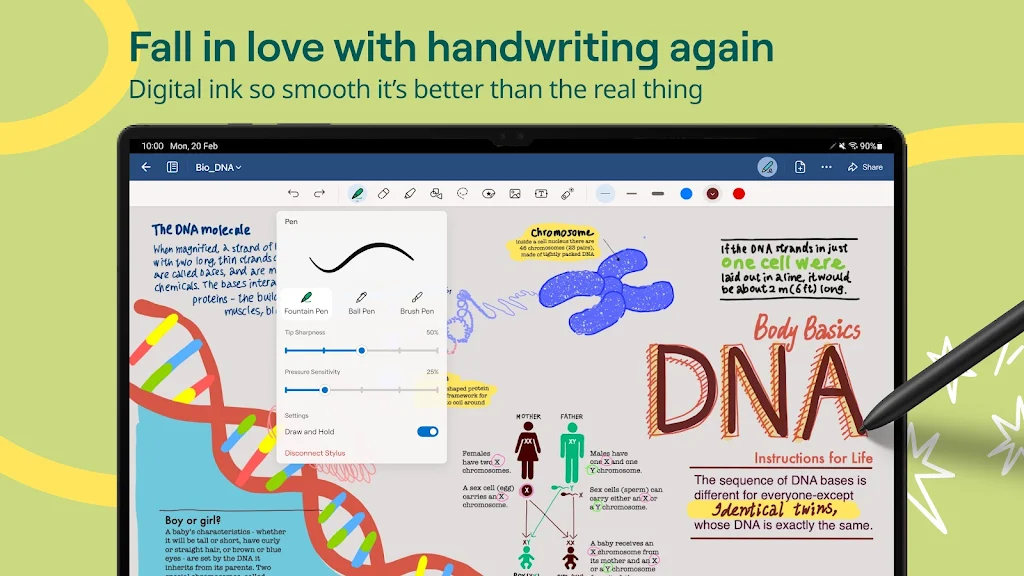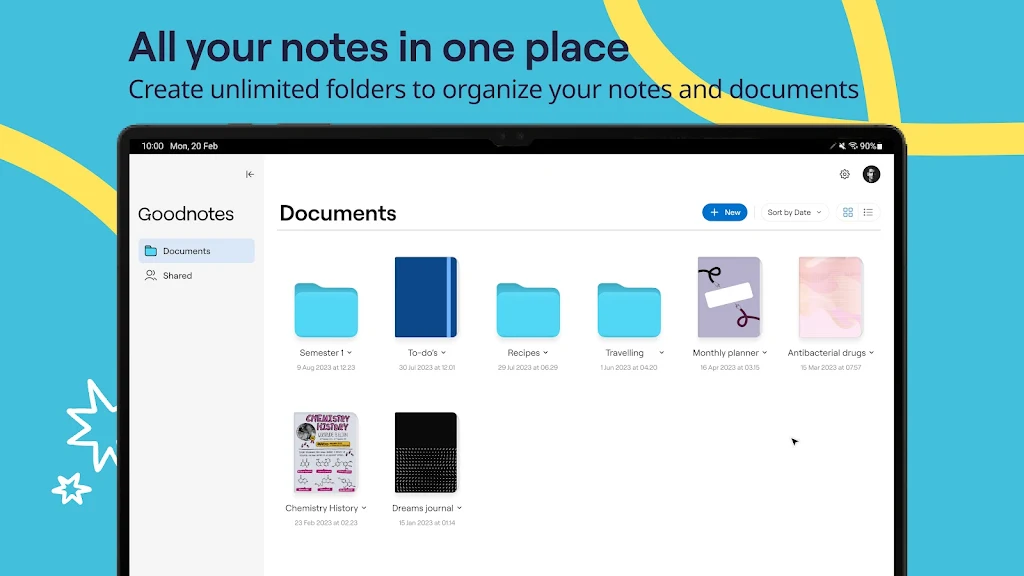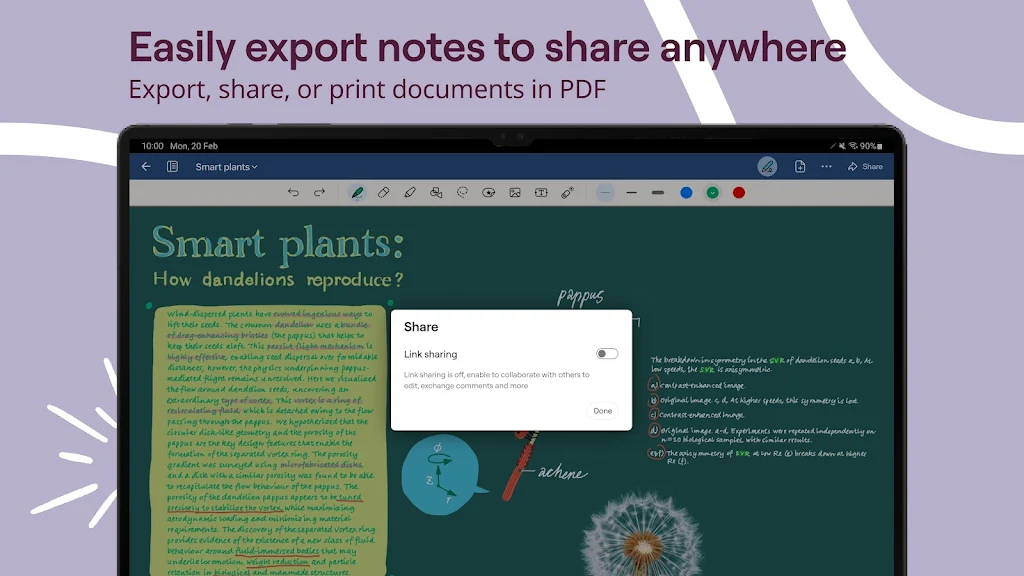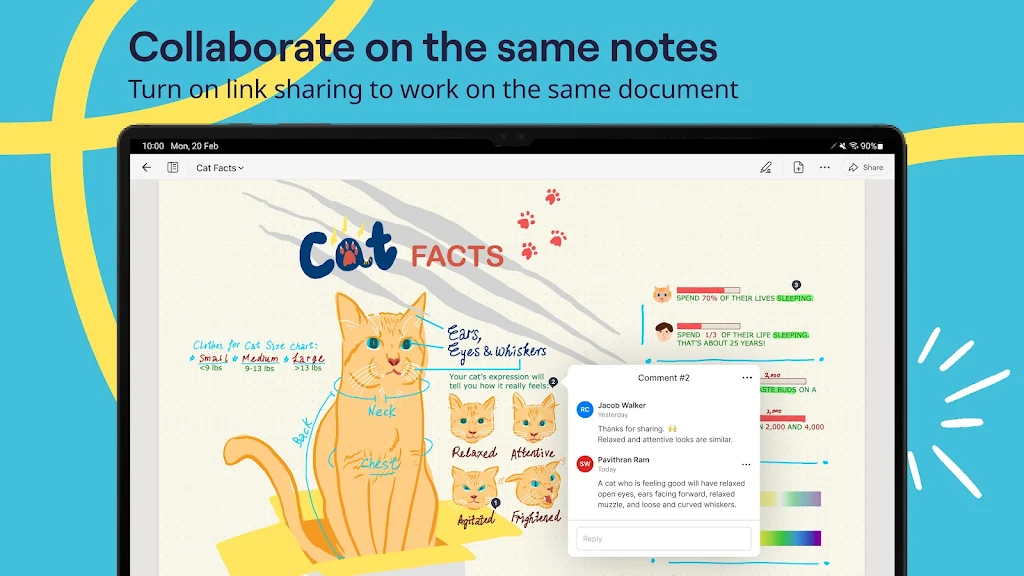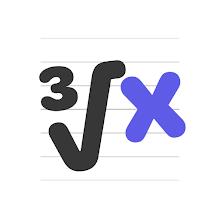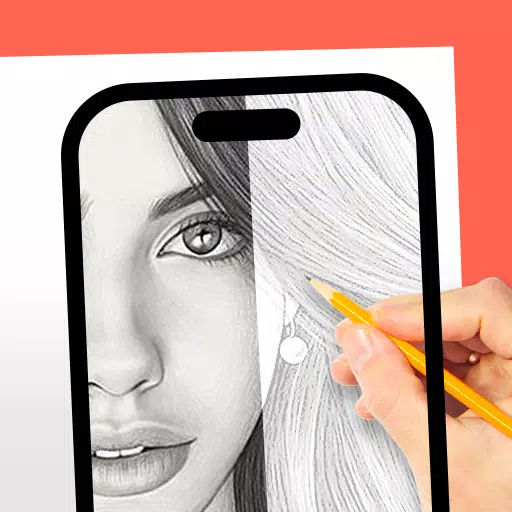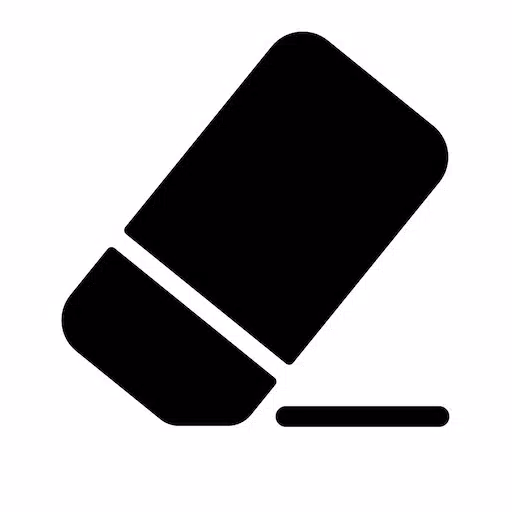GoodNotes: Your All-in-One Digital Note-Taking Solution
GoodNotes is a powerful note-taking app available on iOS and macOS, designed for creating and organizing digital notes with ease. Its features include handwriting recognition, customizable templates, and a suite of annotation tools for highlighting and incorporating images. Cloud syncing ensures seamless access across devices, making it ideal for students and professionals alike.
Key Features of GoodNotes:
Unleash Your Note-Taking Potential: Enjoy unlimited digital notebooks, fully customizable to match your workflow. Efficient organization and effortless access are key features.
Effortless Writing & Drawing: Write naturally with your preferred stylus, utilizing features like the Lasso Tool for easy editing and resizing of text. Shape Recognition ensures crisp lines and perfect shapes.
Personalize Your Notes: Express your style with customizable pen colors, thicknesses, and styles, mimicking the feel of fountain pens, ballpoints, brush pens, or highlighters.
Seamless Cross-Device Sync: Access your notes securely across multiple devices, including Android, Windows, and Web (via the GoodNotes 6 app), ensuring your ideas are always at your fingertips.
Frequently Asked Questions:
Can I import files? Yes, import PDFs and images directly into your notebooks for reference or annotation.
Handwriting Recognition? While not directly built-in, the app's writing and drawing tools provide a smooth and efficient note-taking experience.
Sharing Notes? Easily export notes as PDFs or images for convenient sharing and collaboration.
Summary:
GoodNotes unlocks boundless possibilities for creative and efficient note-taking. From customizable tools to seamless syncing, it revolutionizes your digital note-taking. Embrace the future of note-taking – leave traditional notebooks behind and experience the limitless organization and creativity of GoodNotes.
What's New in the Latest Update:
- Scribble to Erase: Quickly erase strokes by simply scribbling over them.
- Trash and Recovery: Move items (pages, notebooks, folders) to the trash for easy recovery.
- Expanded Cross-Platform Access: Access your GoodNotes 6 documents across iPad, iPhone, and Mac devices for Android, Windows, and Web users.