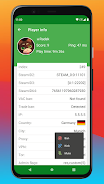This Game Server Control Panel app streamlines game server management, offering a comprehensive suite of tools for both casual gamers and seasoned administrators. Effortlessly monitor server health, access in-depth server details, and track resource usage. Manage player behavior with ban, kick, and mute options, and even engage in direct communication via the app's integrated chat. The app also features RCON with autocomplete and shortcuts for enhanced efficiency. Quickly change server maps, start/stop servers, check versions, and adjust server cvars. Convenient home screen widgets provide instant access to key server information.
Supported games include popular titles such as CS:GO, Team Fortress 2, and Left 4 Dead, among others. Elevate your gaming experience with this powerful and user-friendly application.
Key Features of the Game Server Control Panel:
- Real-time Server Monitoring: Maintain constant oversight of your servers' operational status.
- Comprehensive Server Information: Access detailed metrics including uptime, player counts, and server location.
- Resource Usage Tracking: Optimize server performance by monitoring resource consumption.
- Player Management: Control player behavior through banning, kicking, and muting functionalities. View individual player details and history.
- In-App Chat: Foster community engagement through direct communication with players.
- Streamlined RCON: Enjoy a smooth experience with autocomplete and shortcut features.
- Server Control: Easily start, stop, and manage server maps and cvars.
In Summary:
The Game Server Control Panel app simplifies game server administration. Its intuitive interface and robust features empower you to optimize server performance, manage players effectively, and create a superior gaming environment. Download the app today and take control of your game servers!