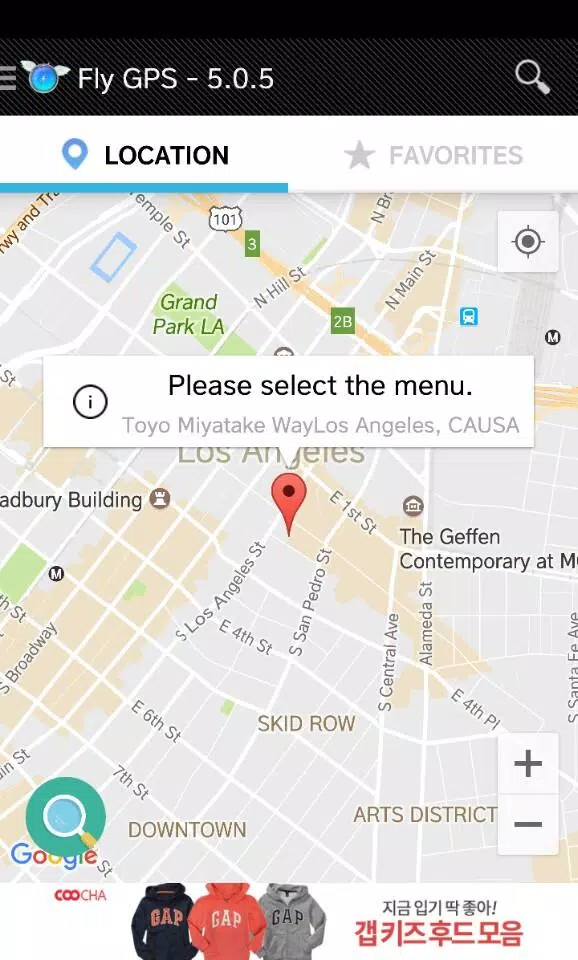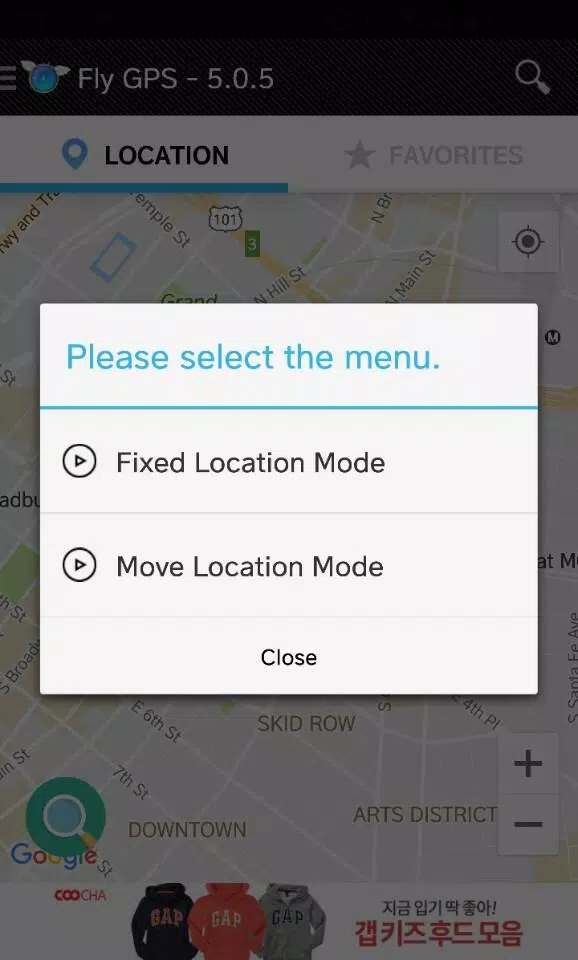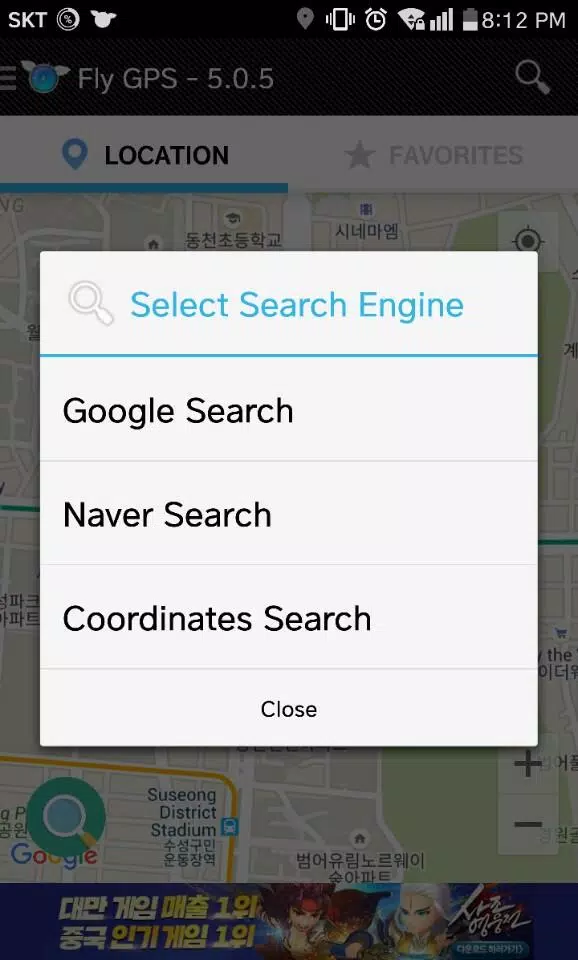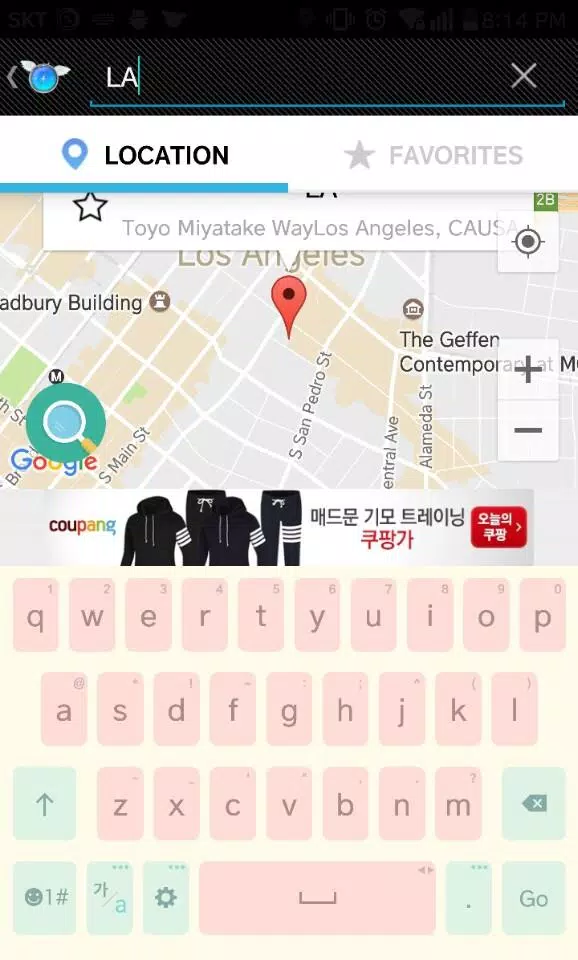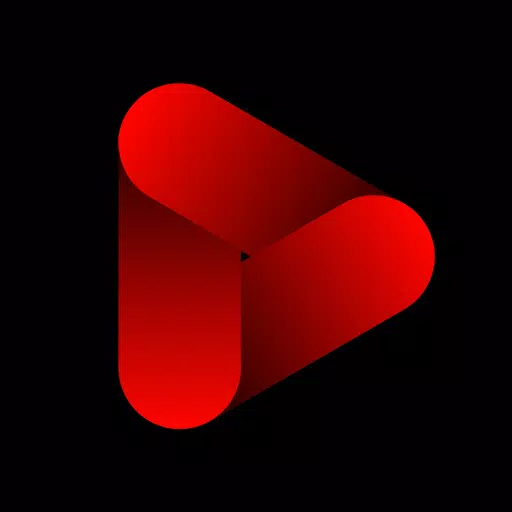Navigating through the world of mobile gaming can be enhanced with various tools and settings, including Fly/Fake/GPS options. These features, along with your favorite, search, and recent history capabilities, can significantly improve your gaming experience. Here's how you can utilize these tools to their fullest potential:
Using the Joystick
The joystick is a versatile tool that allows you to control your movements within the game effortlessly. Here’s how you can make the most of it:
Move the Joystick: You can position the joystick anywhere on the screen by simply dragging it around. This flexibility allows you to tailor your gaming interface to your comfort and play style.
Click and Hold Feature: There's a hidden feature around the joystick that you can access by clicking and holding. This can unlock additional controls or options, enhancing your gameplay.
Adjusting Joystick Position: If you prefer a different layout, you can move the joystick away from its default position through the Preferences menu. This customization can help you optimize your gameplay for better performance.
Developer Mode
Activating Developer Mode can unlock advanced features and settings that can be particularly useful for gaming. Here’s how to enable it:
Activation Steps: Go to Settings > About Phone > Software > Build Number. Tap on the Build Number seven times to activate Developer Mode.
Using the App: Once activated, navigate to Settings > Developer Options. Here, you can enable Allow mock locations and select your preferred app, such as FlyGPS, to manipulate your location within the game.
What's New in the Latest Version 7.2.4
The latest update, released on July 13, 2024, brings minor bug fixes and improvements to enhance your gaming experience. Make sure to install or update to the newest version to take advantage of these enhancements.