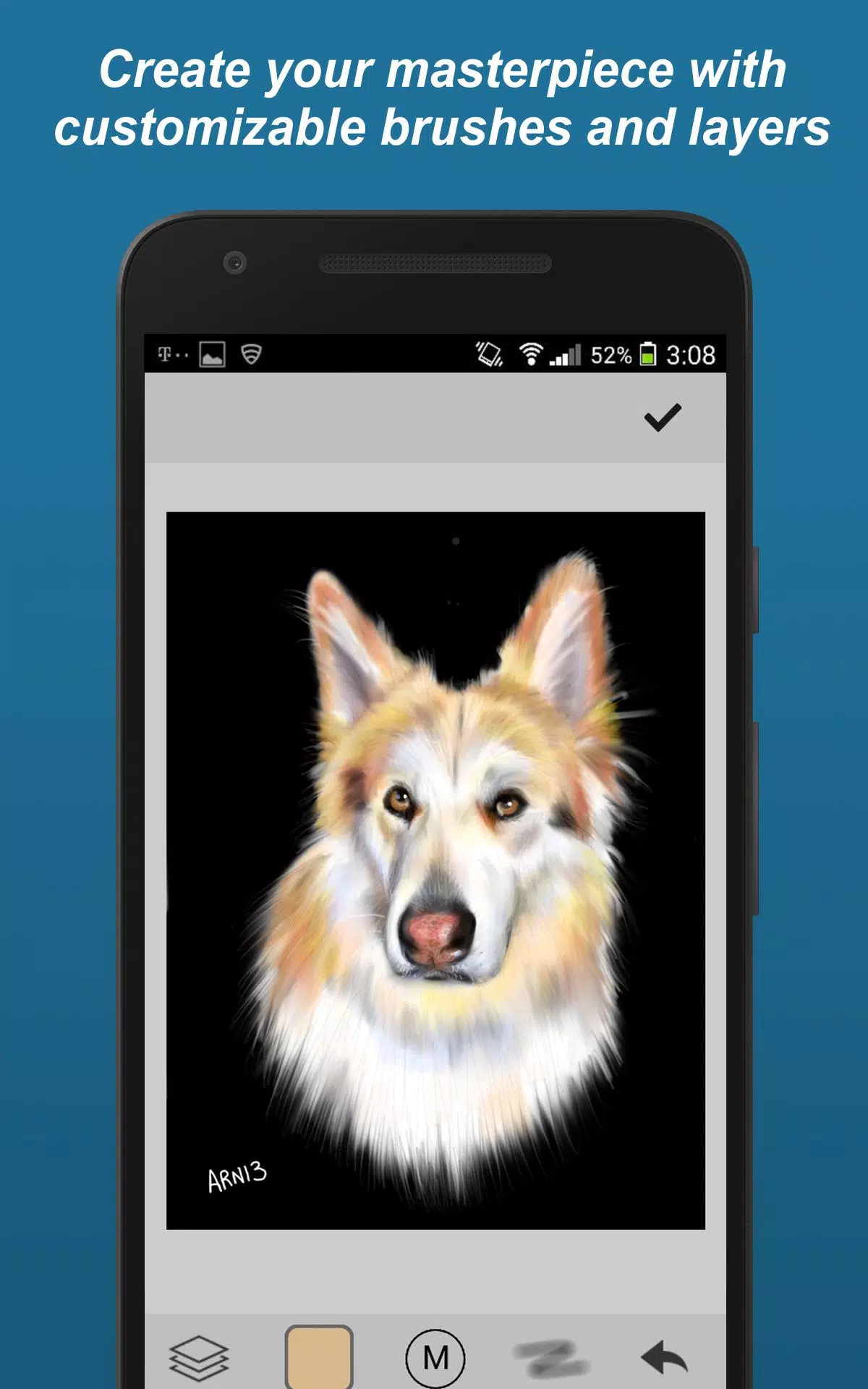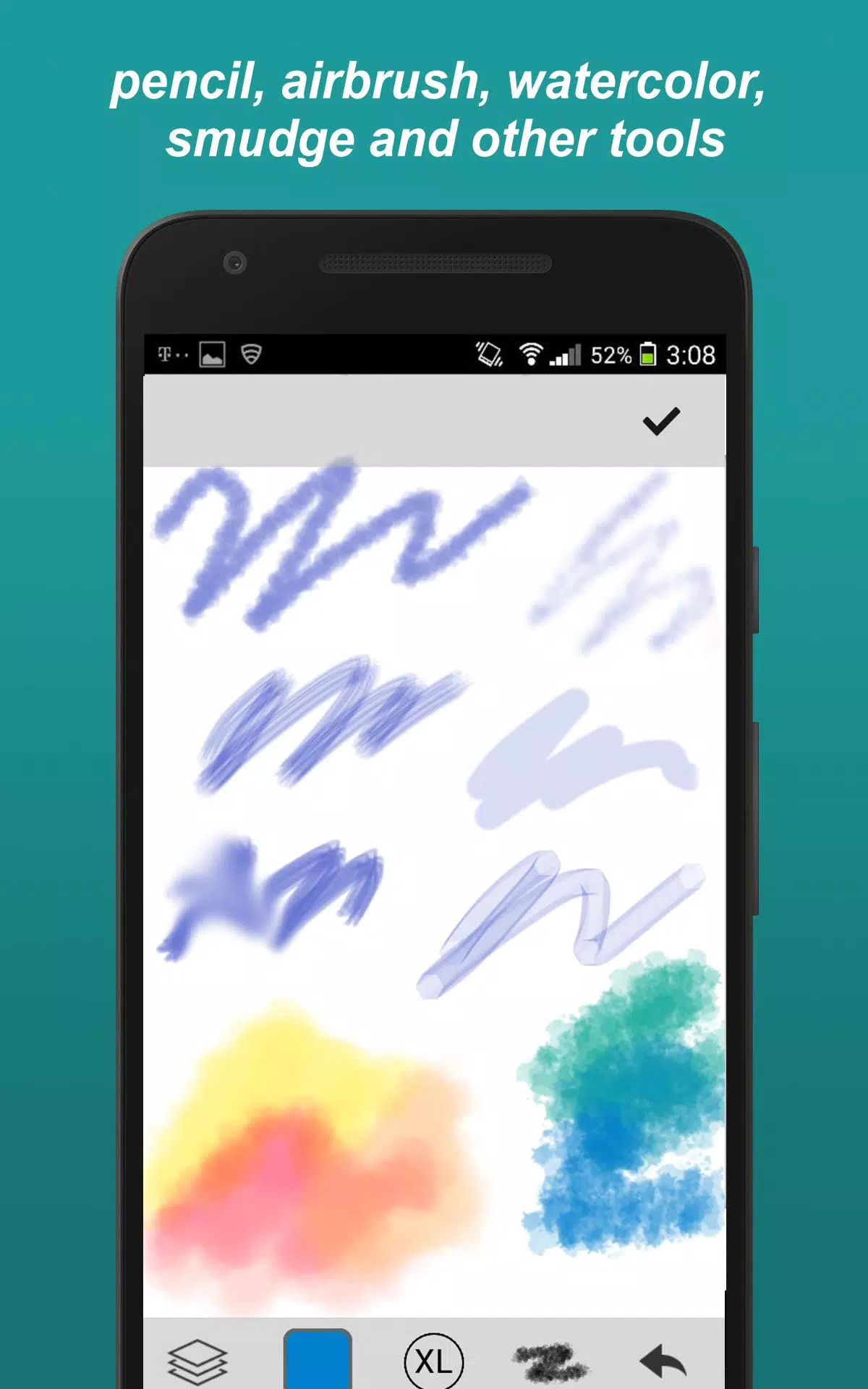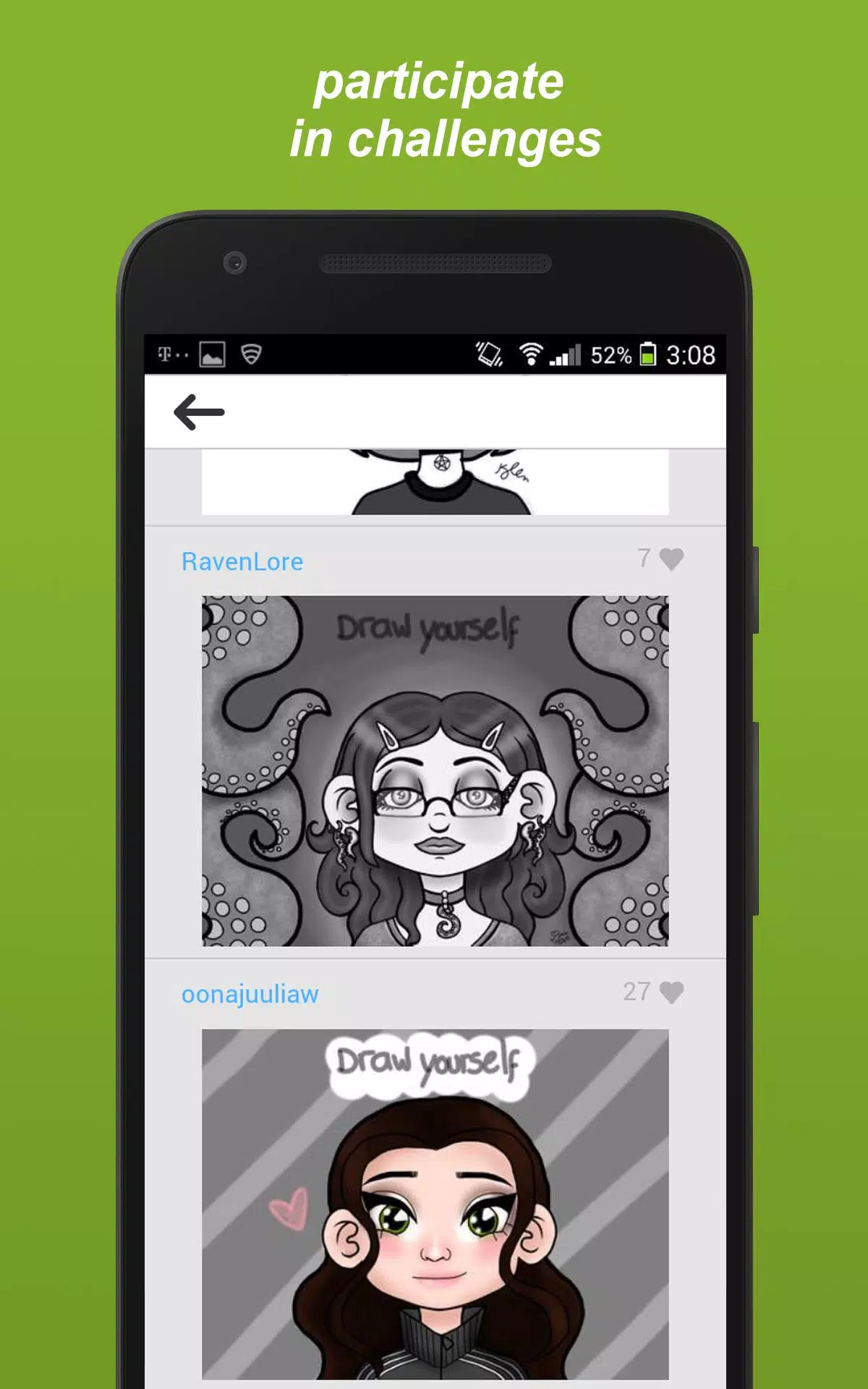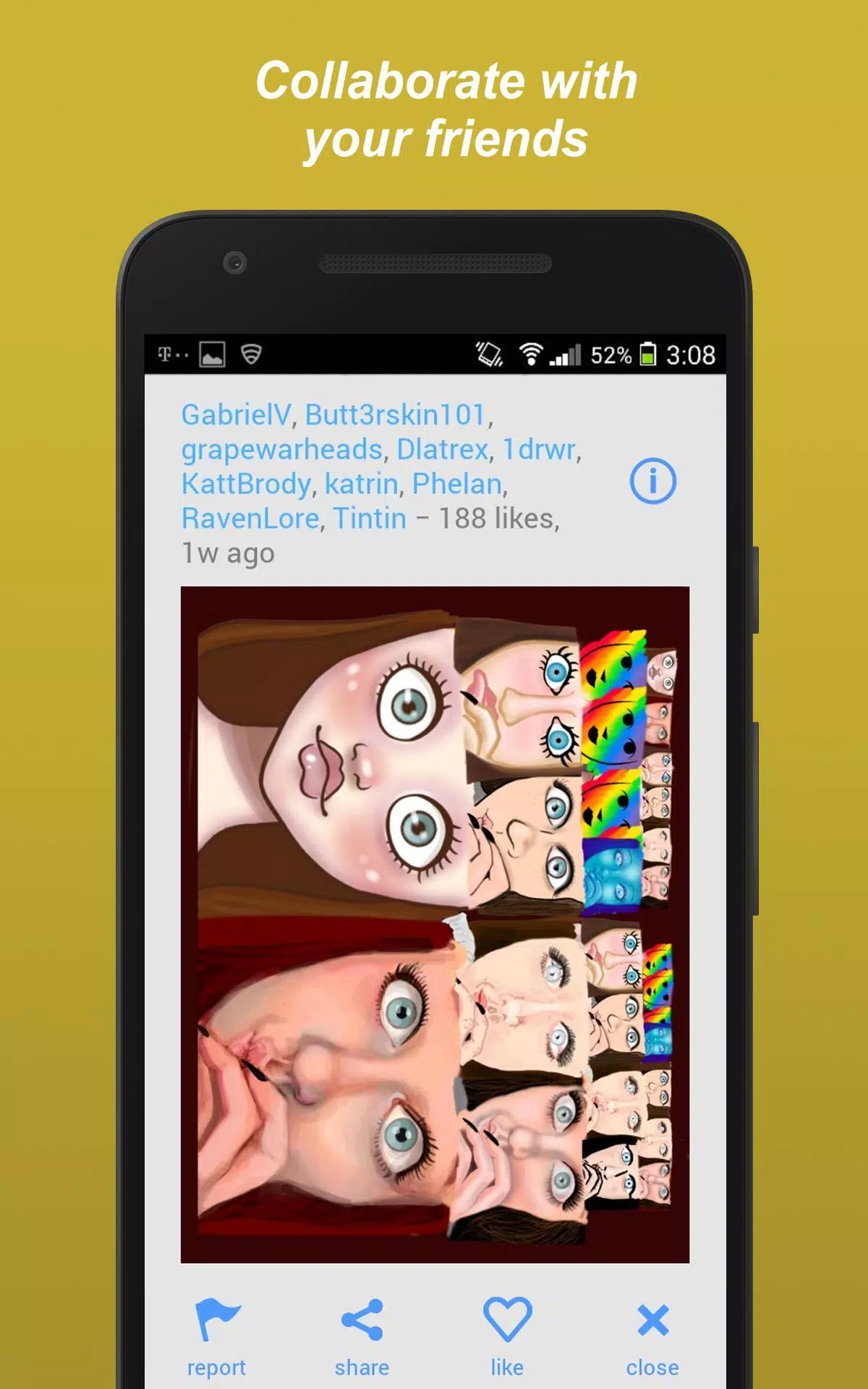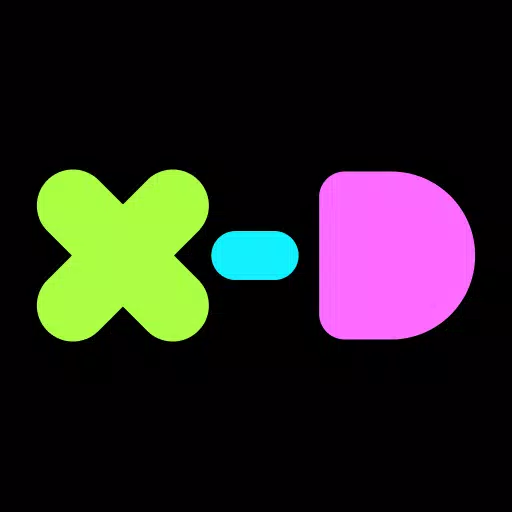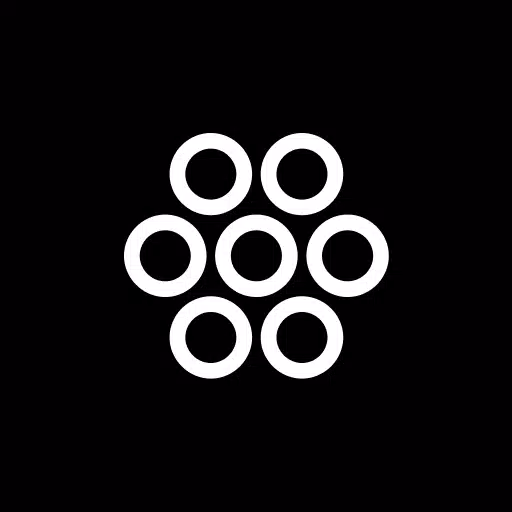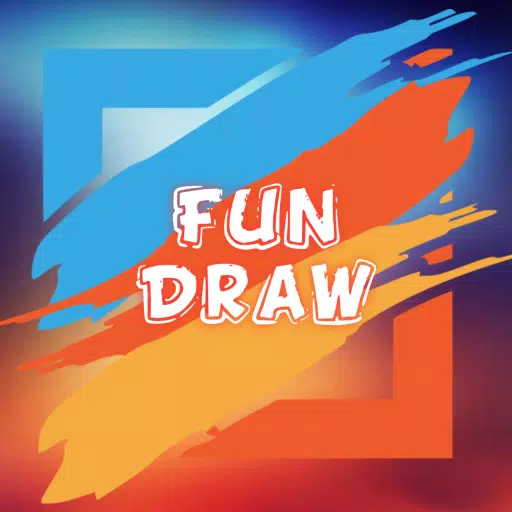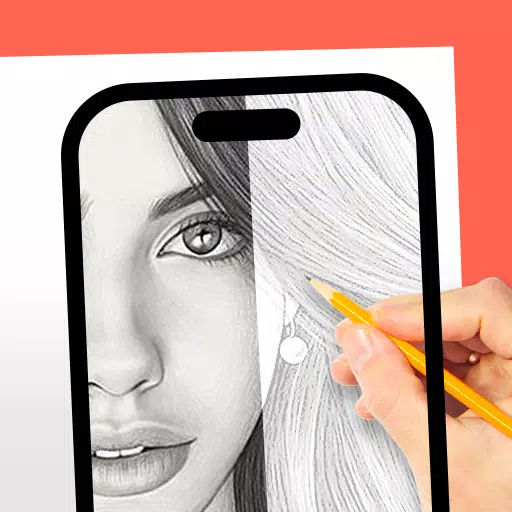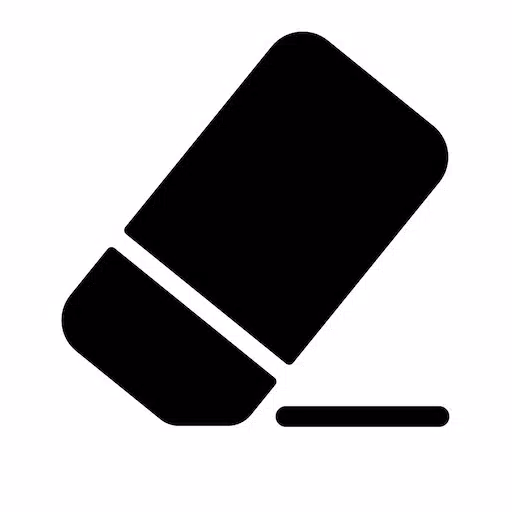This social drawing app is a vibrant hub for digital artists to create, share, and connect. Boasting a comprehensive suite of drawing tools, it caters to artists of all skill levels, from quick sketches to elaborate masterpieces.
Powerful Drawing Tools:
- Diverse Brush Styles: A wide selection including paintbrushes, pencils, smudge tools, felt-tip pens, and erasers.
- Customizable Brushes: Tailor brush parameters to your precise preferences.
- Extensive Color Palette: Access an unlimited range of colors and create custom palettes.
- Intuitive Navigation: Utilize zoom and pan features for detailed work.
- Layered Approach: Work with multiple layers for complex compositions.
- Transformations: Move, rotate, and mirror your artwork.
- Color Picker: Easily sample colors with the eyedropper tool.
- Undo/Redo Functionality: Benefit from multi-step undo and redo capabilities.
Engaging Community Features:
- Varied Challenges: Participate in diverse challenges, including selfie drawings, collaborative finishing, tracing exercises, and inspiration-based creations using photos or prompts. A "Free Draw" option is also available.
- Collaborative Creation: Collaborate on drawings with friends.
- Artist Following: Follow your favorite artists and stay updated on their work.
- Private Sharing: Share drawings privately with friends.
- Public Forum: Engage in discussions within the app's public forum.
- Social Recognition: Receive likes on your shared artwork.
Additional Features:
- Draft Storage: Save your work in progress.
- Cloud Syncing: Sync your drafts across multiple devices.
- Tag-Based Search: Easily find drawings using tags.
Whether you're a seasoned artist or just beginning your journey, this app provides the perfect environment for artistic expression and community engagement. It's a fantastic tool for both creating art and learning new techniques.