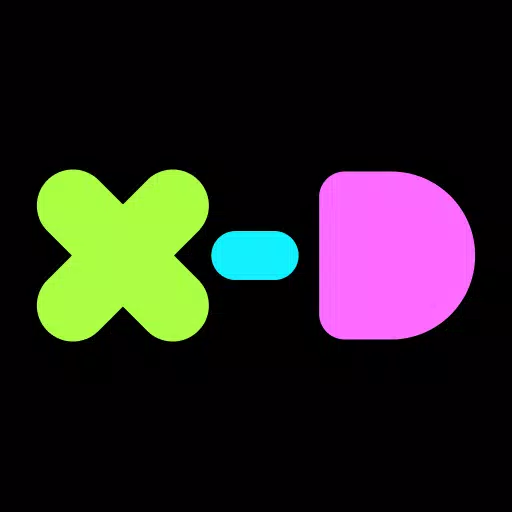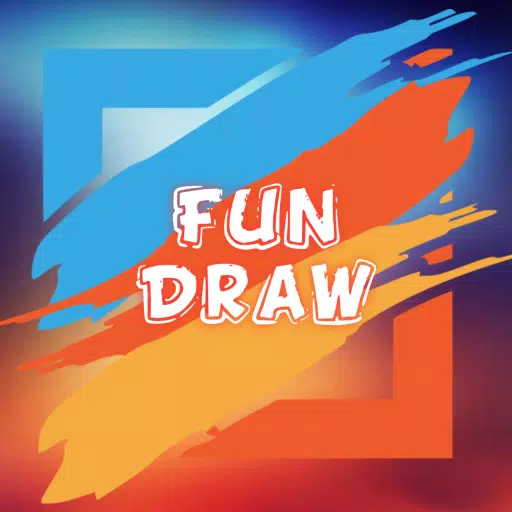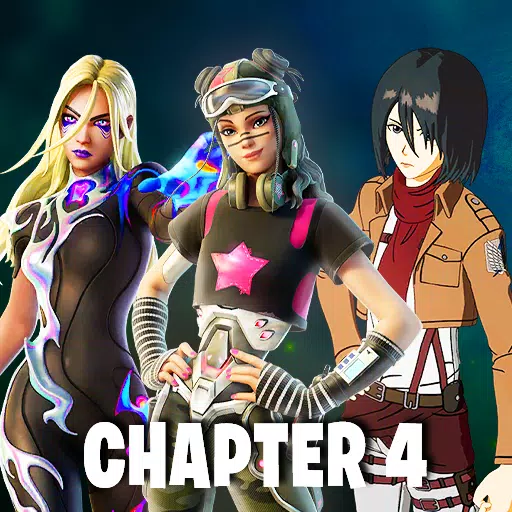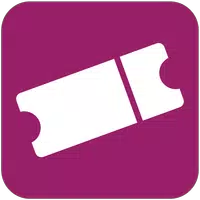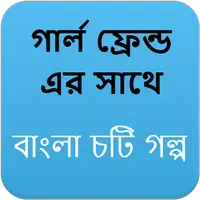Unlock your inner artist with the Draw Sketch & Trace app! Transform your device into a tracing tool, perfect for learning to sketch and draw. Simply take a photo or choose an image from our extensive object library and begin tracing. The app provides intuitive controls for adjusting brightness, contrast, rotation, and more, ensuring a smooth and comfortable tracing experience. Mount your device on a glass surface or tripod for optimal stability.
Introducing Sketch AR and AR Drawing – the ultimate artistic companion. This app seamlessly blends imagination and technology, making sketching and drawing more accessible than ever before.
Designed for ease of use, the Draw Sketch & Trace app empowers you to learn sketching, drawing, and tracing techniques with your smartphone or tablet. Features include photo adjustments, gallery and camera import options, customizable trace colors, and brightness controls. It's the ideal tool for beginners looking to improve their artistic skills.
Getting Started with Sketching:
- Tap the sketch button and browse the extensive object collection.
- Choose an object from the collection, or import your own from your gallery or camera.
- Adjust the image size to your preference.
- Set the brightness to your liking.
- Utilize the bitmap tool to remove white backgrounds and create transparent overlays.
- Rotate the image and use the flashlight feature in low-light conditions.
- Lock your device screen and begin tracing line by line.
- Easily transfer your traced sketch onto paper.
Mastering the Art of Tracing:
- Tap the trace button and select an object from the diverse collection.
- Import images from your camera or gallery.
- Resize the image to fit your needs.
- Choose a background color from the available options.
- Rotate and lock the image for clear tracing.
- Adjust the image and device brightness for optimal visibility.
- Learn to trace any image or object with ease.
Features:
- Draw, sketch, and trace to enhance your drawing skills.
- Learn sketch art easily and efficiently.
- Extensive object library for line-by-line tracing.
- Trace and sketch images captured instantly with your camera or imported from your gallery.
- Helpful tools including screen lock, image rotation, brightness adjustment, and a flashlight.
- Bitmap tool for removing white backgrounds from images.
- User-friendly interface design.
What's New in Version 24.0
Last updated January 23, 2024
Minor bug fixes and improvements. Download the latest version for the best experience!