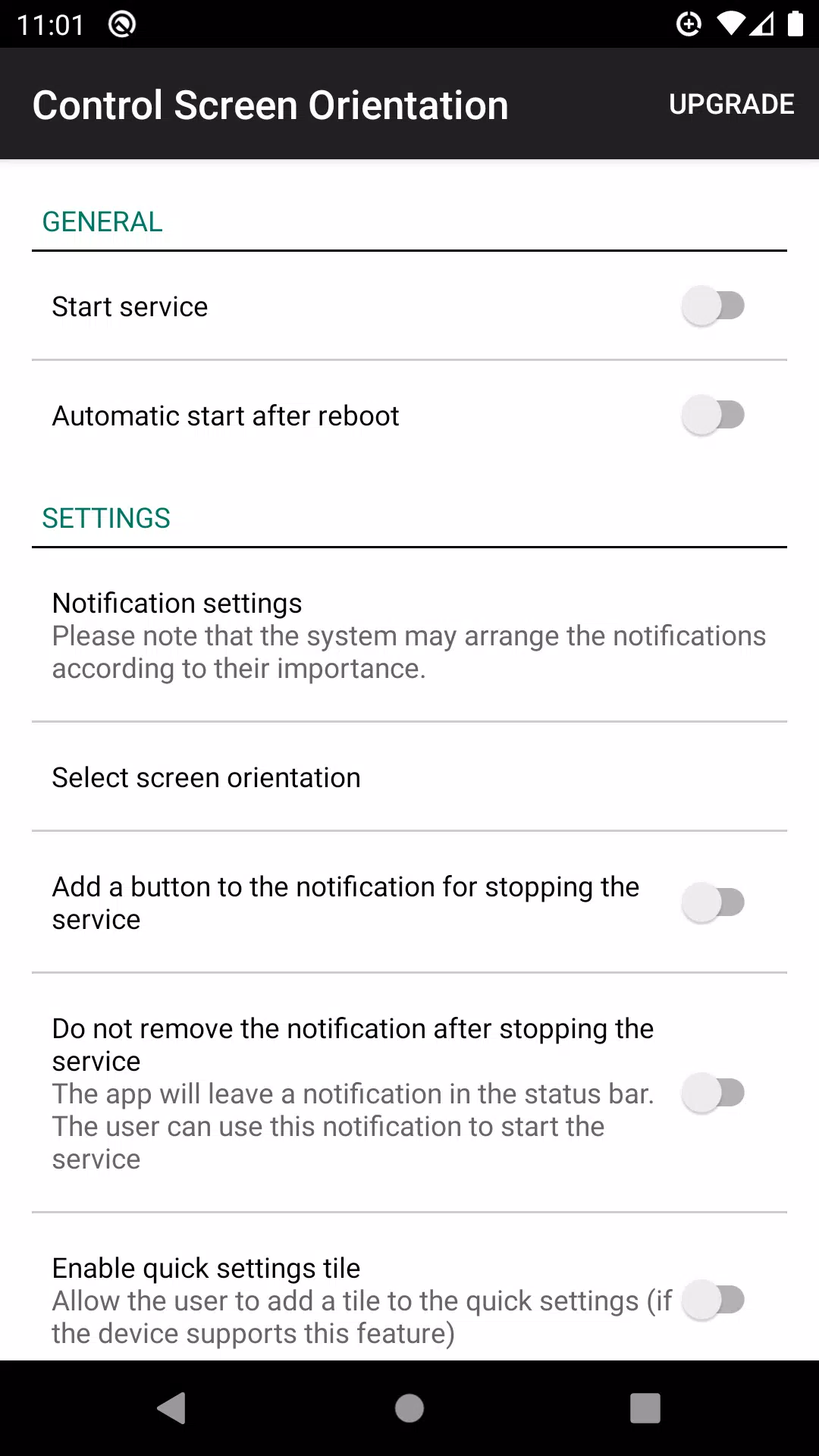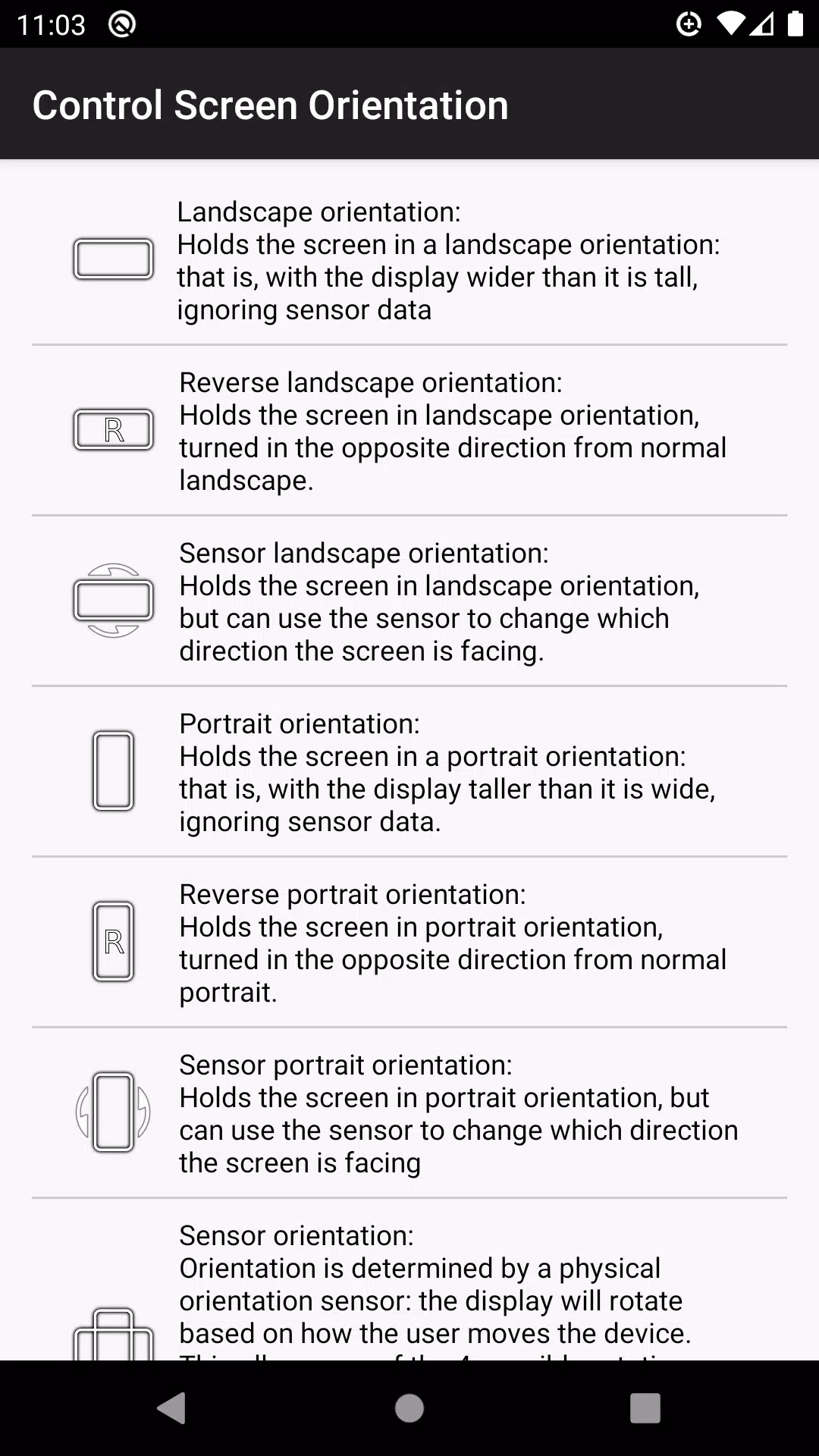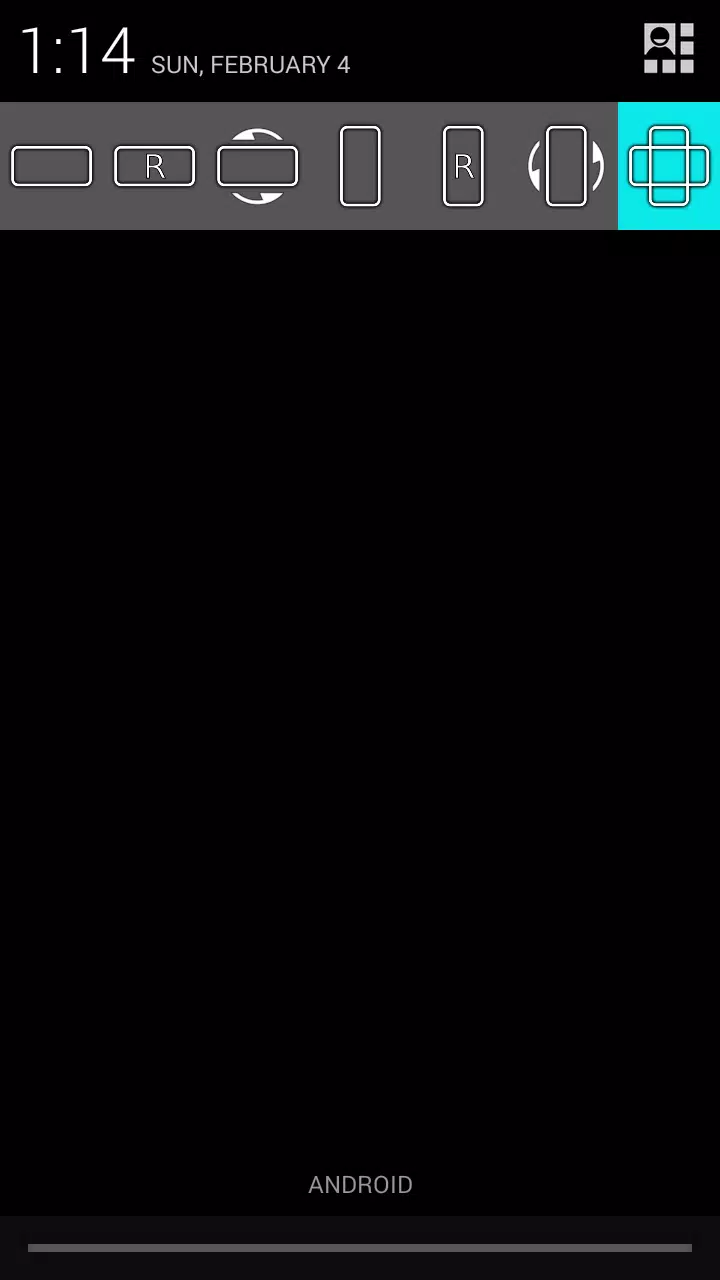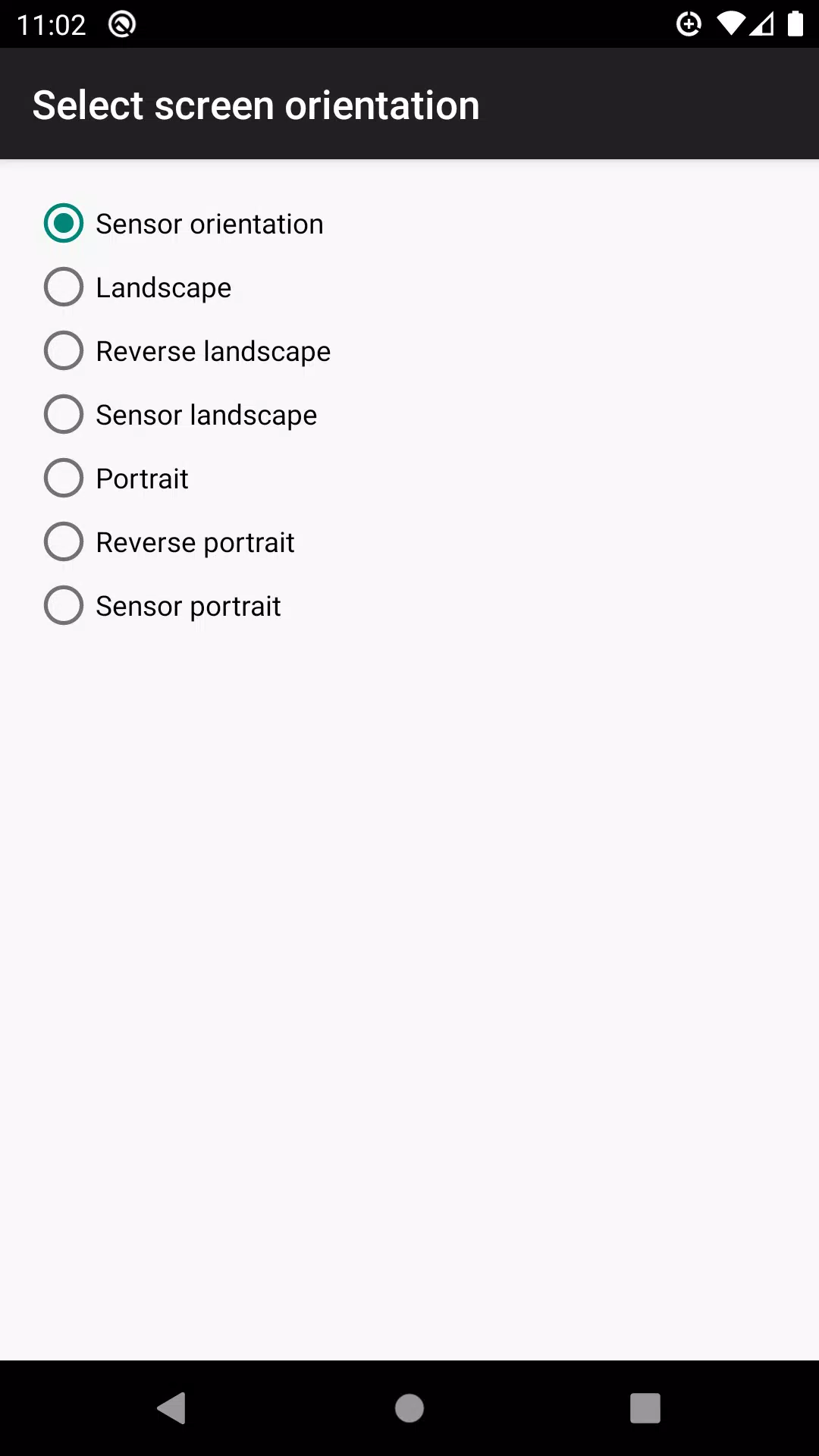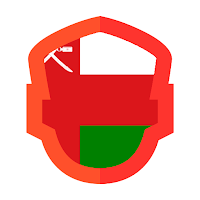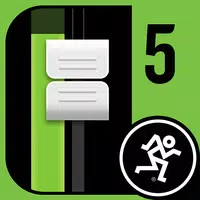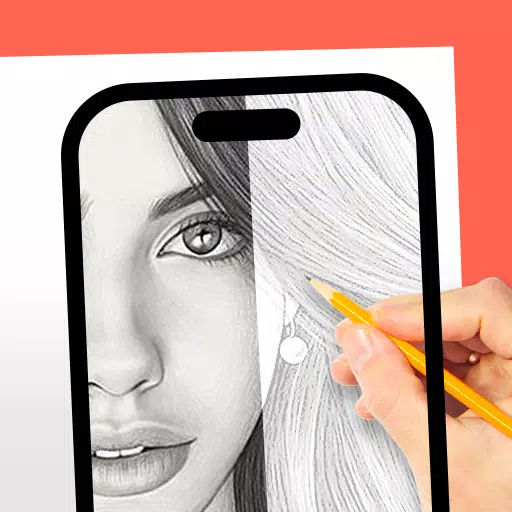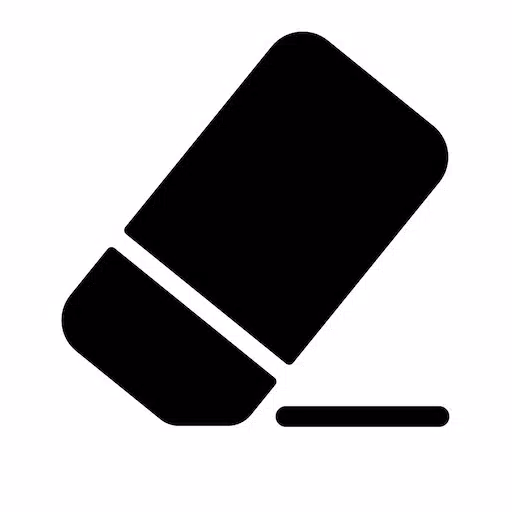Effortlessly manage your screen rotation directly from your device's notification panel. This app allows you to easily disable auto-rotation and select your preferred screen orientation for any application.
Supported orientations include:
- Landscape
- Reverse Landscape
- Sensor Landscape
- Portrait
- Reverse Portrait
- Sensor Portrait
- Sensor Orientation (Auto-Rotation)
Please Note: Availability of certain screen orientations may vary depending on your device.
Version 4.1 Update (April 30, 2024)
This update includes bug fixes.