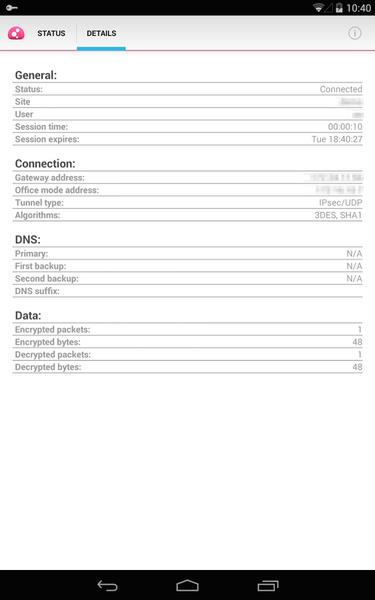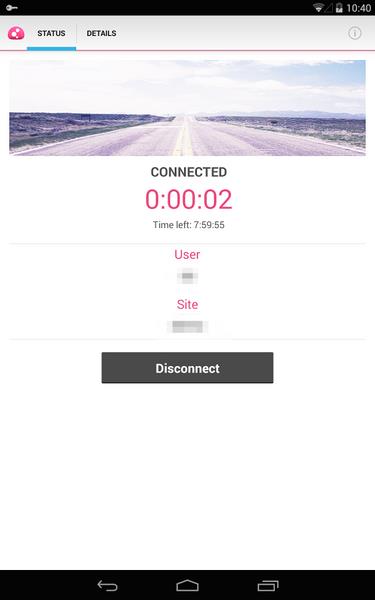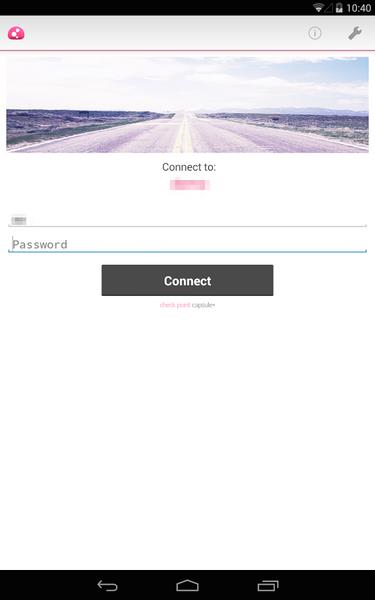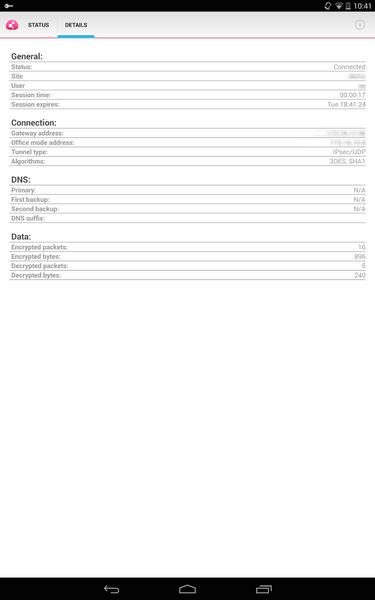Check Point Capsule VPN is a professional-grade VPN app designed to provide secure and private access to company resources directly from Android devices. Before using Check Point Capsule VPN, employees must obtain server information from their company's IT department. Once configured, accessing the company network is simple and secure, enabling the use of applications like RDP and VoIP over an encrypted connection. This significantly enhances remote work security and convenience.
Features of Check Point Capsule VPN:
- Secure Access: Provides a secure, encrypted connection to company resources via a private virtual network, protecting sensitive data.
- Easy Setup: Simple configuration after receiving server details from the company's IT team. Connection is established with a single touch.
- Versatile Compatibility: Supports various Android applications, including RDP and VoIP, ensuring seamless integration and productivity.
- User-Friendly Interface: Intuitive design allows for easy navigation and transparent connection monitoring.
- Flexible Connection Options: Offers convenient connection methods using QR codes or URLs, eliminating manual configuration.
- Enhanced Enterprise Security: Provides companies with a robust solution for securing remote employee access and protecting sensitive information.
Conclusion:
Check Point Capsule VPN offers a streamlined and secure solution for employees needing remote access to company resources. Its ease of use, broad compatibility, and robust security features make it an invaluable tool for both employees and organizations. Download Check Point Capsule VPN today to experience the benefits of a secure and private mobile network.