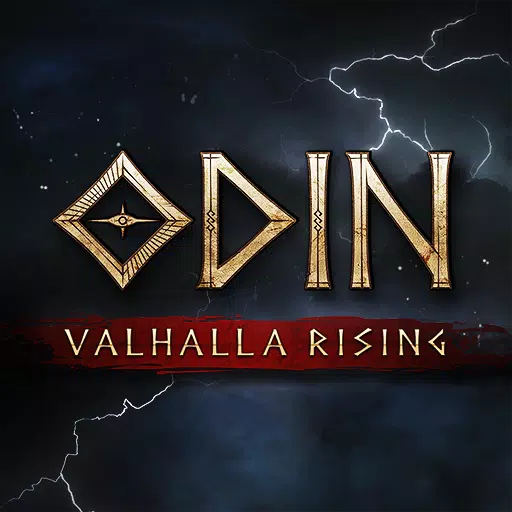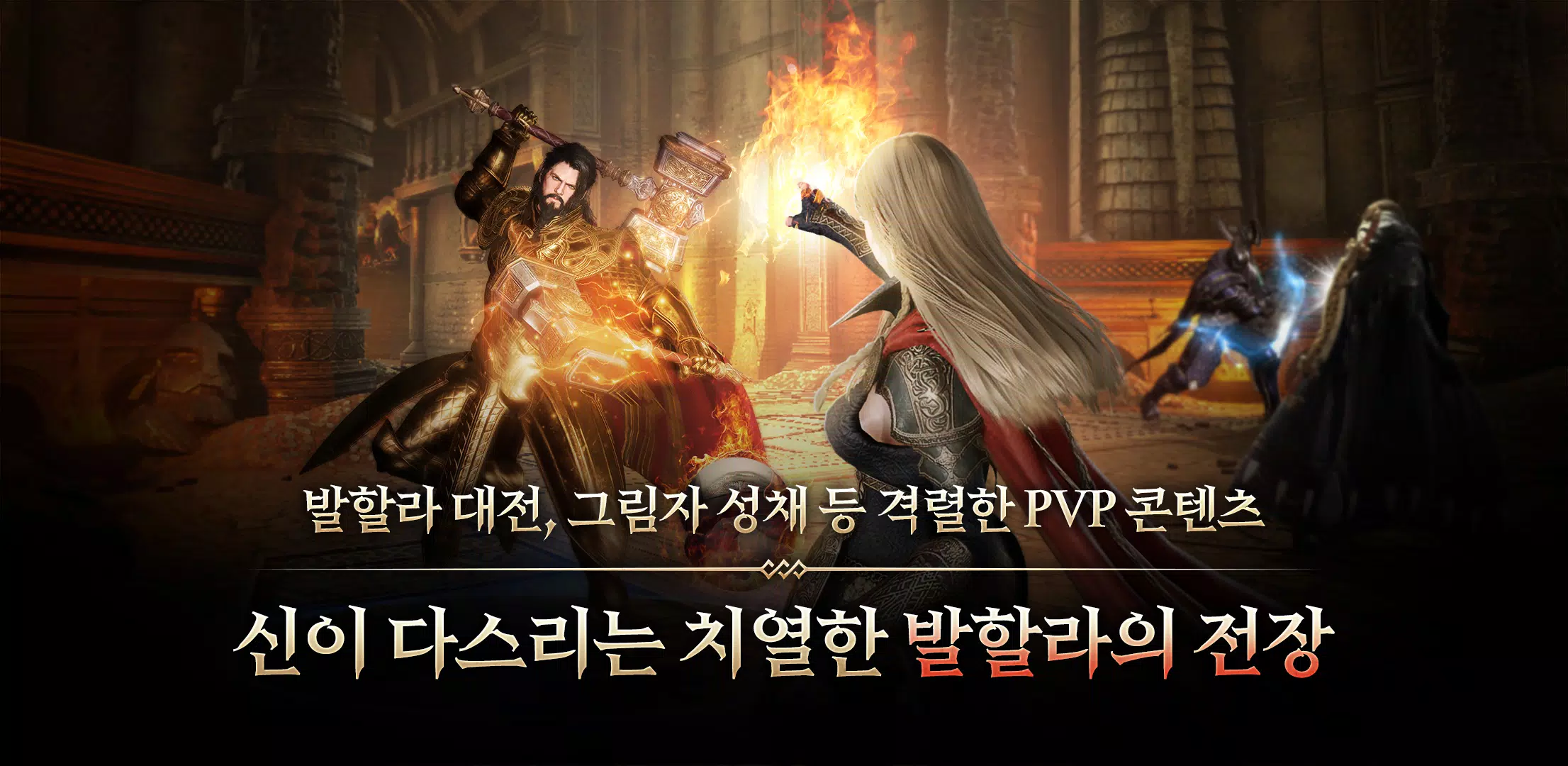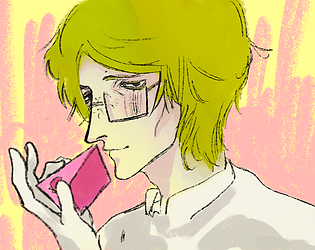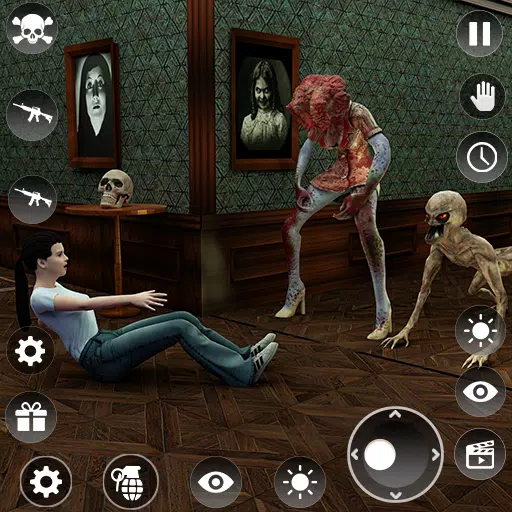Dive into the legendary world of the MMORPG masterpiece, 《Odin: Valhalla Rising》, where the realms of gods beckon adventurers to test their mettle.
▣Game Introduction▣
■ MMORPG, Challenging the Realm of God
Experience the pinnacle of visual fidelity with motion capture and 3D rendering technologies. Powered by Unreal Engine 4, the game boasts stunning graphics that bring the Norse mythological universe to life in breathtaking detail. Traverse the seamless open fields with no loading screens to break your immersion.
■ The Beginning of an Adventure Toward the Realm of God
Embark on a grand journey through the meticulously crafted world of Norse mythology, spanning four mythical continents such as Midgard and Jotunheim. Encounter a diverse array of races including giants, dwarves, albs, and humans, each adding depth to the rich tapestry of the game's narrative.
■ Exploring God's Realm in My Own Way
Master the art of strategic gameplay as you utilize terrain features like wall climbing and swimming to gain an edge. Choose a class that resonates with your playstyle from a roster with distinct roles, and customize your combat approach with a sophisticated system of linked and conditional skills.
■ Warrior, Take Over God's Domain
Confront the legendary gods and fearsome monsters of Norse lore in epic battles. Engage in colossal boss raids and participate in large-scale Realm versus Realm (RvR) conflicts to seize control of Valhalla itself.
▣Odin: Valhalla Rising Official Channel▣
- Official Website: https://odin.kakaogames.com
- Kakao Talk Channel: http://pf.kakao.com/_UxgmKK
- Official Community: https://cafe.daum.net/odin
=============================================
[Access Rights Information]
- [Optional] Notification: Used to receive push and other notifications from the Odin app. You can enjoy the game even without granting these permissions.
[How to Revoke Access Rights]
Android 6.0 or Higher:
- By Access Right: Navigate to Device Settings > Apps > More (Settings and Control) > App Settings > App Permissions > Select the relevant access right > Choose to agree or withdraw access.
- By App: Go to Device Settings > Apps > Select the app > Choose Permission > Select to consent or withdraw access.
Under Android 6.0: Due to the limitations of the operating system, individual access rights cannot be revoked; you can only delete the app to remove permissions. We suggest upgrading to Android 6.0 or later for better control over permissions.
Note: The game includes probability-based items.
What's New in the Latest Version 1.74.5
Last updated on Oct 30, 2024
- Expanded Blessing Stone System
- Added Convenience Features
- Bug Fixes and System Improvements